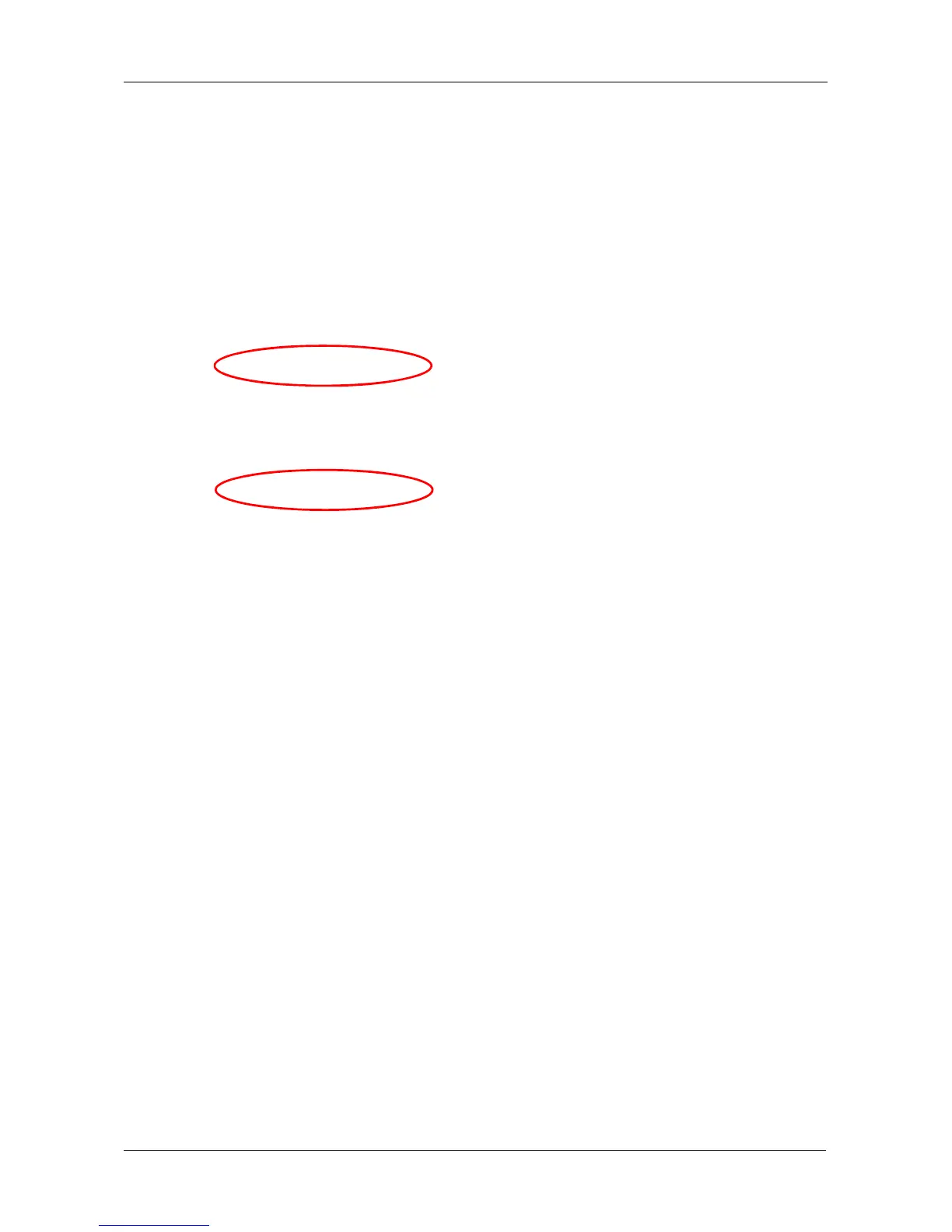Appendix C: Multipathing on Linux
399
Task 5: Create and Mount Partitions
This step creates partitions on the logical drives in the VTrak subsystem. Then it
creates partitions and a file system to work with the device mapper. Finally, it
mounts the partition on the Host.
1. Open a terminal window.
2. Run a multipath list to identify the SCSI devices.
# multipath -list
The system returns:
22249000155459b3b dm-0 Promise,VTrak E610s
[size-16.0G][features=1 queue_if_no_path][hwhandler=0]
\_ round-robin 0 [prio-2][active]
\_ 3:0:0:0 sdd 8:48 [active][ready]
\_ 3:0:1:0 sdb 8:16 [active][ready]
222b4000155a75b49 dm-1 Promise,VTrak E610s
[size-12.0G][features=1 queue_if_no_path][hwhandler=0]
\_ round-robin 0 [prio=2][active]
\_ 3:0:1:1 sde 8:64 [active][undef]
\_ 3:0:0:1 sdc 8:32 [active][undef]
Note the multipath devices, circled in the example above. They are used in
steps 3 through 5.
3. To partition each SCSI device using fdisk.
# fdisk /dev/mapper/22249000155459b3b
Enter the appropriate commands in fdisk to build your partition.
Refer to the fdisk online help for more information.
4. Create corresponding partitions on each DM device (under /dev/mapper)
using kpartx.
# ls /dev/mapper
The system returns:
22249000155459b3b 222b4000155a75b49 control
# kpartx -a /dev/mapper/22249000155459b3b
The system does not return anything.
Repeat the command for the other multipath devices.