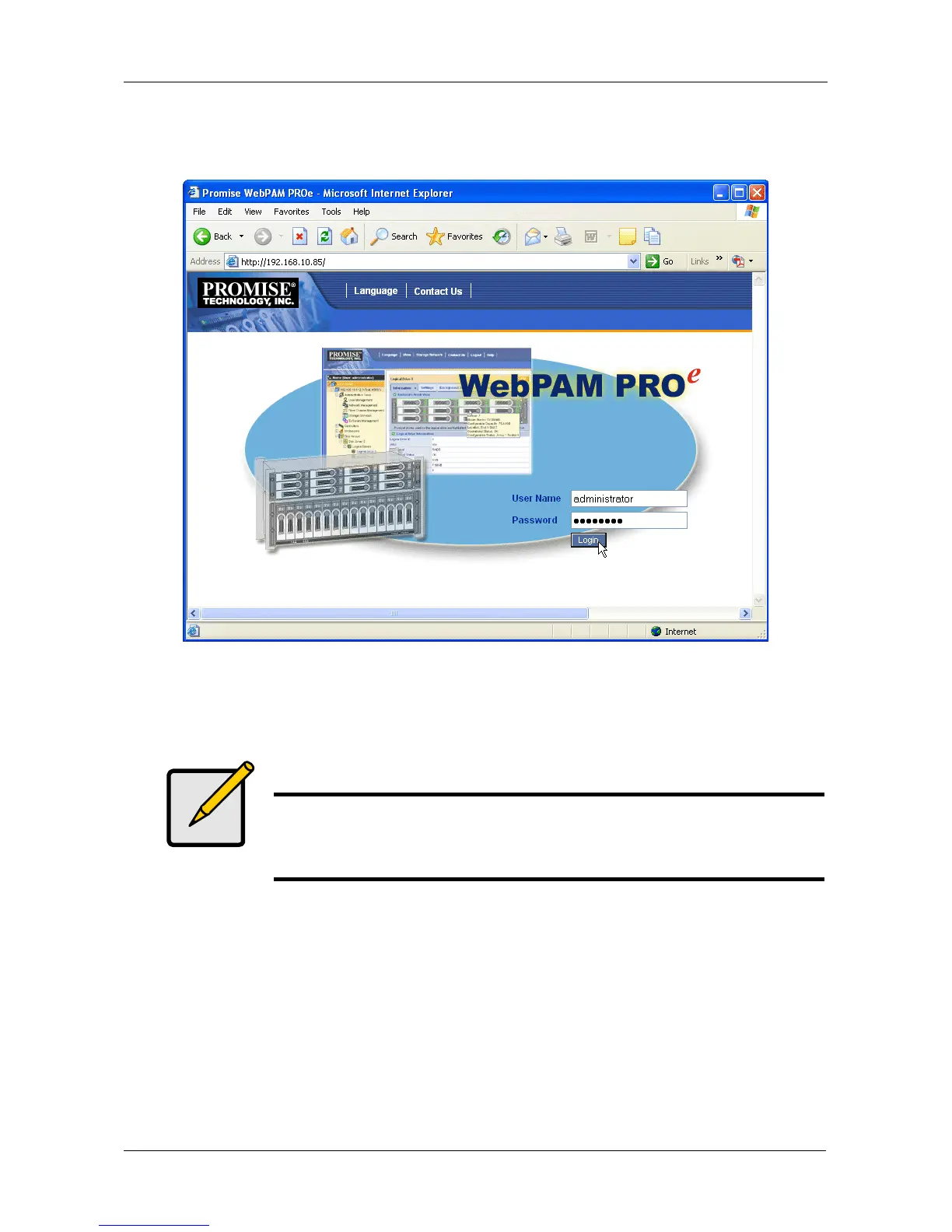Chapter 3: VTrak Setup
47
4. Click the Login button.
Figure 2. WebPAM PROe log-in screen
After sign-in, the WebPAM PROe opening screen appears. If there are any
unconfigured physical drives in the enclosure, an Array Configuration menu also
appears. See page 48, Figure 4.
Choosing a Language
WebPAM PROe displays in English, German, French, Italian, Japanese, Korean,
Traditional Chinese, and Simplified Chinese.
1. Click Language on the WebPAM PROe Header.
The language list appears in the Header.
2. Click the language you prefer.
The WebPAM PROe user interface displays in the chosen language.
Note
Make a Bookmark (Netscape Navigator) or set a Favorite (Internet
Explorer) of the Login Screen so you can access it easily next
time.