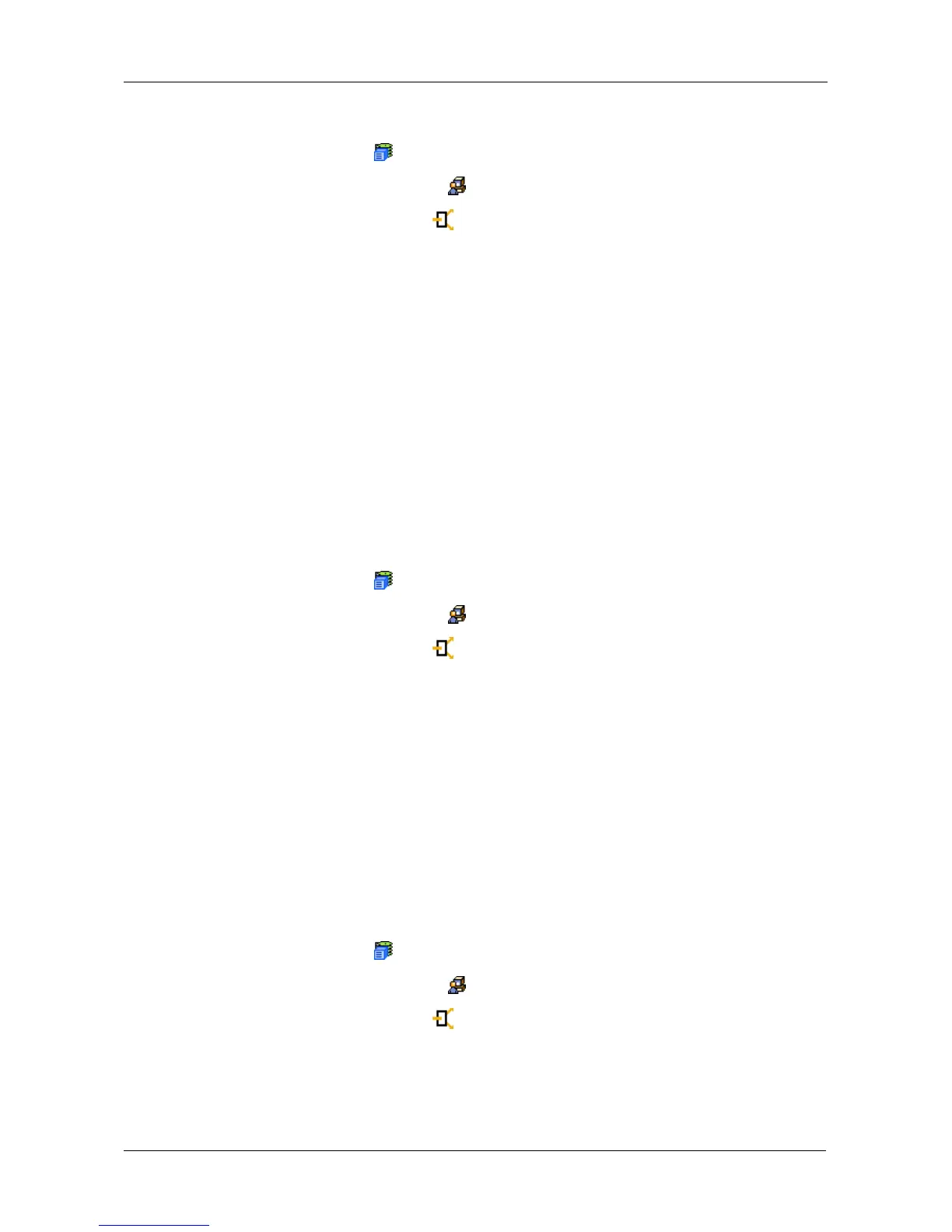Chapter 4: Management with WebPAM PROe
91
To make settings to the SAS ports:
1. Click the Subsystem icon in Tree View.
2. Click the Administrative Tools icon.
3. Click the SAS Management icon.
4. In Management View, click the Port 1 or Port 2 link.
5. From the Cable Signal Strength dropdown menu, choose a value.
The range is 1 to 8. 1 is the default. Signal strength correlates to cable length
in meters. Example: If you have a 2 m SAS cable, set signal strength to 2. If
performance is unsatisfactory (see “Viewing SAS Port Statistics” on
page 91), try settings of 1 and 3, then use the best setting for your system.
6. Click the Submit button.
Viewing SAS Port Statistics
The SAS Management Statistics tab displays statistical information about all of
the SAS ports on the VTrak subsystem.
To view information about the SAS ports:
1. Click the Subsystem icon in Tree View.
2. Click the Administrative Tools icon.
3. Click the SAS Management icon.
4. In Management View, click the Statistic tab.
The statistics for the selected port appear the screen.
Clearing Statistics
To clear statistics, see “Clearing Statistics” on page 115.
Viewing SAS Initiators
You must add an initiator to the VTrak's initiator list in order to use the initiator to
create a LUN for your logical drive.
To view a list of recognized initiators:
1. Click the Subsystem icon in Tree View.
2. Click the Administrative Tools icon.
3. Click the SAS Management icon.
4. In Management View, click the Initiators tab.
A list of all currently logged-in initiators appears the screen.
