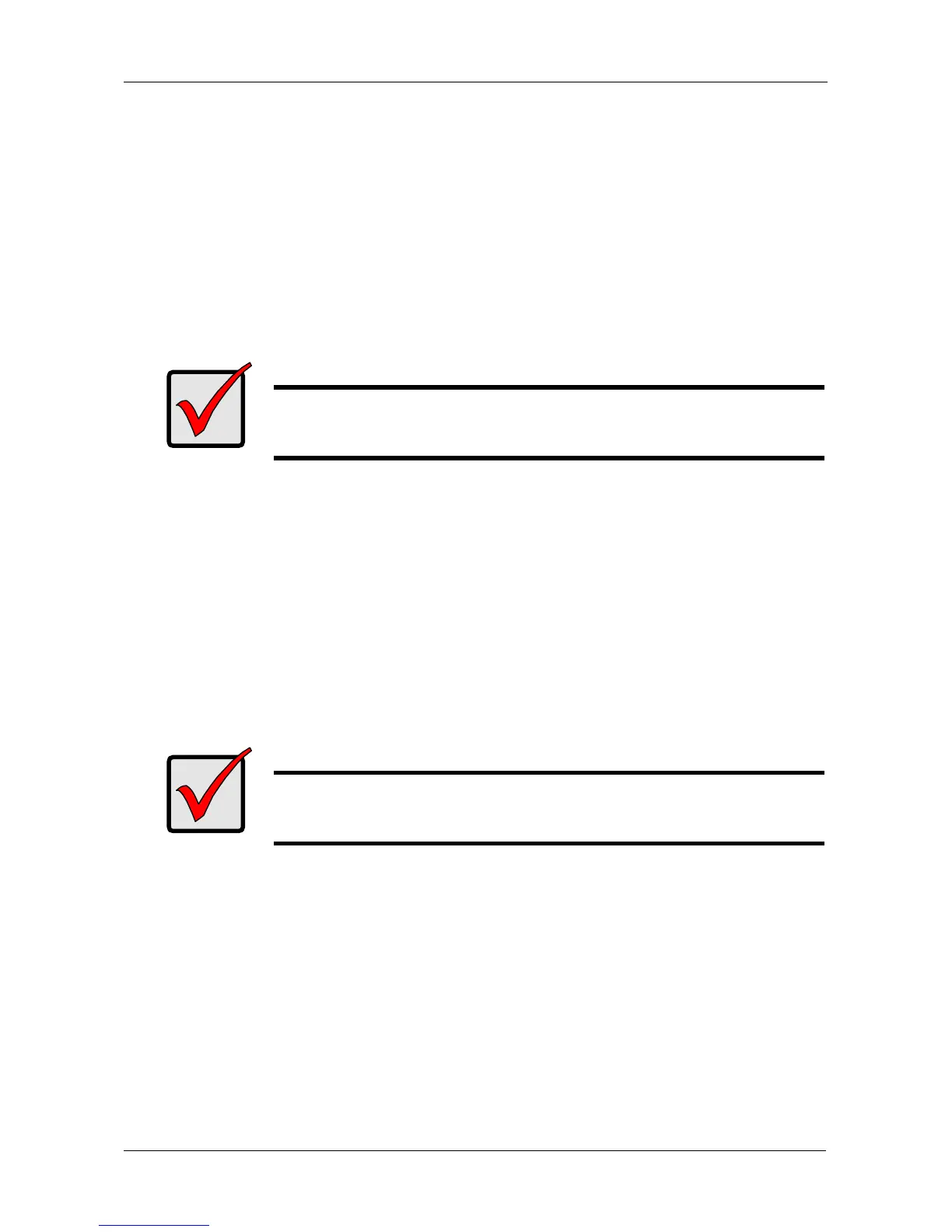Chapter 5: Management with the CLU
243
Starting Up After Shutdown
There are two methods for shutting down the subsystem. Choose one of the
following procedures:
• Starting up the VTrak – Telnet Connection (page 243)
• Starting up the VTrak – SSH Connection (page 243)
• Starting up the VTrak – Serial Connection (page 244)
Starting up the VTrak – Telnet Connection
To start the RAID subsystem:
1. Manually turn on the power supply switches on the back of the subsystem.
2. Wait about two minutes.
3. Establish a Telnet connection to the VTrak.
See “Making a Telnet Connection” on page 167.
If you cannot log in, wait 30 seconds and try again.
4. Type menu and press Enter to open the CLU.
Starting up the VTrak – SSH Connection
To start the RAID subsystem:
1. Manually turn on the power supply switches on the back of the subsystem.
2. Wait about two minutes.
3. Establish a SSH connection to the VTrak.
See “Making a SSH Connection” on page 167.
If you cannot log in, wait 30 seconds and try again.
4. Type menu and press Enter to open the CLU.
Important
If you have a JBOD Expansion, always power on the JBOD
subsystems first. Then power on the RAID subsystem.
Important
If you have a JBOD Expansion, always power on the JBOD
subsystems first. Then power on the RAID subsystem.
