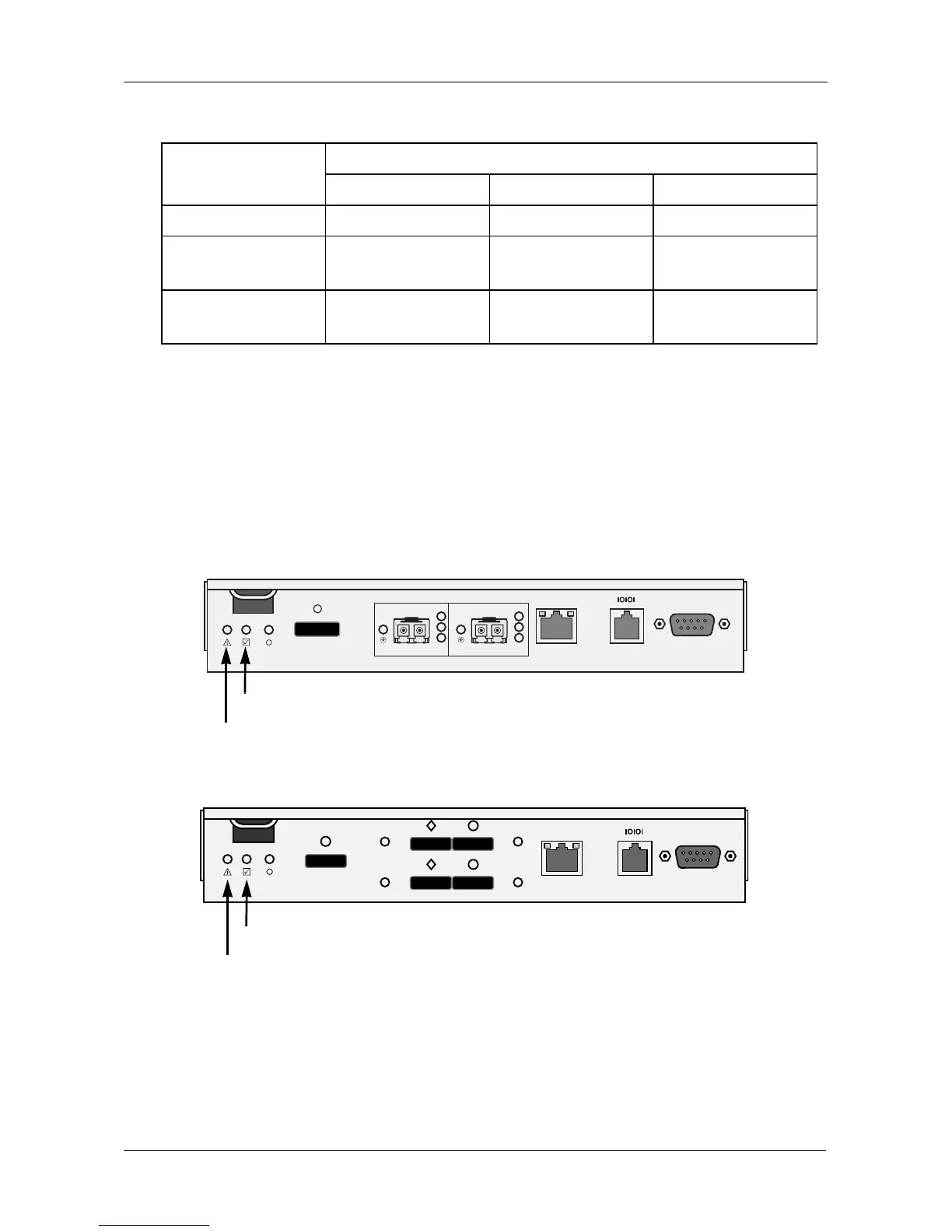Chapter 8: Troubleshooting
313
Under normal conditions, the power supply and fan LEDs should display green.
To check a component’s installation, follow the same procedure as replacing the
component, except that you reinstall the original component rather than a new
one. In most cases, this action fixes a bad connection and allows VTrak to detect
the component. If this action does not correct the problem, replace the unit. See
page 249 for instructions.
The Controller Location LEDs, on the back of the VTrak subsystem, will flash for
one minute.
Figure 9. The VTrak E610f/E310f controller LEDs
Figure 10.The VTrak E610f/E310s controller LEDs
LEDs
State
Green Amber Red
Power supply OK — No power, Failed
Battery OK Less than 72
hours reserve
Not detected, Not
present, Failed
Fan OK — Not detected,
Failed
Mgmt
UPS
115200
8 N 1
FC 1 FC 2
4
2
1
Gb/s
4
2
1
Gb/s
Status LED
Dirty Cache LED
Mgmt
UPS
115200
8 N 1
Status LED
Dirty Cache LED
