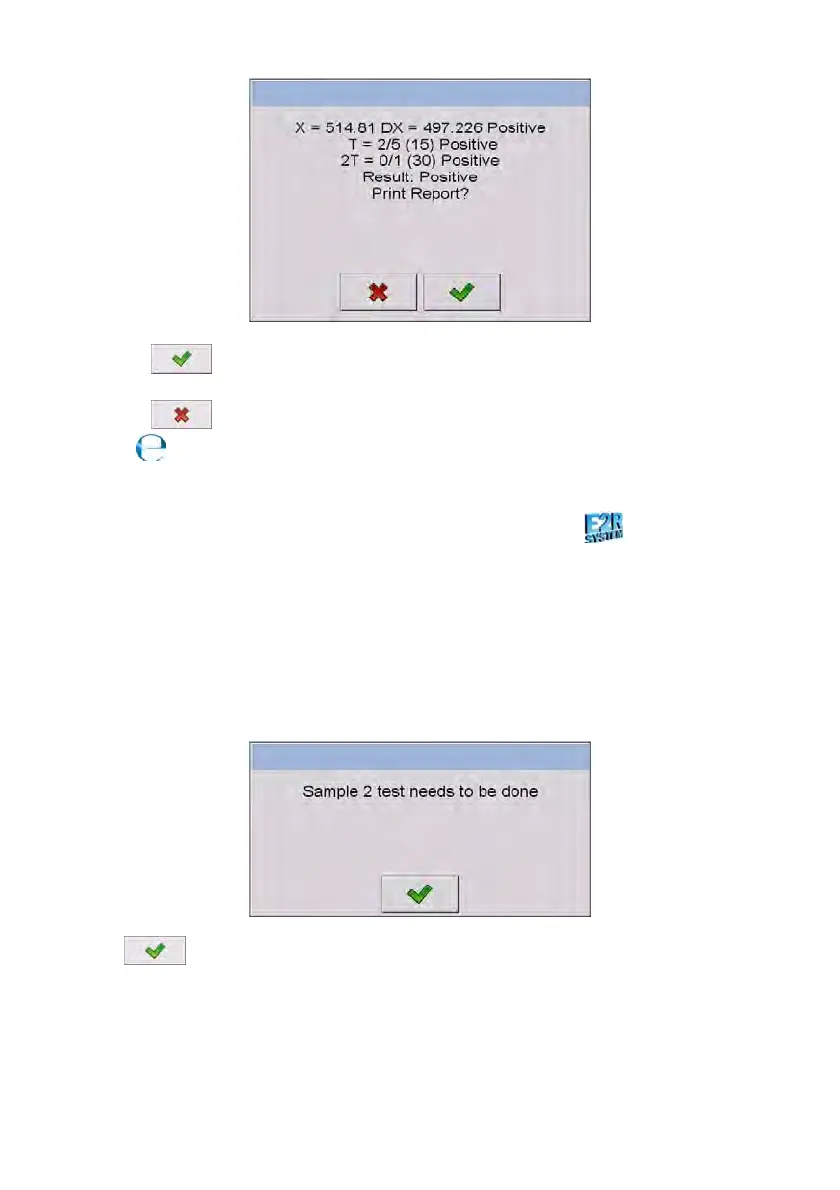147
Pressing
key causes printing a report on a printer connected to
the scale.
Pressing
key causes returning to settings window of the working
mode <
PGC> without printing a report.
Caution:
In case the scale cooperates with the computer software <
E2R System>
the message on process summary does not contain a option for printing a
report. The data on a control is automatically sent to the computer software
with possibility of printing the report from the computer level.
If the test result is that the number of errors T, according to the regulations,
requires expanding the sample. Operator is informed about it it the following
message box:
Press and then some descriptions and boundary criteria are changed.
After the test has been completed the test is summarized and the results are
automatically saved in the database and the report can be printed on an
attached printer.
