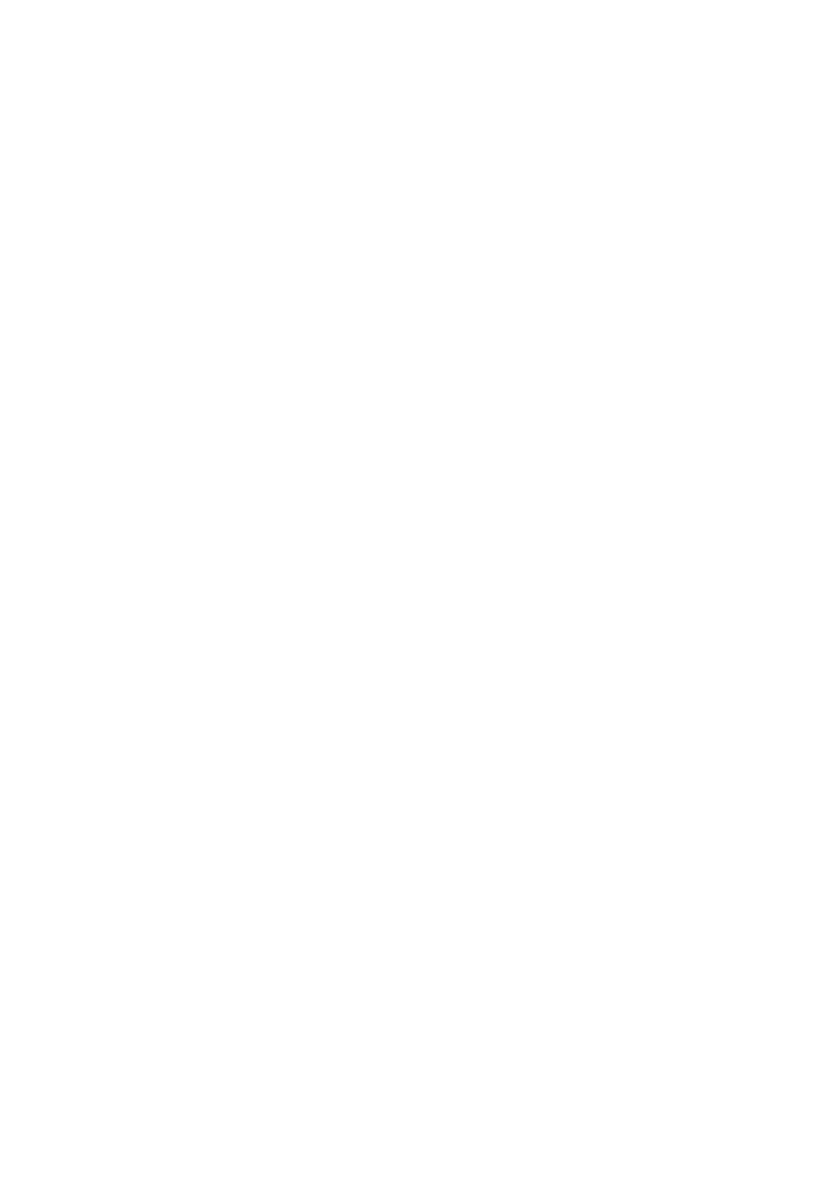6
31.4. Editing a product to be controlled....................................................................................................... 135
31.5. Control start procedure ...................................................................................................................... 138
31.6. Control aborting procedure ................................................................................................................ 139
31.7. Logging out from a control process in progress.................................................................................. 140
31.8. Non-destructive average tare control mode ....................................................................................... 141
31.9. Performing non-destructive testing in mode Empty-Full..................................................................... 148
31.10. Performing destructive testing in modes Empty-Full and Full-Empty................................................ 149
31.11. Control in accordance with internal criteria....................................................................................... 150
31.11.1. Abort of control - procedure .................................................................................................. 152
31.11.2. Procedure of control completion............................................................................................ 153
31.12. Simultaneous carrying out two control processes............................................................................. 153
31.13. Report from estimating average tare ................................................................................................ 155
31.14. Report from product testing.............................................................................................................. 156
32. WORKING MODE – DENSITY................................................................................................................. 159
32.1. Starting the working mode ................................................................................................................. 159
32.2. Local setting of a working mode......................................................................................................... 159
32.3. Carrying out density determination procedure.................................................................................... 160
32.3.1. Determining density of liquids.................................................................................................. 160
32.3.2. Determining density of solids .................................................................................................. 162
32.3.3. Determining density of pycnometer......................................................................................... 163
32.3.4. Determining density of a porous body..................................................................................... 165
32.4. Reporting from completed density determination processes.............................................................. 167
32.5. Table of density parameter for water.................................................................................................. 168
32.6. Table of density parameter for ethyl alcohol....................................................................................... 168
33. WORKING MODE – ANIMAL WEIGHING............................................................................................... 169
33.1. Starting the operating mode............................................................................................................... 169
33.2. Local setting of a working mode......................................................................................................... 169
33.3. Carrying out animals weighing procedure.......................................................................................... 170
34. WORKING MODE – VEHICLE SCALE.................................................................................................... 170
34.1. Working mode activating procedure................................................................................................... 170
34.2. Working mode local settings.............................................................................................................. 172
34.3. Vehicle transaction course................................................................................................................. 172
34.3.1. Entrance / Exit transaction ...................................................................................................... 172
34.3.2. Control weighment transaction................................................................................................ 176
34.4. Open transactions table..................................................................................................................... 178
34.5. Printout templates for an ongoing transaction.................................................................................... 178
34.6. Executed transactions – reporting...................................................................................................... 180
35. WORKING MODE - TRANSACTIONS..................................................................................................... 180
35.1. Working mode activating procedure................................................................................................... 180
35.2. Selecting transaction data.................................................................................................................. 182
35.3. Transaction procedure....................................................................................................................... 183
35.4. Reports on carried out transaction..................................................................................................... 184
36. WORKING MODE - SQC......................................................................................................................... 185
36.1. Procedure for working mode activation.............................................................................................. 186
36.2. SQC settings...................................................................................................................................... 186
36.3. Local settings of a working mode....................................................................................................... 187
36.4. Product edition for control process..................................................................................................... 188
36.5. Control process start.......................................................................................................................... 190
36.6. Control process course...................................................................................................................... 191
36.7. Abort of control - procedure ............................................................................................................... 196
36.8. Procedure of control completion......................................................................................................... 197
36.9. Logging out from a control process in progress.................................................................................. 198
36.10. Simultaneous carrying out two control processes............................................................................. 199
36.11. Report from product testing.............................................................................................................. 200
37. DATABASES........................................................................................................................................... 202
37.1. Database configuration...................................................................................................................... 203
37.1.1. Databases accessibility........................................................................................................... 203
37.1.2. Categories............................................................................................................................... 203
37.1.3. Database variables operation.................................................................................................. 204
37.1.4. Change name of an extra variables database......................................................................... 205
37.1.5. Change database records preview.......................................................................................... 205
37.1.6. Databases export / import ....................................................................................................... 206
37.2. Searching databases ......................................................................................................................... 206
37.2.1. Quick name search ................................................................................................................. 206
37.2.2. Quick code search .................................................................................................................. 207
