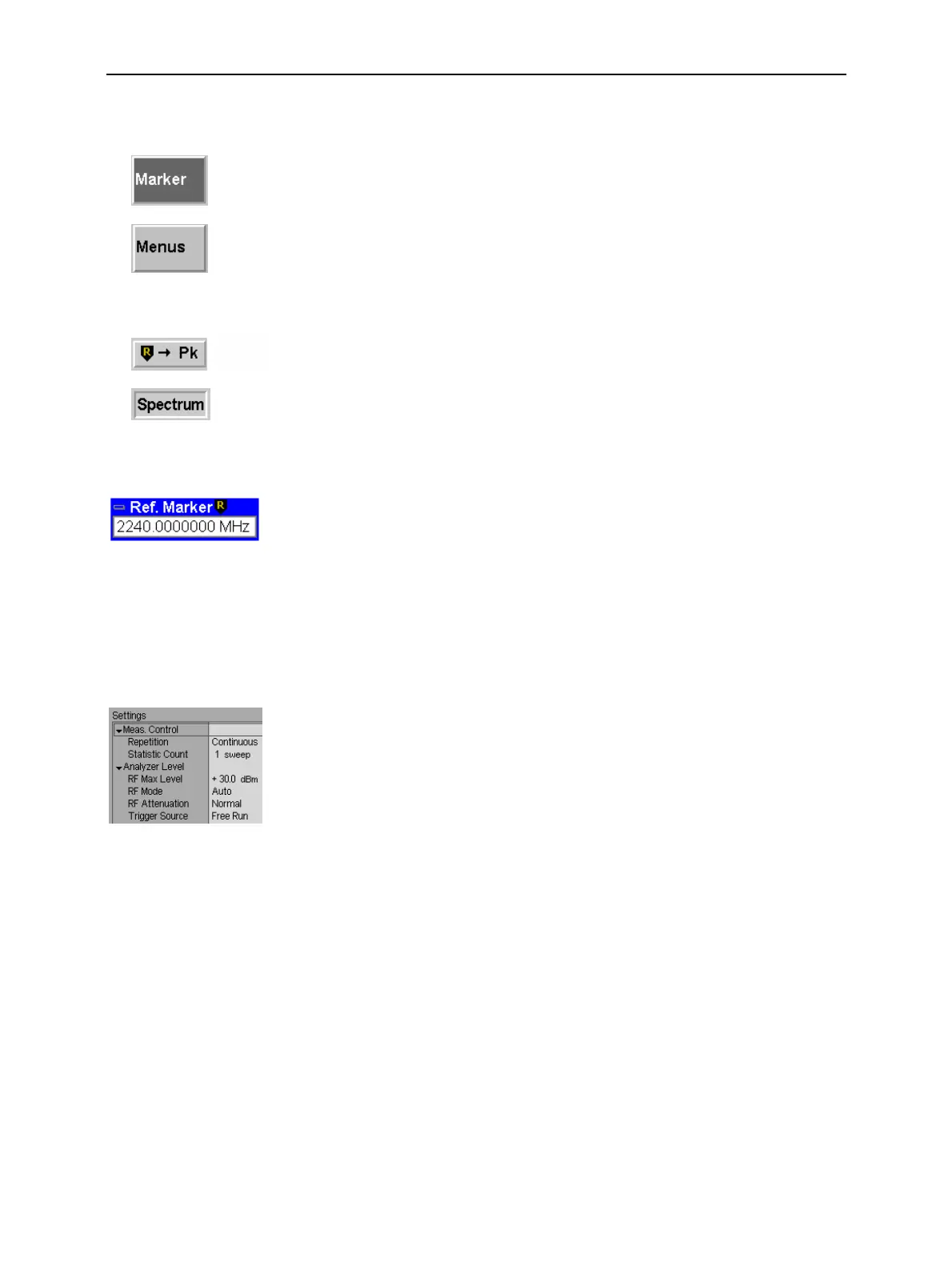Operating Menus CMU
1100.4903.12 3.6 E-9
Softkeys for
important settings
The softkeys below the measurement control softkey provide groups of
important measurement settings. Each softkey activates an associated hotkey
bar. An active softkey is displayed in inverse video.
The Menus softkey displays all measurements in the function group, so it is
possible to change from one measurement to another.
Hotkeys
If one of the softkeys is activated, the hotkeys below the test diagram provide
sub-functions for this softkey.
If the Menus softkey is activated, the hotkeys change between the various
measurement groups of the current function group.
Popup box
Popup boxes are associated to all hotkeys that require a selection or input of
parameters. These popup boxes are operated like input fields in the
measurement menus (input of numbers and characters) or list fields (selection
from a range of alternative settings).
Popup boxes are closed when the calling hotkey is pressed again or when
another popup box is opened. They remain open when another softkey is
selected, so it is possible to easily test the effect of repeated changes of a
parameter.
Settings table
The Settings table in the right half of the menu gives an overview of the current
measurement settings. The entries vary with the measurement and
measurement applications. The rotary knob scrolls and expands the Settings
table.
