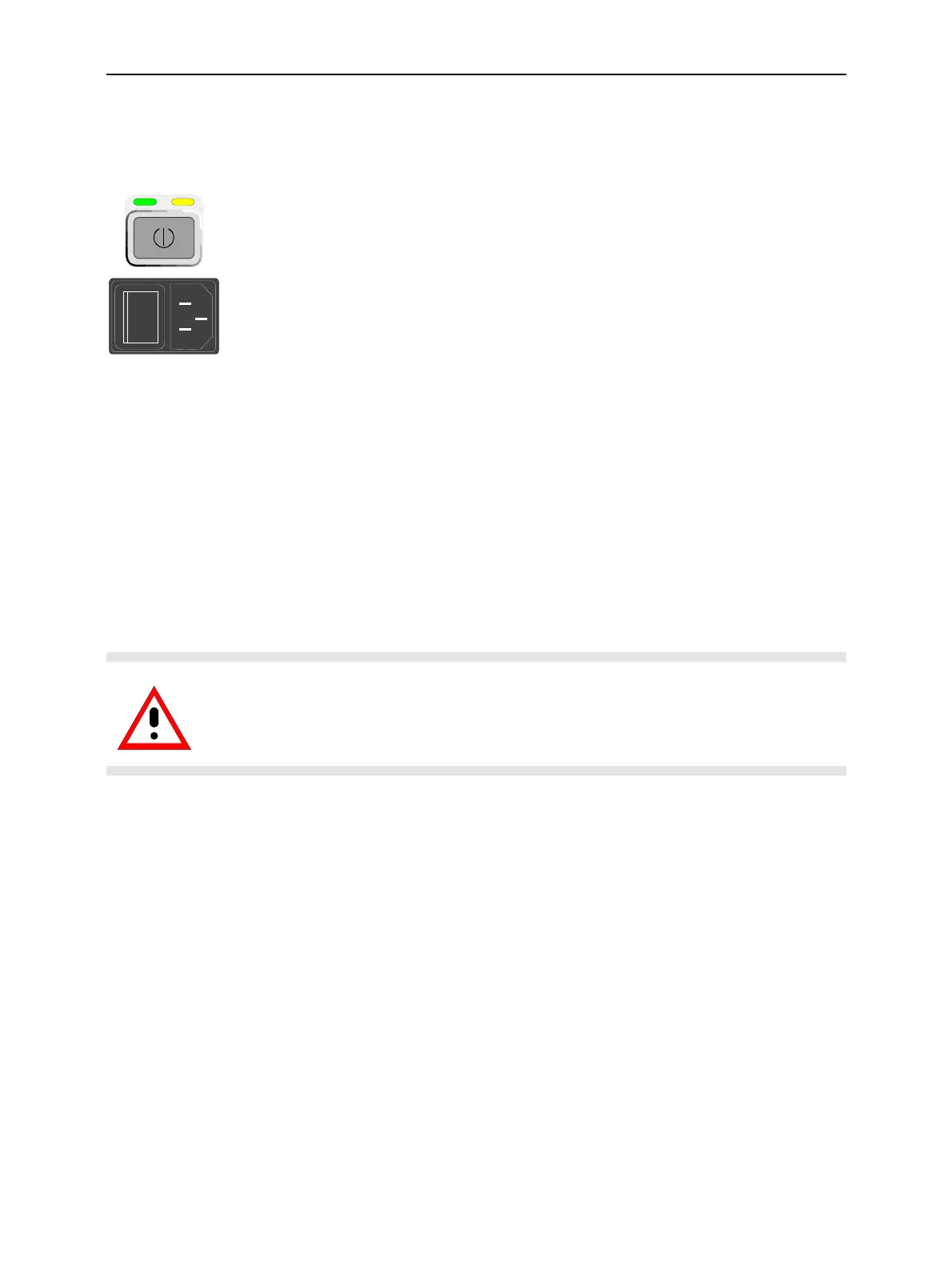CMU Putting the Instrument into Operation
1100.4903.12 1.13 E-10
Switching off the Instrument
o
I
In order not to lose any settings that have been made, proceed in the
following order to switch off the CMU:
! Remove any storage medium from the PCMCIA interface or floppy disk
drive.
! Shortly press ON/STANDBY to initiate the shutdown process and save
the current data to the internal hard disk.
! Wait until the shutdown process has been terminated before setting the
mains switch at the rear to the 0 position.
Note: Instruments equipped with a Front Module controller FMR 6
display the message Shutdown in Progress after the
ON/STANDBY key has been pressed. Keeping ON/STANDBY
pressed for about 4 s on those instruments initiates a
hardware shutdown where data may be lost.
How to Ensure EMC
In order to avoid electromagnetic interference, the instrument may only be operated when it is closed
and with all shielding covers fitted. Only appropriate shielded signal and control cables may be used.
Input Level
Caution!
− In order to prevent damage to the instrument note the maximum permissible input
levels at the AF inputs AF IN and AUX 1 as well as for the RF inputs RF 1, RF 2 and
RF 4 IN at the front of the instrument.
