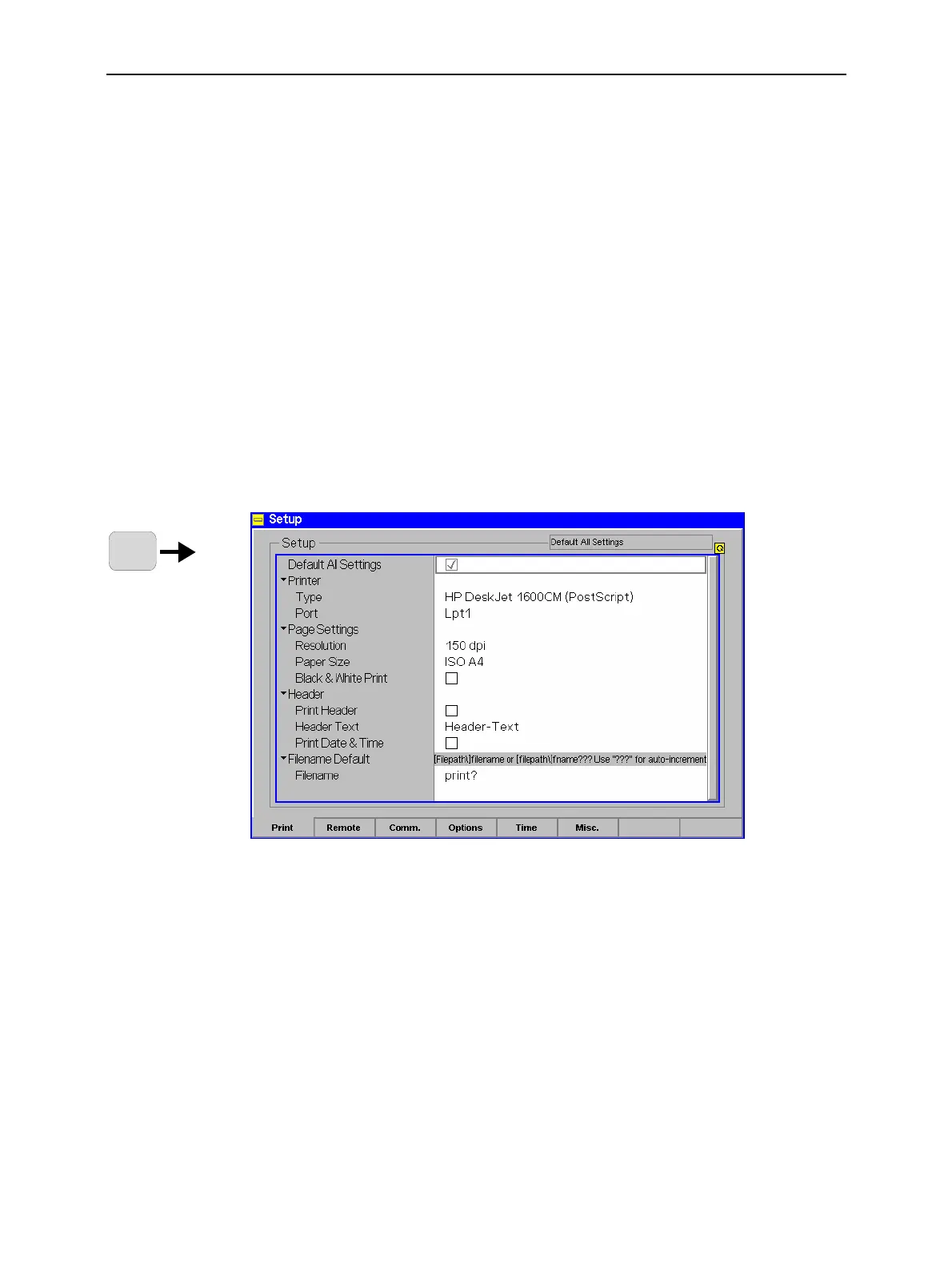CMU Popup Menu Setup
1100.4903.12 4.9 E-10
Popup Menu Setup
The popup menu Setup contains several tabs used to adapt the CMU to user requirements. The menus
are opened by pressing the Setup key. It is possible to change between the tabs by pressing the
associated hotkeys.
Printer Settings (Setup – Print)
The Setup – Print menu controls the output of data from the CMU to a printer or a storage medium. The
following configurations are provided:
• Printer type and port selection (Printer)
• Page settings for the selected printer (Page Settings)
• A header for the printed page (Header)
• Default file name and directory (Filename Default)
Some of the Setup – Print configurations serve as default settings and can be modified in the Print
popup menu before the print process is started (see p. 4.4).
SETUP
Fig. 4-6 Printer configuration menu (Setup – Print)
Default Settings
The Default All Settings switch assigns default values to all settings in the Print tab
(the default values are quoted in the command description in chapter 6 of this
manual).
Printer
The Printer table section selects a printer type and the printer port. The connection
of a printer is described in chapter 1.
Page
Settings
The Page Settings section activates the input of the page settings for the selected
printer.
Resolution Fixed 150 dpi printer resolution
Paper Size Selection of ISO A4 or US LETTER paper
Black & White print Color (check box off) or black & white printer
