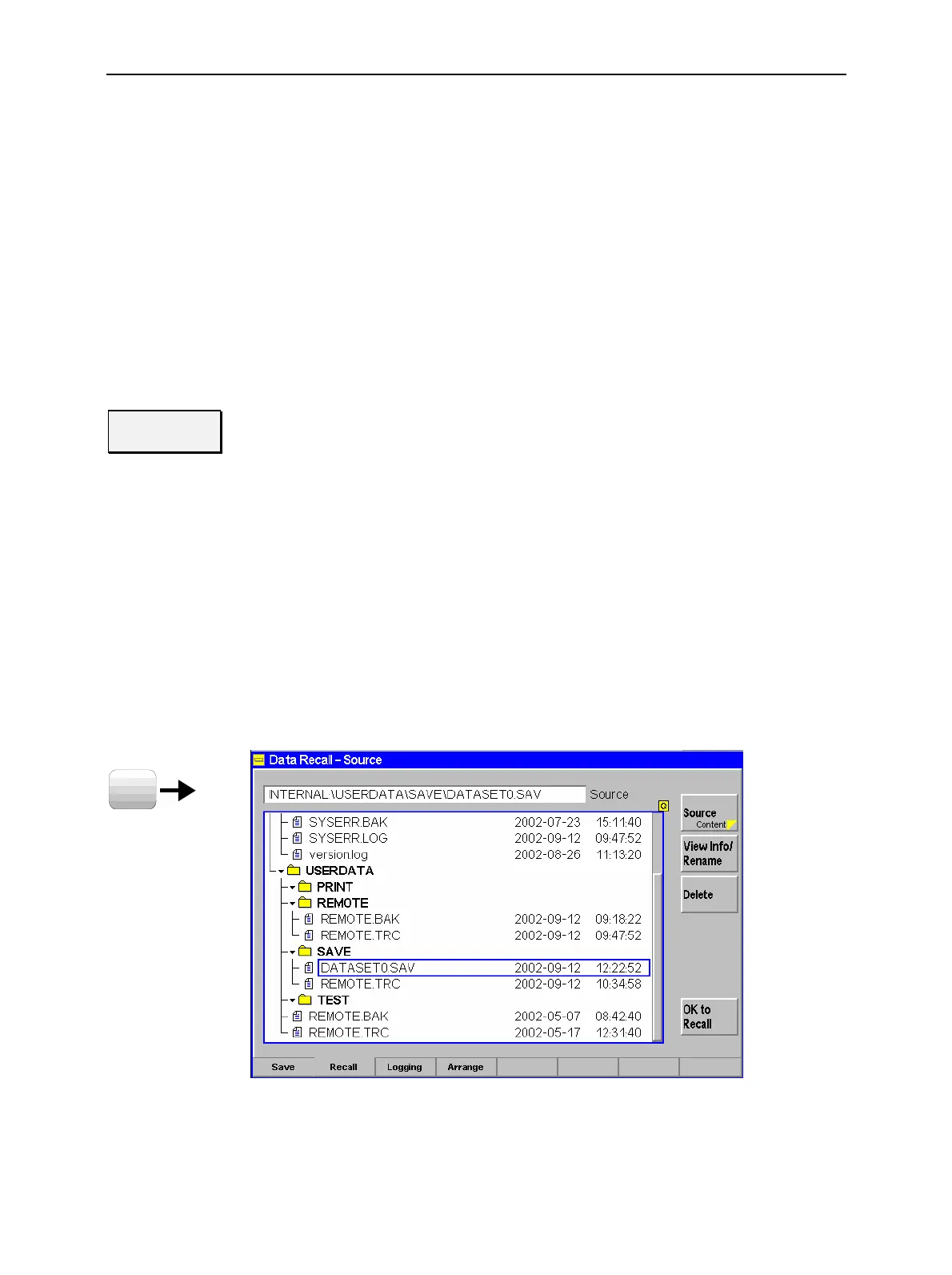Data Handling (Data) CMU
1100.4903.12 4.24 E-10
Editing the Change Destination dialog is optional: By default, the CMU stores
configuration files to the directory INTERNAL\USERDATA\SAVE and uses the file
names DATASET?.SAV where the question mark is replaced by current numbers
that are automatically incremented, starting with zero (auto-increment function). To
create more than 10 different configuration files, another name or destination must
be specified. The information stored in a configuration file can not be edited.
Selecting OK to Save closes the dialog window and stores the inputs made.
Pressing Cancel or Change Dest. again without selecting OK to Rename closes the
dialog box, discarding all inputs made.
Remote control
The path, directory, file name and comment of an existing configuration file can be
changed using the MMEMory commands; see section File Manager (Data –
Arrange) on p. 4.29 ff.
OK to
Save
OK to Save saves the current configuration in all function groups and test modes
selected in the configuration tree to the configuration file specified via Change
Dest.
Note: Saving only the configuration of the active function group is faster
because no additional software modules must be loaded.
Remote control
MMEMory:SAVE:CURRent <FileName> [,<msus>]
MMEMory:SAVE[:ALL] <FileName> [,<msus>]
Loading Saved Configurations (Data – Recall)
The Recall tab in the Data popup menu recalls and activates a configuration previously stored with the
Save tab; see section current instrument settings to a configuration file (*.SAV); see section Saving
Configurations (Data – Save) on p. 4.22 ff.
DATA
Fig. 4-16 Data – Recall menu
The View Info/Rename and Delete softkeys are equivalent to the softkeys of the same name in the
Arrange tab; see section File Manager (Data – Arrange) on p. 4.29.
