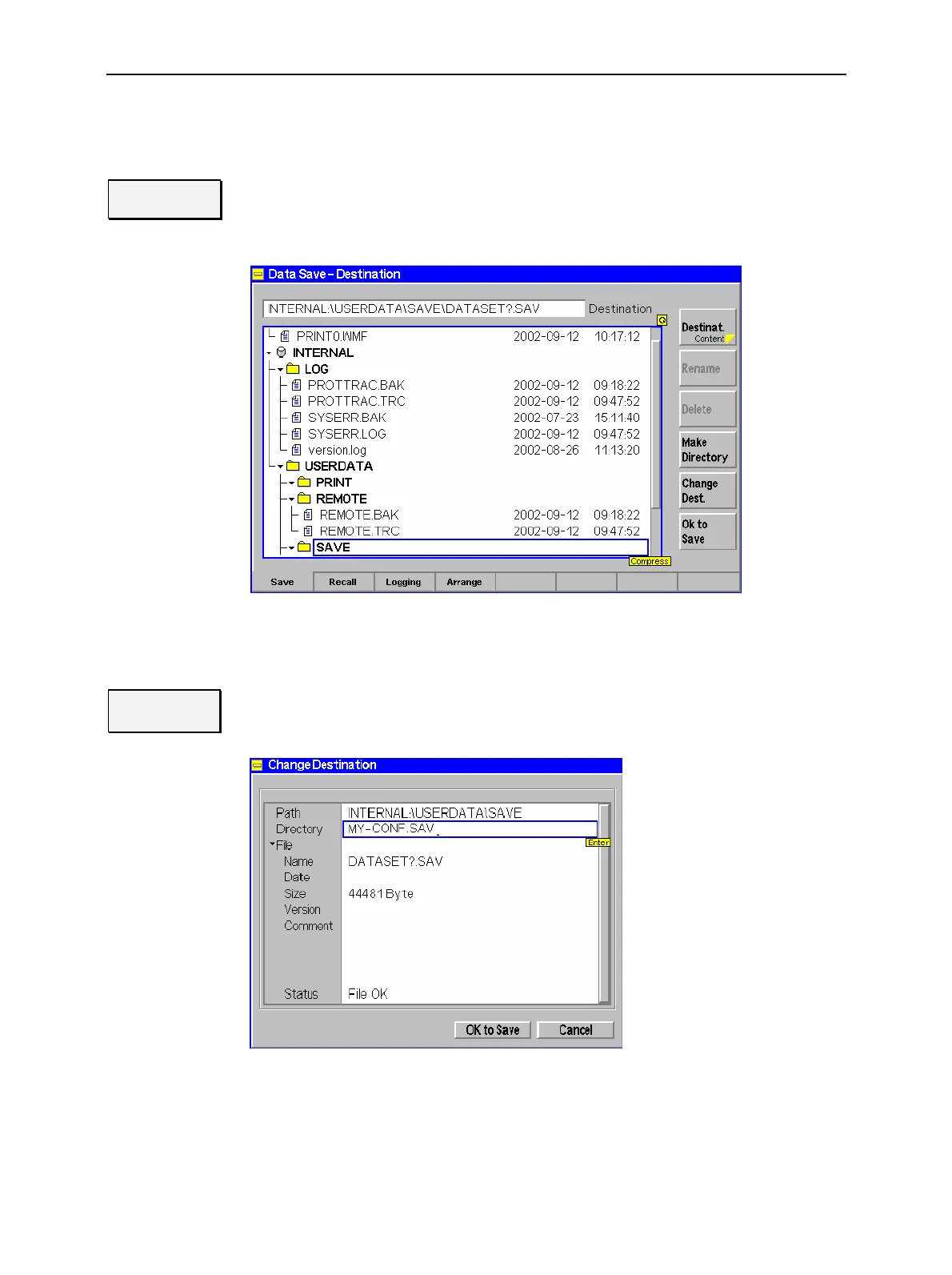CMU Data Handling (Data)
1100.4903.12 4.23 E-10
the configuration file. In this case it can be useful to write this
information to the file comment; see Change Dest. softkey below.
Content
Destination
Content/Destination toggles between the configuration tree (see Fig. 4-15 above)
and a view of the directories available for storing the configuration file (*.SAV). The
Destination view is analogous to the Arrange tab; see section File Manager (Data –
Arrange) on p. 4.29 ff.
Remote control
–
Change
Dest.
The Change Dest. softkey opens a dialog to specify the name and path of the
created configuration file and enter a Comment to be stored with the file. See also
View Info/Rename softkey on p. 4.30.
