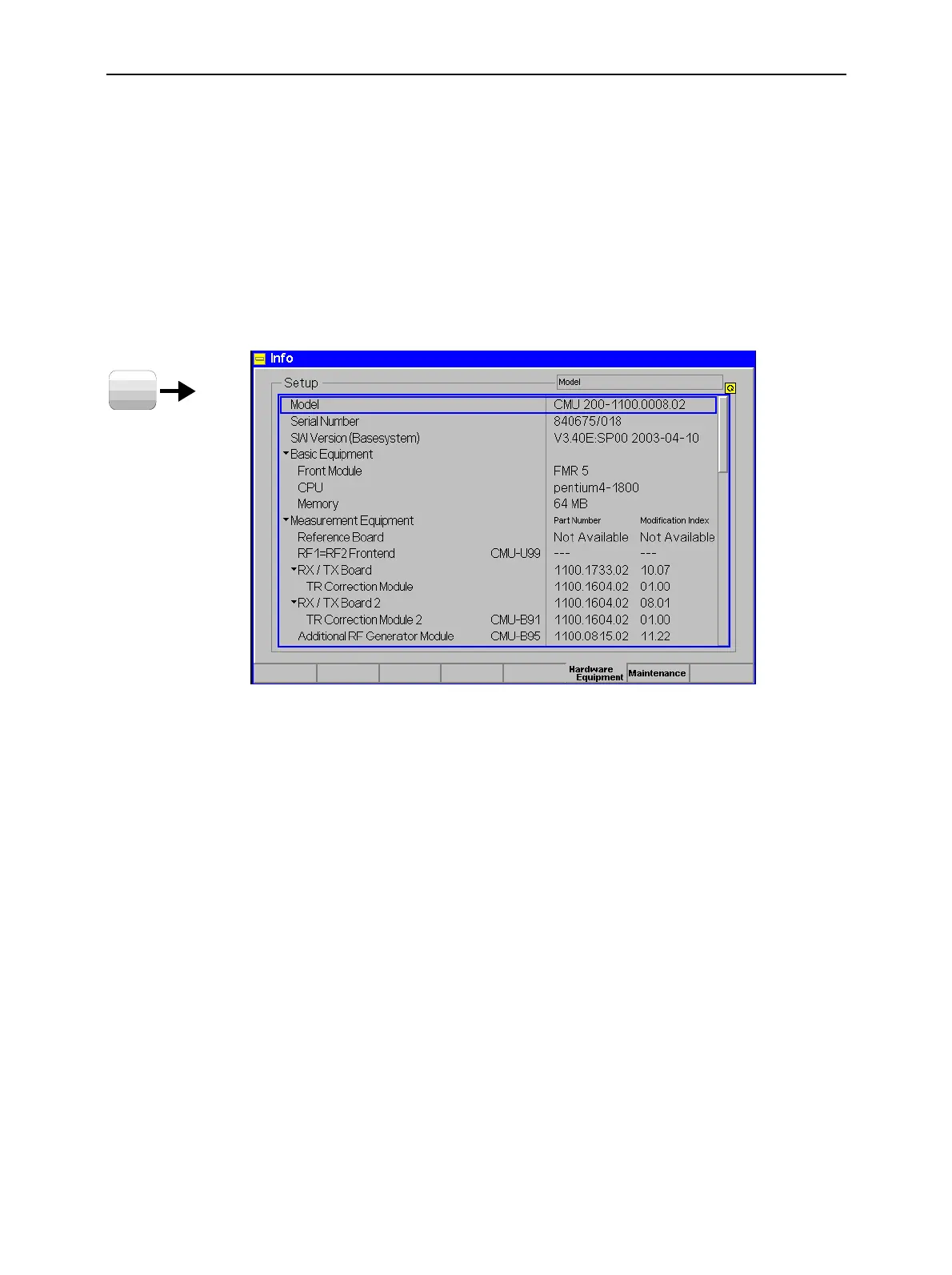System Information (Info) CMU
1100.4903.12 4.18 E-10
System Information (Info)
The Info popup menu, which is opened by pressing the INFO key, displays comprehensive information
on the instrument and its components and provides a number of selftests.
Hardware Equipment
The Hardware Equipment tab of the Info menu lists all hardware equipment of the instrument. Part of
the information is also displayed in the Options tab of the Setup menu; see p. 4.13 ff.
INFO
Fig. 4-12 Info – Hardware Equipment
