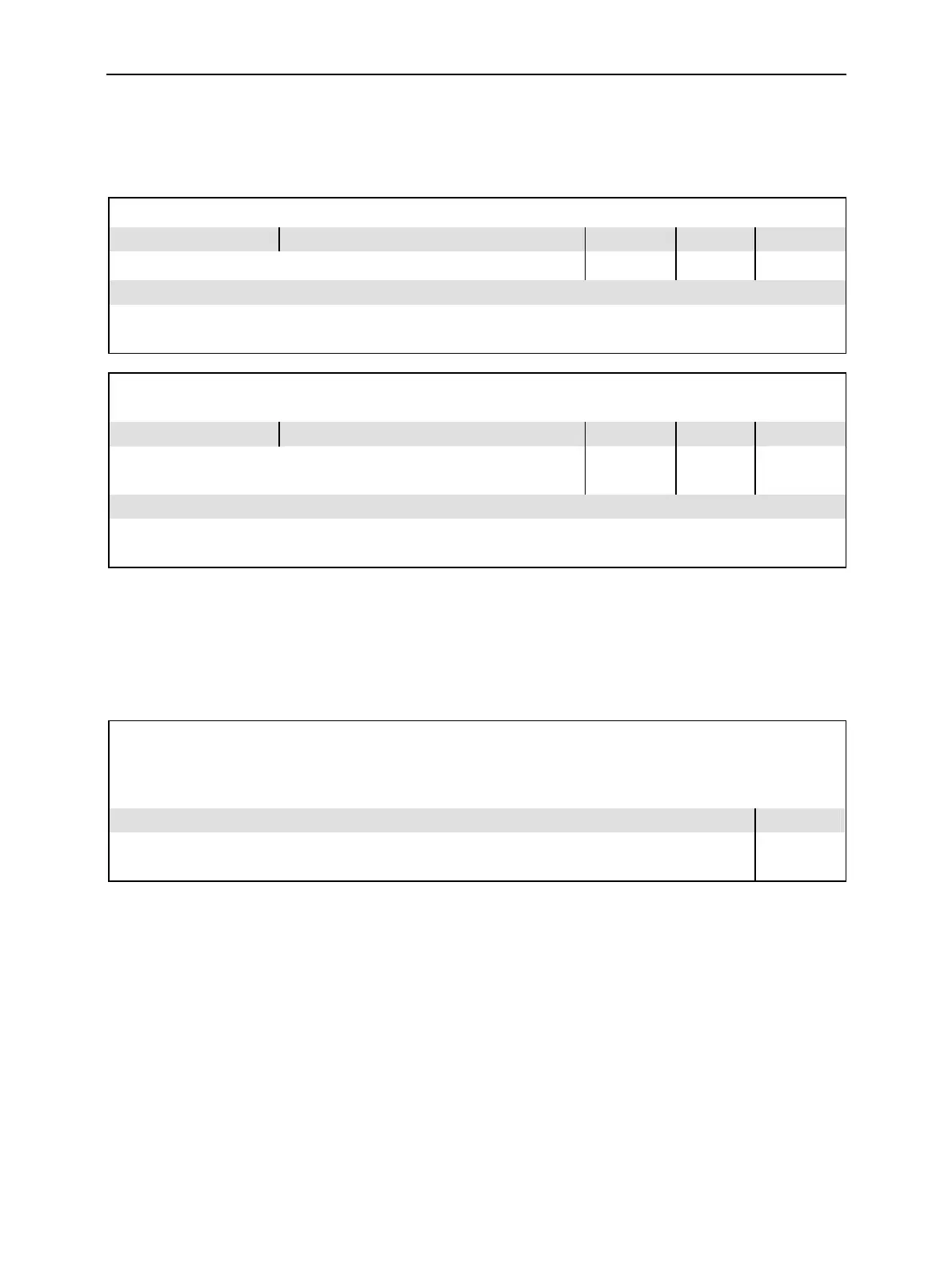RF Measurements CMU
1100.4903.12 6.30 E-10
Subsystem RFANalyzer... (Analyzer Settings)
The subsystem RFANalyzer... sets the RF analyzer to a definite frequency and bandwidth. The settings
correspond to the Analyzer Settings in the Analyzer/Generator menu.
[SENSe:]RFANalyzer:FREQuency <Frequency> Frequency
<Frequency>
Parameter description Def. value Default unit FW vers.
50 kHz to 2.7 GHz Frequency (0.1 Hz resolution) 1000 MHz Hz V1.15
Command description
This command defines the input frequency of the analyzer. The usable frequency range exceeds the specified
range, see data sheet.
[SENSe:]RFANalyzer:BANDwidth[:RESolution] <Bandwidth> [SENSe:]RFANalyzer:BWIDth[:RESolution]
<Bandwidth> Bandwidth
<Bandwidth>
Parameter description Def. value Default unit FW vers.
10 Hz to 1 MHz |
WIDE
Bandwidths of the analyzer (the values are
rounded in the steps 1 | 2 | 3 | 5)
WIDE – V1.15
Command description
This command defines the bandwidth of the analyzer. If WIDE is set no restriction is placed on the input fre-
quency.
Measurement Control – Subsystem RFANalyzer
The subsystem RFANalyzer controls the RF analyzer. The subsystem corresponds to the Analyzer
Power softkey in the Analyzer/Generator menu.
INITiate:RFANalyzer Start new measurement
⇒
RUN
ABORt:RFANalyzer Abort running measurement and switch off
⇒
OFF
STOP:RFANalyzer Stop measurement after current evaluation period
⇒
STOP
CONTinue:RFANalyzer Next measurement step (only stepping mode)
⇒
RUN
Command description FW vers.
These commands have no query form. They start or stop the measurement, setting it to the status
indicated in the top right column.
V1.15
