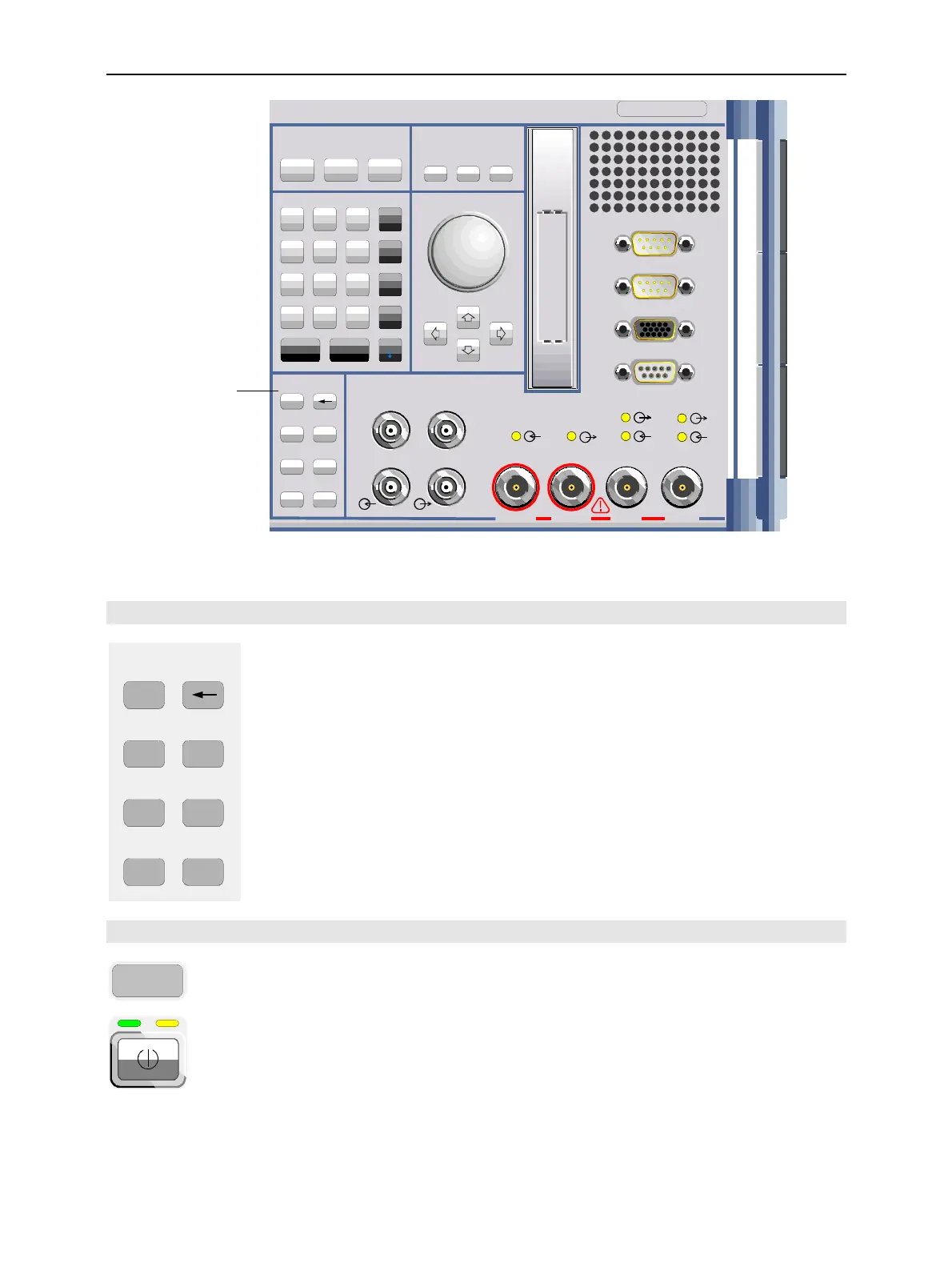Front and Rear View CMU
1100.4903.12 1.4 E-10
0
12
3
45
6
78
9
.
-
ON / OFF
ENTER
1100.0008.02
VARIATION
DATA
FUNCTION SYSTEM
CONTROL
DATA CTRL
MENU
SELECT
HELP
SETUP
mark
symb
E
F
B
M/µ
µV
W
C
dBµV
k/m
G/n
A
mV
D
1
dB
dBm
UNIT...
EXP/CMP CONT/HALT
RF4 IN
*
abc def
ghi
jkl mno
pqr
stu
vwx yz
_ µ
AF IN AF OUT
VOL
DEL
AUTO
INFO RESET
PRINT
*
#
Ω
AUX 1 AUX 2
SPEECH
AUX 3
DATA 2
13 dBm
MAX
2 W
MAX
50 W
MAX
13 dBm
MAX
RF 3 OUT
RF 2 RF 1
DATA 1
INS
CLR
Extended editor
and instrument
control functions
Fig. 1-4 CMU front view – hardkeys
CONTROL
CONTROL
VOL
DEL
AUTO
INFO
RESET
INS
CLR
Extended control functions:
CLR Clears the complete editor string
#
Deletes the character to the left of the cursor
(back space)
INS Changes between insertion and overwriting
in the editor
DEL Deletes the character marked by the
cursor
VOL For future extensions
AUTO For future extensions
INFO System info and hardware diagnosis
RESET Resets to default values
!
Chap. 3
Further Keys
ESCAPE
ESCAPE Quits popup menus, closes an editor
discarding the entries made
ON/STANDBY Switches between operation (green LED)
and standby (orange LED)
!
Chap. 3
