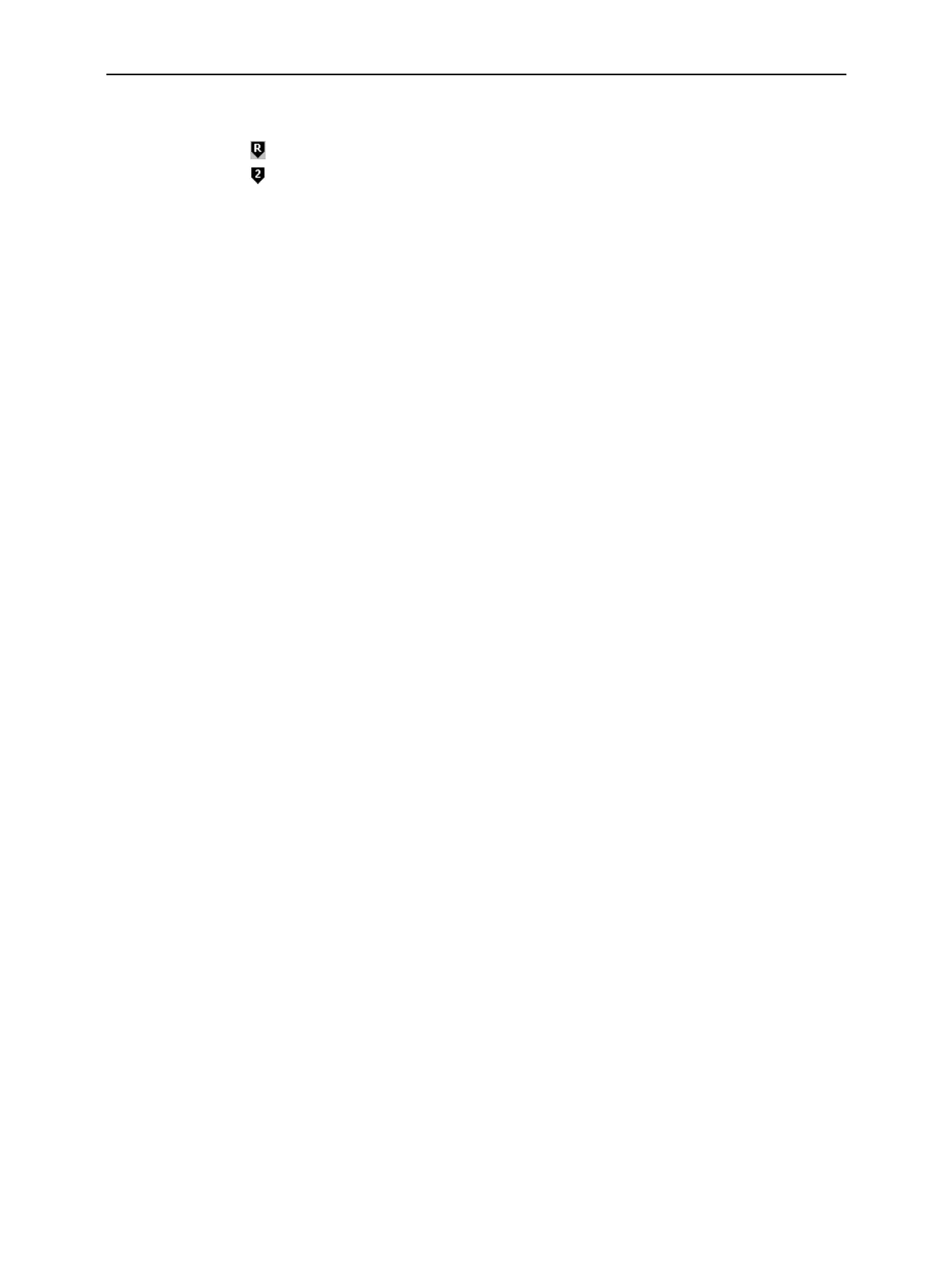RF: Spectrum Measurement CMU
1100.4903.12 4.54 E-10
2
nd
parameter
line
The second parameter line contains the following marker values:
Level and time of reference marker
Level and time of delta marker 2 (setting absolute) or difference
from reference marker (setting relative)
Remote control
Settings are read out using the query corresponding to the setting command (set-
ting command with appended question mark).
To obtain the measurement value at a single point on the trace the whole trace
must be read, see below.
Measurement
curves
(arrays)
The continuous curve in the test diagram shows the measured power (in dBm) as a
function of the frequency (in MHz). The curve depends on the display mode (Cur-
rent, Max./Min., Average) that can be set in the configuration menu (see section
Measurement Configurations (Spectrum Configuration) on page 4.54 ff.). The dis-
play mode is indicated in the upper right corner of the diagram.
The measurement curve extends over the frequency range (Span) indicated below
the diagram and is interpolated from 560 points, each corresponding to one pixel of
the CMU's LC display. The number of measurement values is actually larger than
560; the coordinates of the pixels defining the curve can be calculated according to
the peak or RMS Detect Mode described in section Measurement Configurations
(Spectrum Configuration) on page 4.54 ff.
Remote control
READ:ARRay:SPECtrum[:RESult][:CURRent]?
FETCh:ARRay:SPECtrum[:RESult][:CURRent]?
SAMPle:ARRay:SPECtrum[:RESult][:CURRent]?
READ:SUBarrays:SPECtrum[:RESult][:CURRent]?
READ:SUBarrays:SPECtrum[:RESult]:AVERage? etc.
Measurement Configurations (Spectrum Configuration)
The popup menu Spectrum Configuration determines statistical and display parameters for the spec-
trum analysis. It is activated by pressing the softkey Spectrum in the graphical measurement menu
Spectrum twice. In the Control tab, the configuration menu defines:
The repetition mode (Repetition)
The type of measurement curve to be displayed (Display Mode)
The number of sweeps forming a statistics cycle (Statistic Count)
The format of the grid (Scaling Mode)
The prescription for calculating the curve from the entire set of measurement points (Detect Mode)
The center Frequency of the spectrum measurement
The Resolution Bandwidth of the measurement filter
Besides, it influences the spectrum display by adding or removing a Grid with configurable cells.
