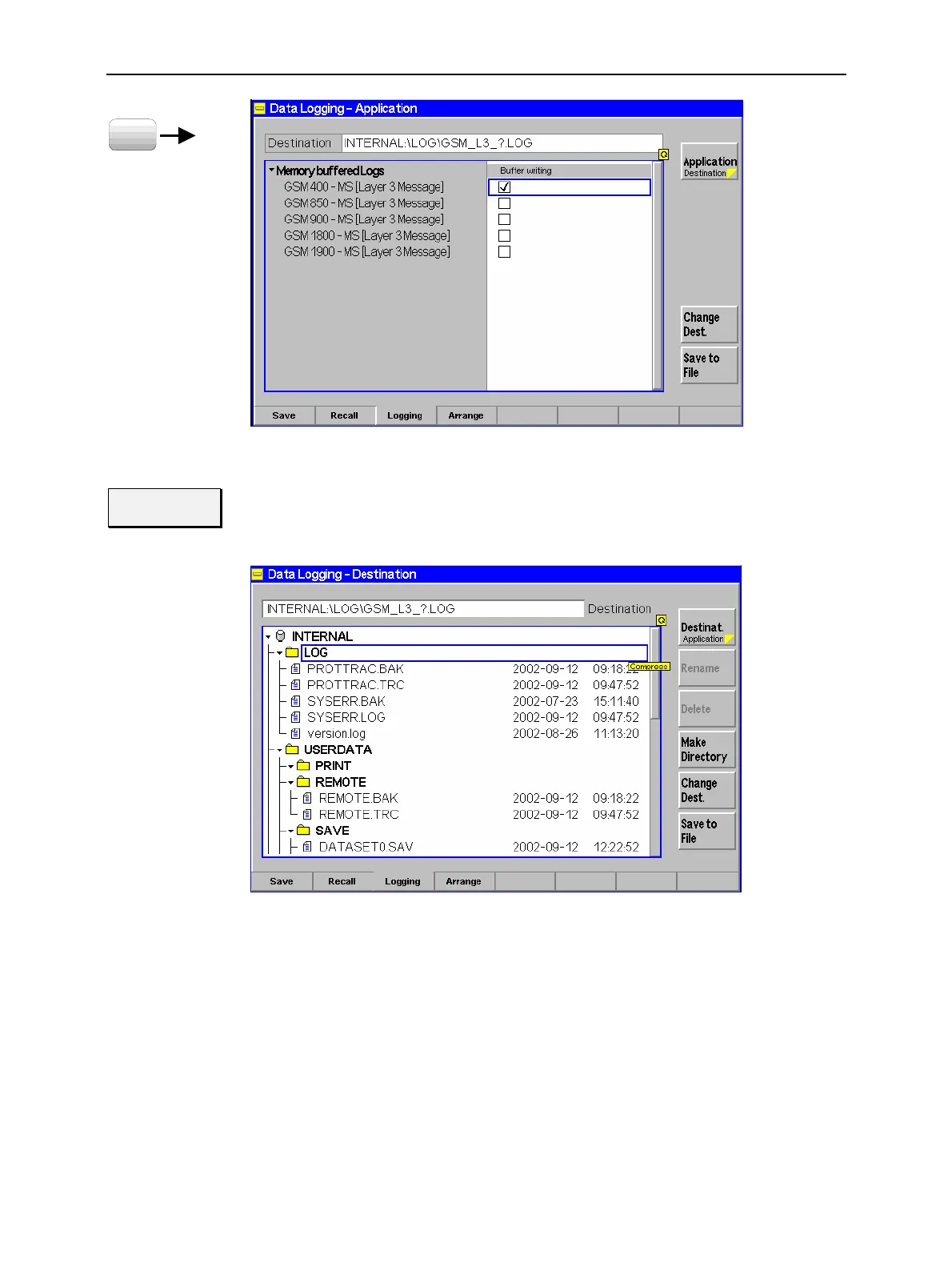Data Handling (Data) CMU
1100.4903.12 4.26 E-10
DATA
Fig. 4-17 Data – Logging menu
Application
Destination
Application/Destination toggles between the overview of available GSM networks
(see Fig. 4-17 above) and a view of the directories available for storing the log file
(*.LOG). The Destination view is analogous to the Arrange tab; see section File
Manager (Data – Arrange) on p. 4.29 ff.
Remote control
–
Buffer Writing
The checkboxes in the Buffer Writing column control data recording in the five
different GSM networks supported by the instrument.
If buffer writing is enabled for a particular GSM network (box checked), the GSM
layer 3 uplink and downlink messages transferred during a GSM-MS Signalling test
session are stored in a ring buffer. The buffer size corresponds to approx. 3200
messages. Message types that are connected with information displayed in the
CMU measurement menus, e.g. the MS receiver reports, are not recorded.
Recording is continued even after a handover or a change of the network.
