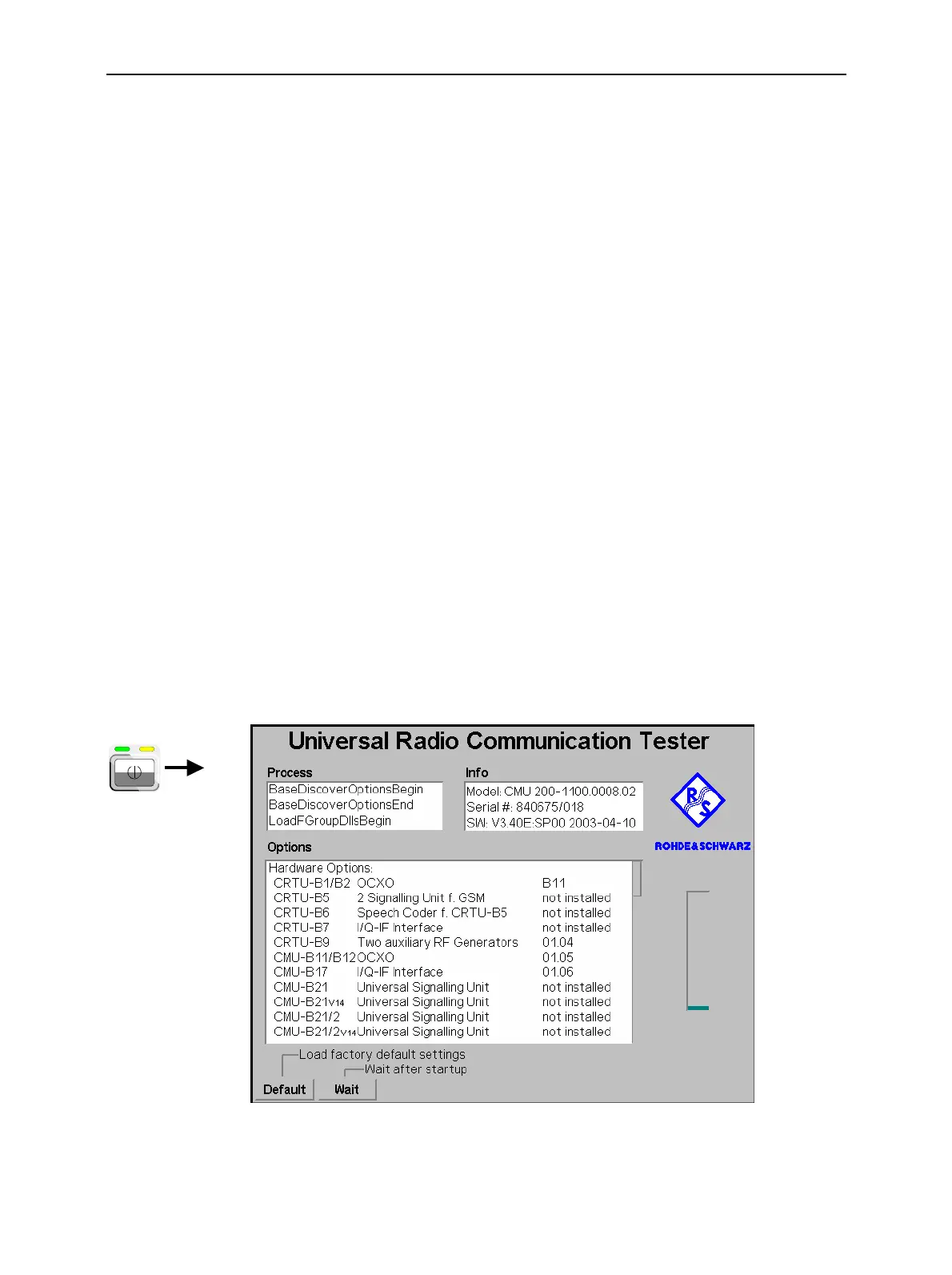CMU Startup Menu
1100.4903.12 4.1 E-10
4 Functions and their Application
This chapter explains in detail all functions of the CMU and their application. The structure of the
chapter is based on the menu groups and their function. It is organized like a typical measurement
session including the following stages:
1. Startup menu
2. Menu selection
3. General device configurations
4. System information and hardware diagnosis
5. RF measurements (measurements and measurement results, configurations)
6. Audio Generator and Analyzer (Option CMU-B41) including Audio Multitone
In contrast to Chapter 6, Remote Control – Commands, the measurement and results are explained
first, special measurement configurations are relegated to the end of the chapter. The description of the
softkeys is followed by the remote-control commands. Similarly, the description of the commands in
Chapter 6 also contains the corresponding menus of the user interface.
The description of the operating concept is to be found in Chapter 3; besides, an overview of all menus
is given at the end of Chapter 3. To find information on a particular topic please refer to the index at the
end of the manual.
Startup Menu
The startup menu provides information on the instrument and the installed options. It appears for a few
seconds in the display after switching on the CMU and activating the operating mode (see Chapter 1,
Switching on the Instrument/Startup Test). During display of this menu, the CMU performs a startup
test.
Fig. 4-1 Startup menu
