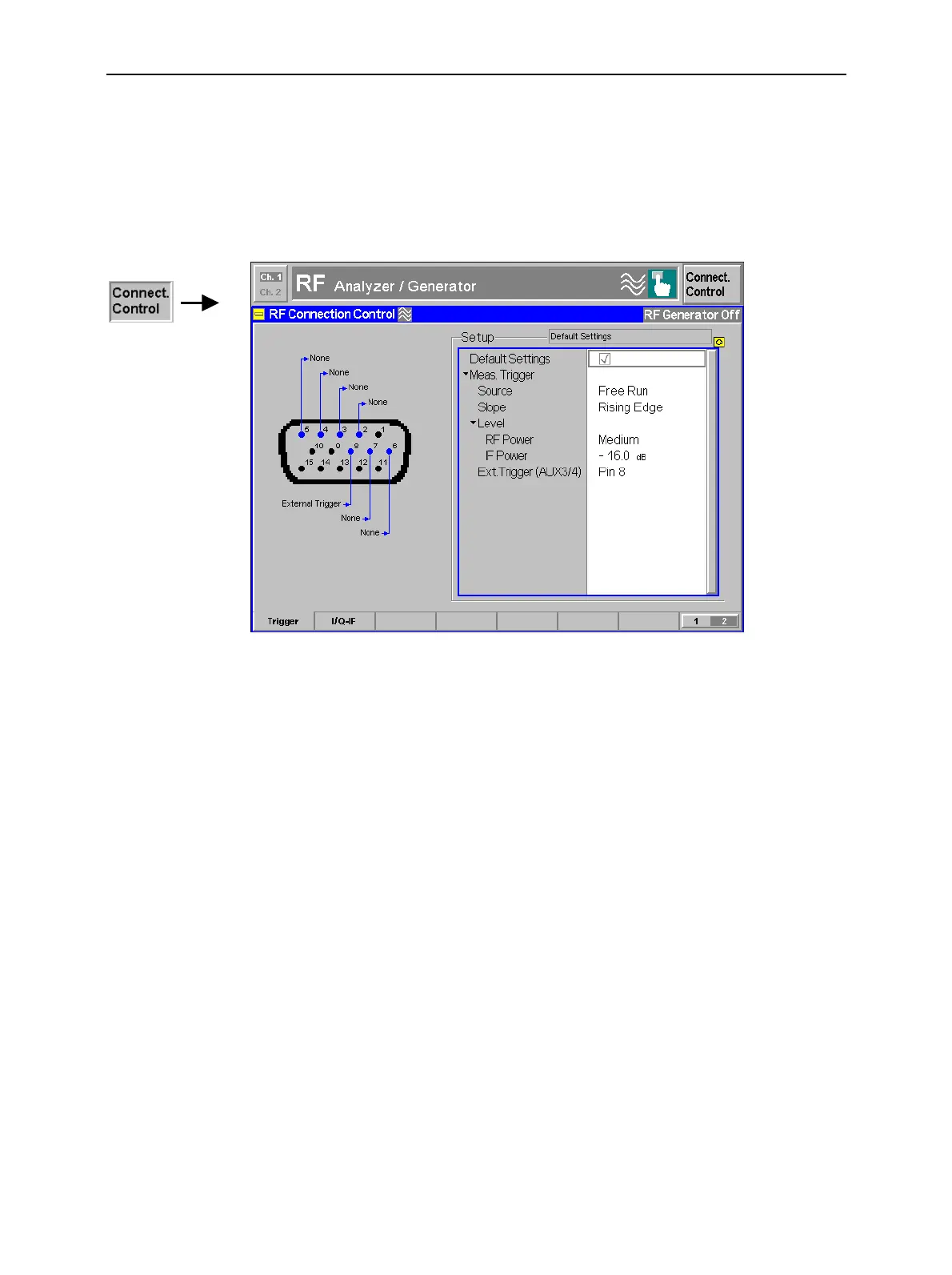RF: Connection Control CMU
1100.4903.12 4.72 E-10
Trigger (Connection Control – Trigger)
The Trigger tab is part of the second group of tabs in the Connection Control menu. It is accessible
after pressing the 1 / 2 toggle hotkey once. Pressing 1 / 2 again switches back to the first group of tabs
described above.
TheTrigger tab defines the trigger condition for the measurement and the input for the external trigger
signal.
Fig. 4-1 Connection Control – Trigger
Default Settings
The Default Settings checkbox assigns the default setting to all functions in the
Trigger tab (the default values are quoted in the command description in chapter 6
of this manual).
Remote control
TRIGger[:SEQuence]:DEFault ON | OFF
Meas. Trigger –
Source
Source selects the source for the trigger event:
Free Run Free-run mode, the measurement is carried out continuously, it is
not related to the input signal
RF Power The measurement is triggered by the level (rising or falling edge;
see Slope setting below) of the RF signal to be measured
IF Power The measurement is triggered by the level of the IF signal
Extern External trigger signal fed in via connector AUX3 (pin no. 8)
For the RF Power and IF Power trigger the trigger level is specified via the Level
parameters. RF Power trigger signals have a small dynamic range which may not
be sufficient for triggering. It is recommended to trigger by the IF Power instead.
Note: If no measurement result can be obtained the trigger mode may not fit
to the trigger signal applied. Check the trigger mode and signal.
Remote control
TRIGger[:SEQuence]:SOURce
IMMediate | RFPower | IFPower | EXTern
