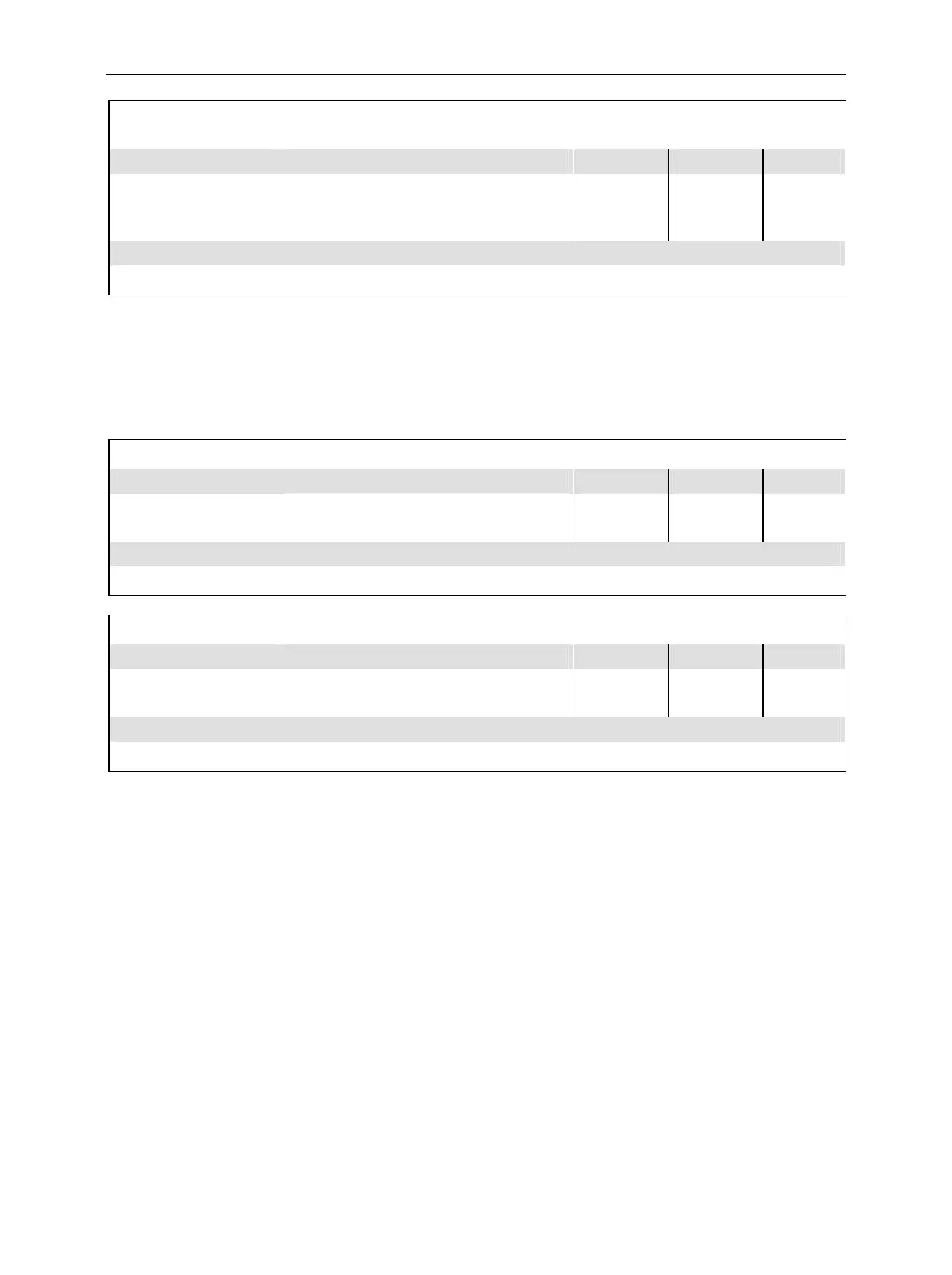CMU Base System CMU
1100.4903.12 6.14 E-10
SYSTem:TIMe:DATe <Year>,<Month>,<Day> or
SYSTem:DATE <Year>,<Month>,<Day> Date
Parameters
Parameter description Def. value Default unit FW vers.
<Year>,
<Month>,
<Day>
Four-digit year (1980 to 2099)
Month (1 to 12)
Day (1 to 31)
–
–
–
– V1.20
Command description
This command sets the internal system date of the CMU.
Subsystem MISC
The MISC subsystem sets the acoustic signal and selecting the external keyboard assignment. It corre-
sponds to the Misc. tab in the Setup menu opened via the SETUP key on the front panel.
SYSTem:MISC:KBEep <Enable> Key Beep
<Enable>
Parameter description Def. value Default unit FW vers.
ON |
OFF
Key beep on
Key beep off
OFF – V1.20
Command description
This command switches the acoustic signal of the CMU on or off.
SYSTem:MISC:KEYBoard <Country> Keyboard
<Country>
Parameter description Def. value Default unit FW vers.
US |
GR
American keyboard
German keyboard
US – V1.20
Command description
This command selects the driver for the external keyboard.
