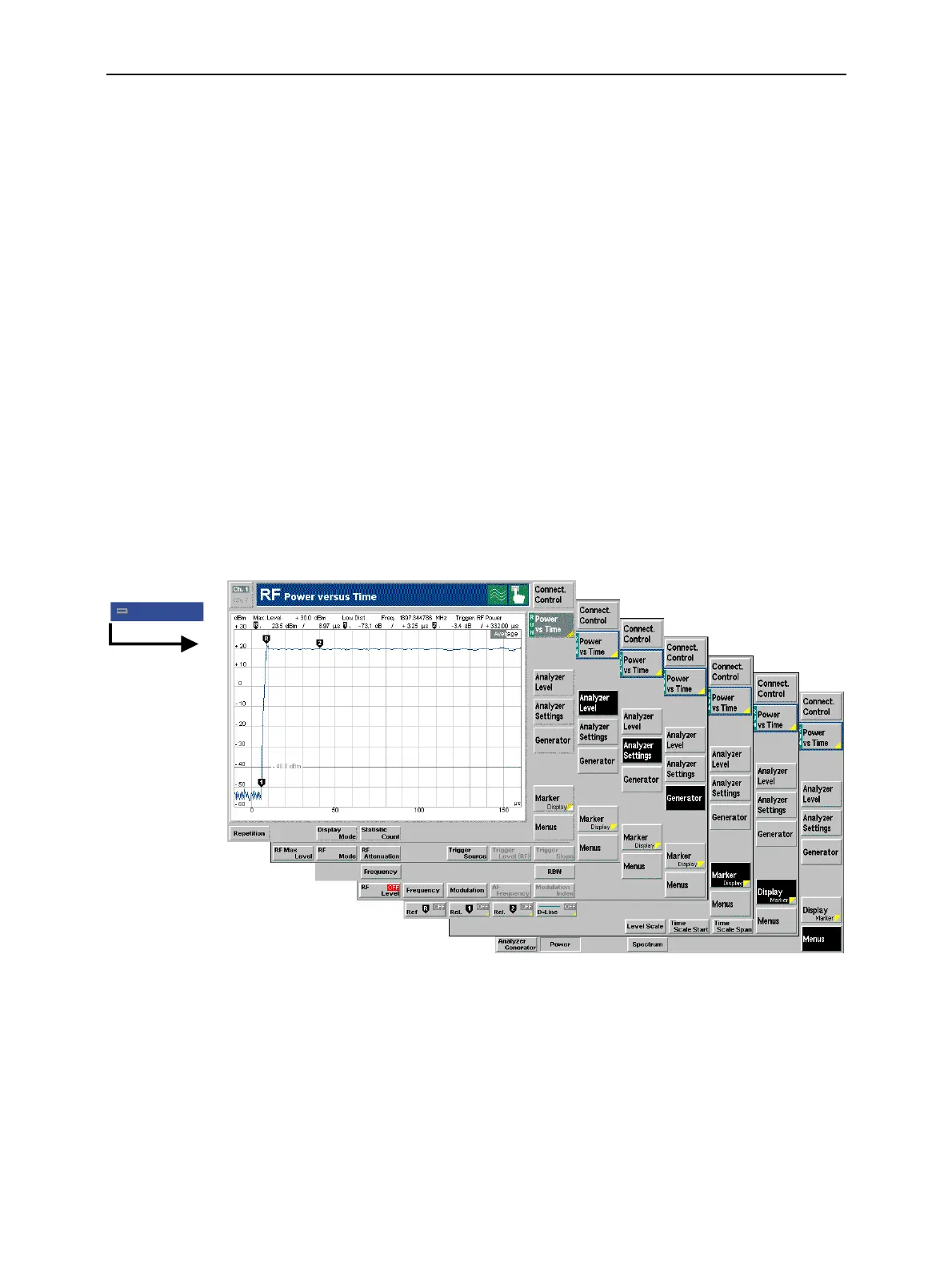RF: Power vs. Time Measurement CMU
1100.4903.12 4.40 E-10
Power vs. Time Measurement
The menu group Power is designed to measure the RF signal power as a function of time (oscillo-
graphic representation measured at a specific frequency, e.g. for burst analysis). The popup menu
Power Configuration is used for configuration of the measurements; the measurement results are dis-
played in the graphical measurement menu Power.
Note: The RF function group provides a wide selection of power measurements. For an overview
see section Analyzer/Generator on p. 4.33 ff.
Measurement Menu (Power)
The graphical measurement menu Power displays the results of the power measurement in the time
domain.
The main softkey Power controls the measurement, indicates its status (RUN | HLT | OFF) and opens
the configuration menu Power Configuration. The hotkey associated to the main softkey define the
scope of the Power measurement.
The other softkeys to the right of the test diagram are combined with various hotkeys (e.g. the hotkeys
Frequency and RBW belong to the softkey Analyzer Settings). The softkey/hotkey combinations pro-
vide test settings and display configurations.
The measurement menu Power is opened from the main menu Menu Select (with the associated key at
the front of the instrument) or using the Power hotkey.
Menu SelectMenu Select
Fig. 4-21 Measurement menu Power
Test settings
The basic settings for the Power measurement are directly accessible from the measurement menu via
softkey/hotkey combinations. The entry of values is described in section Test Settings on p. 4.35 ff.
Some of the basic settings are also accessible from the Power Configuration popup menu. They are
explained in more detail in the Measurement Configurations (Power Configuration) section on page
4.45 ff.
