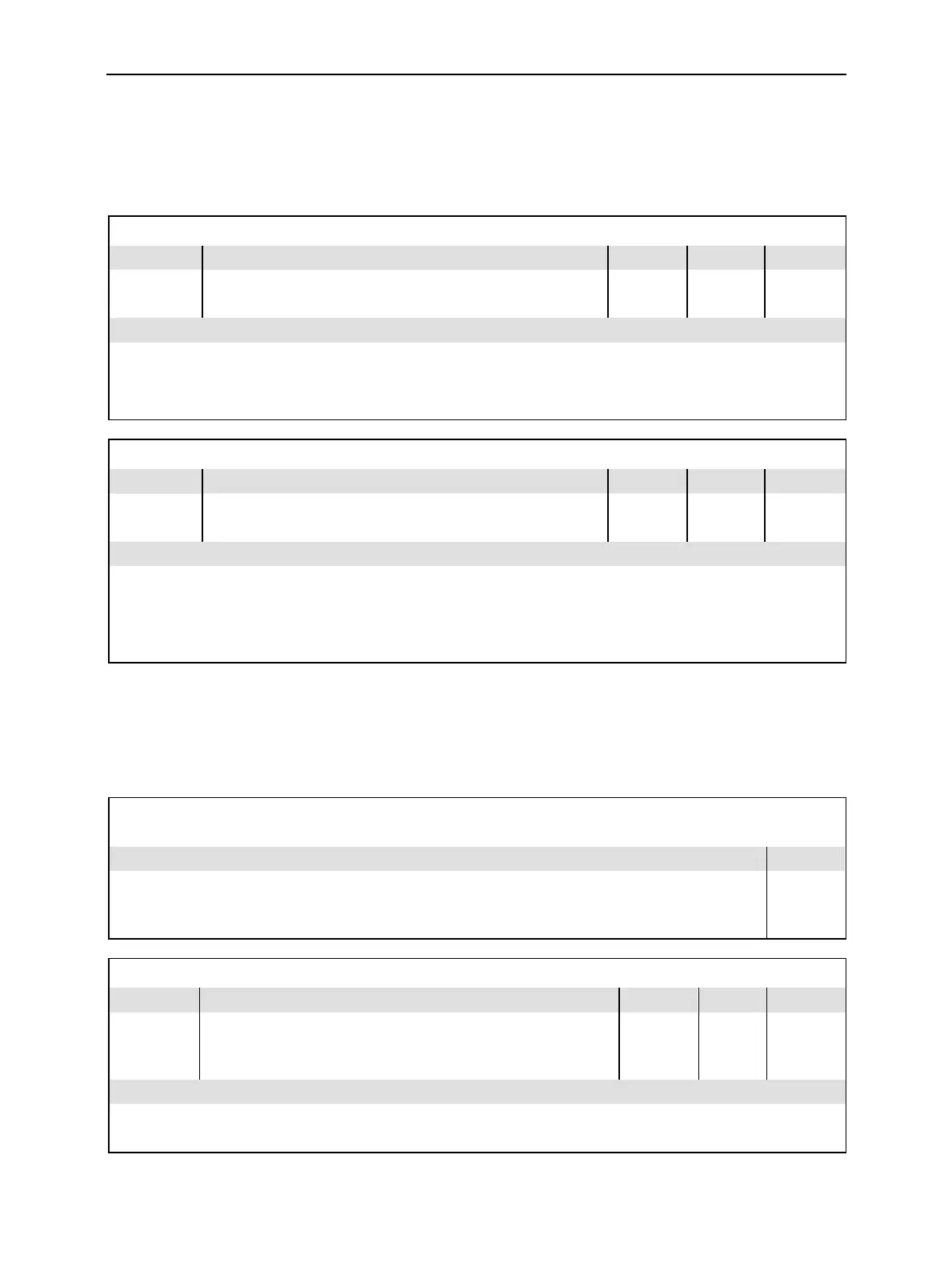CMU RF Measurements
1100.4903.12 6.33 E-10
Subsystem RFGenerator
The subsystem RFGenerator configures and controls the RF generator. It corresponds to the Generator
tab in the popup menu Connect. Control. The generator generates two independent RF signals Tx and
Aux Tx, referenced by the third-level keywords [:TX] and :AUXTx respectively.
DEFault:RFGenerator Default Settings
<Enable>
Description of parameters Def. value Def. unit FW vers.
ON |
OFF
The parameters are set to default values
Some or all parameters differ from the default values
ON
– V3.40
Description of command
If used as a setting command with the parameter ON this command sets all parameters of the RFGenerator
subsystem to default values. The setting OFF results in an error message.
If used as a query the command returns whether all parameters are set to default values (ON) or not (OFF).
DEFault:RFGenerator:TX Default Settings
<Enable>
Description of parameters Def. value Def. unit FW vers.
ON |
OFF
The parameters are set to default values
Some or all parameters differ from the default values
ON
– V3.40
Description of command
If used as a setting command with the parameter ON this command sets all parameters of the RFGenerator
subsystem excluding the RFGenerator:AUXTx settings to default values. The setting OFF results in an error
message.
If used as a query the command returns whether all parameters are set to default values (ON) or not (OFF).
Subsystem RFGenerator (Generator Control)
The subsystem RFGenerator controls the RF generator. It corresponds to the Generator Control func-
tion in the Generator tab of the Connection Control menu.
INITiate:RFGenerator Start RF generator, reserve resources ⇒ RUN
ABORt:RFGenerator Switch off RF generator, release resources ⇒ OFF
Command description FW vers.
These commands have no query form. They start or stop the RF generator, setting it to the status
indicated in the top right column. The type of RF signal generated is selected via CONFig-
ure:RFGenerator:APPlication.
V1.15
CONFigure:RFGenerator:APPLication <Signal> Application
<Signal>
Parameter description Def. value Def. unit FW vers.
TX |
AUXTx |
TXAT
Generate Tx signal only
Generate Aux Tx signal only
Generator both RF signals (Tx and Aux Tx)
OFF – V3.40
Command description
This command qualifies which RF signal is generated when the RF generator is switched on (INITi-
ate:RFGenerator).
