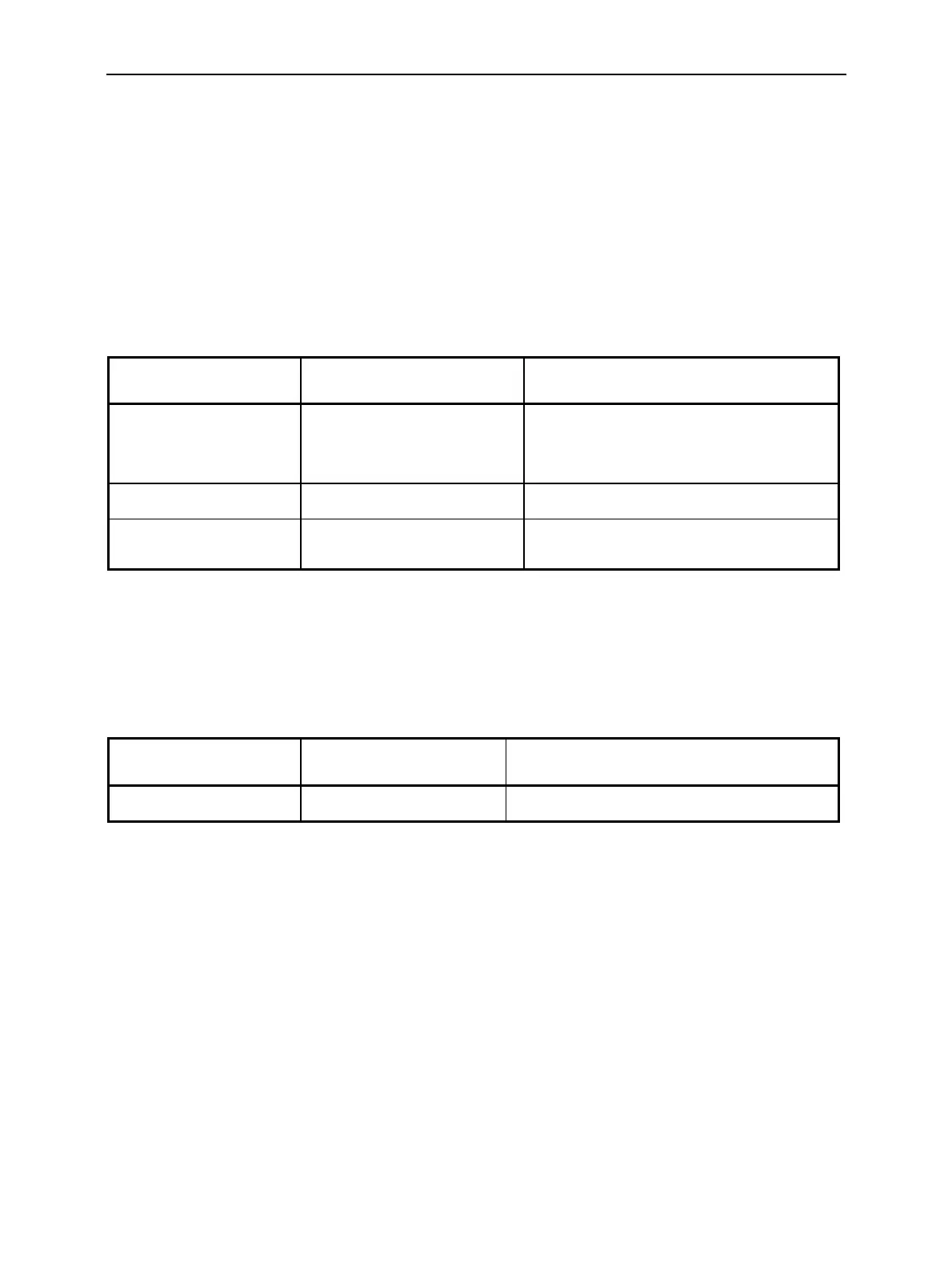Hardware Interfaces CMU
1100.4903.12 8.4 E-8
Interface Messages
Interface messages are transmitted to the instrument on the data lines, with the attention line being
active (LOW). They serve to communicate between controller and instrument.
Universal Commands
Universal commands are encoded in the range 10 through 1F hex. They are effective for all instruments
connected to the bus without pervious addressing.
Table 8-1 Universal Commands
Command QuickBASIC command Effect on the instrument
DCL (Device Clear) IBCMD (controller%, CHR$(20)) Aborts processing of the commands just received
and sets the command processing software to a
defined initial state. Does not change the instrument
setting.
IFC (Interface Clear) IBSIC (controller%) Resets the interfaces to the default setting.
LLO (Local Lockout) IBCMD (controller%, CHR$(17)) Locks switchover from remote control to Local
(manual control) by means of the front panel keys
Addressed Commands
Addressed commands are encoded in the range 00 through 0F hex. They are only effective for
instruments addressed as listeners.
Table 8-2 Addressed Commands
Command QuickBASIC command Effect on the instrument
GTL (Go to Local) IBLOC (device%) Transition to the Local state (manual control).
Note: The CMU can not be configured as a high-speed HS488 listener; the commands CFE
(Configure Enable) and CFGn (Configure) are not supported.
