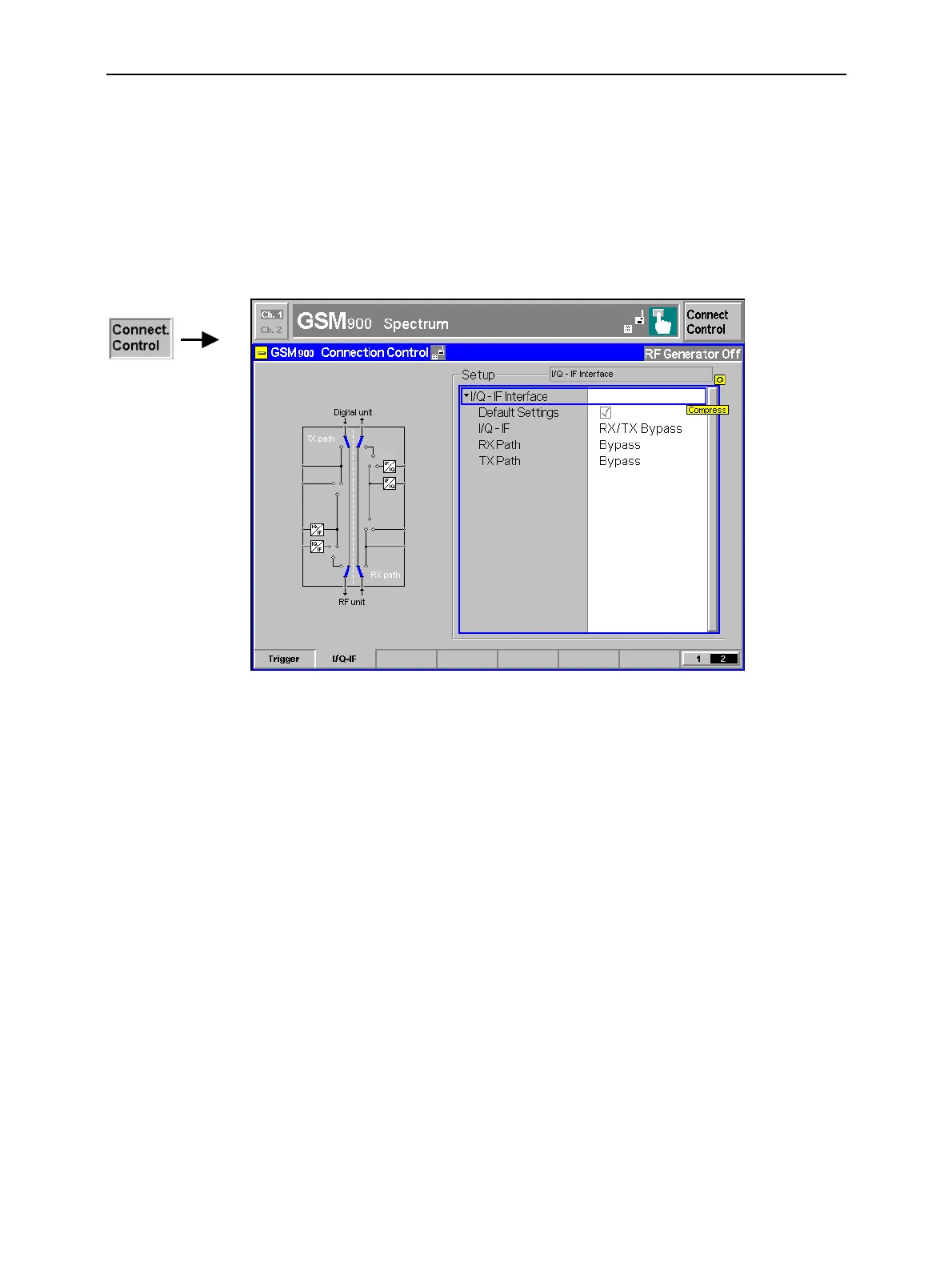RF: Connection Control CMU
1100.4903.12 4.74 E-10
I/Q-IF Interface (Connection Control – I/Q-IF)
The I/Q-IF tab is part of the second group of tabs in the Connection Control menu. It is accessible after
pressing the 1 / 2 toggle hotkey once. Pressing 1 / 2 again switches back to the first group of tabs de-
scribed above.
The I/Q-IF tab configures the signal paths for I/Q and IF signals. With option CMU-B17, I/Q and IF In-
terfaces, I/Q and IF signals can be used in the framework of RF measurements and in many network
tests. For a detailed description of rear panel connectors for I/Q and IF input/output signals, test sce-
narios and application examples refer to section I/Q and IF Interface (Option CMU-B17) on p. 4.97 ff.
Fig. 4-2 Connection Control – I/Q-IF
Default Settings
The Default Settings checkbox assigns the default setting to all functions in the I/Q-
IF tab.
Remote control
IQIF:DEFault ON | OFF
I/Q-IF
Selects the I/Q-IF test scenario, overwriting the current RX Path and TX Path set-
tings. Six different predefined test scenarios with fixed RX and TX path are pro-
vided; see Table 4-1 below.
Additional scenarios may be defined by selecting any other combination of RX and
TX paths. When this is done I/Q-IF is set to User-defined. The circuit diagram to the
left of the Setup table shows the current RX and TX signal paths.
Remote control
CONFigure:IQIF:RXTXcombined
BYP | BYIQ | XOIO | IOIO | IOXO | FPAT | UDEF
RX Path
Selects the RX signal path, leaving the TX Path unchanged but adapting the I/Q-IF
test scenario to the new RX/TX path combination: If the combination corresponds
to a predefined scenario, then I/Q-IF is set to the predefined scenario; otherwise it
is set to User-defined.
The circuit diagram to the left of the Setup table shows the current RX and TX sig-
nal paths.
Remote control
CONFigure:IQIF:RXPath
BYP | BYIQ | XOIO | IOIO | IOXO | FPAT | UDEF
