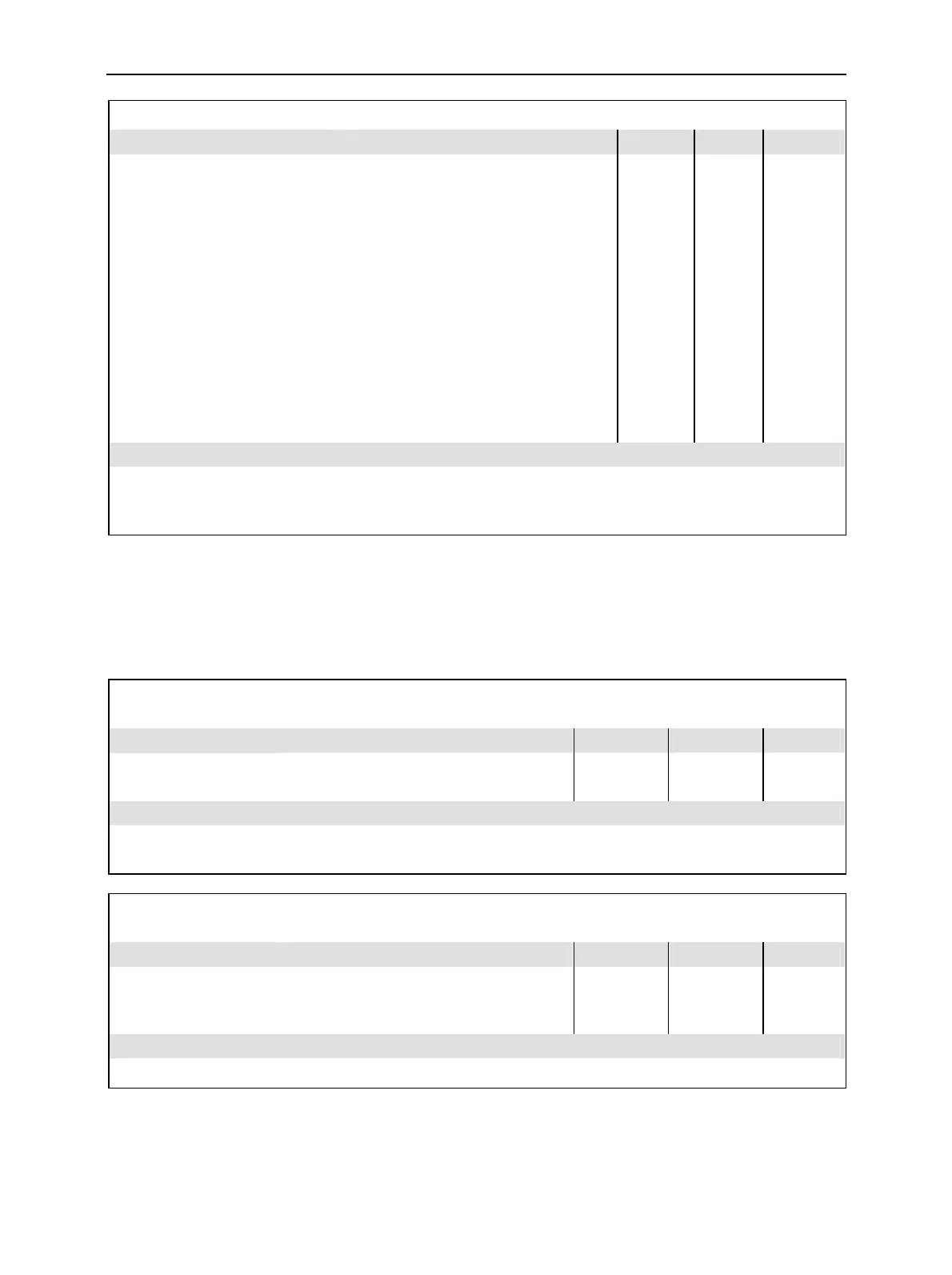CMU CMU Base System
1100.4903.12 6.13 E-10
SYSTem:OPTions? Options
Response
Parameter description Def. value Def. unit FW vers.
HWO,
"B11/12","B11",
"B17",NAN,
"B21","available",...
SWO,
"K0",NAN,
"K20","enabled",
"K21","3x10.c05 available",
HWE,
“CPU(FMR)“, “FMR5“ ...
FWV,
„uP1“,"V7.00 26.08.02",
"uP2",NAN
Identifier for hardware options
1
st
option,
2
nd
option, not available.
3
rd
option, available
Identifier for software options
1
st
option, not available
2
nd
option, enabled
3
rd
option, available but not enabled
Identifier for hardware equipment
1
st
equipment ...
Identifier for firmware versions
1
st
option,
2
nd
option, 3, 4 ...
– – V1.20
Command description
This command returns a list of all options and equipment available in the instrument, equivalent to the list over-
view in the Setup – Options tab. It is always a query. An alternative list of options (following IEEE 488.2 conven-
tions) can be queried via the common command *OPT?
Subsystem Time
The Time subsystem contains the commands for the current time and date. It corresponds to the Time
tab in the Setup menu opened via the SETUP key on the front panel.
SYSTem:TZONe <Hour>[,<Minute>] or
SYSTem:TIMe:TZONe <Hour>[,<Minute>] Time Zone
Parameters
Parameter description Def. value Default unit FW vers.
<Hour>
<Minute>
integer value between –12 and +12
-59 to +59 (optional)
+1
0
– V1.20
Command description
This command defines the time zone via the time offset from Greenwich mean time. A time offset of +1 h (default
setting) corresponds to Middle European time.
SYSTem:TIMe[:TIMe] <Hour>,<Minute>,<Second> or
SYSTem:TIMe <Hour>,<Minute>,<Second> Current Time
Parameters
Parameter description Def. value Default unit FW vers.
<Hour>,
<Minute>,
<Second>
Hours (0 to 23)
Minutes (0 to 59)
Seconds (0 to 59)
–
–
–
h
min
s
V 1.20
Command description
This command sets the internal system time of the CMU.
