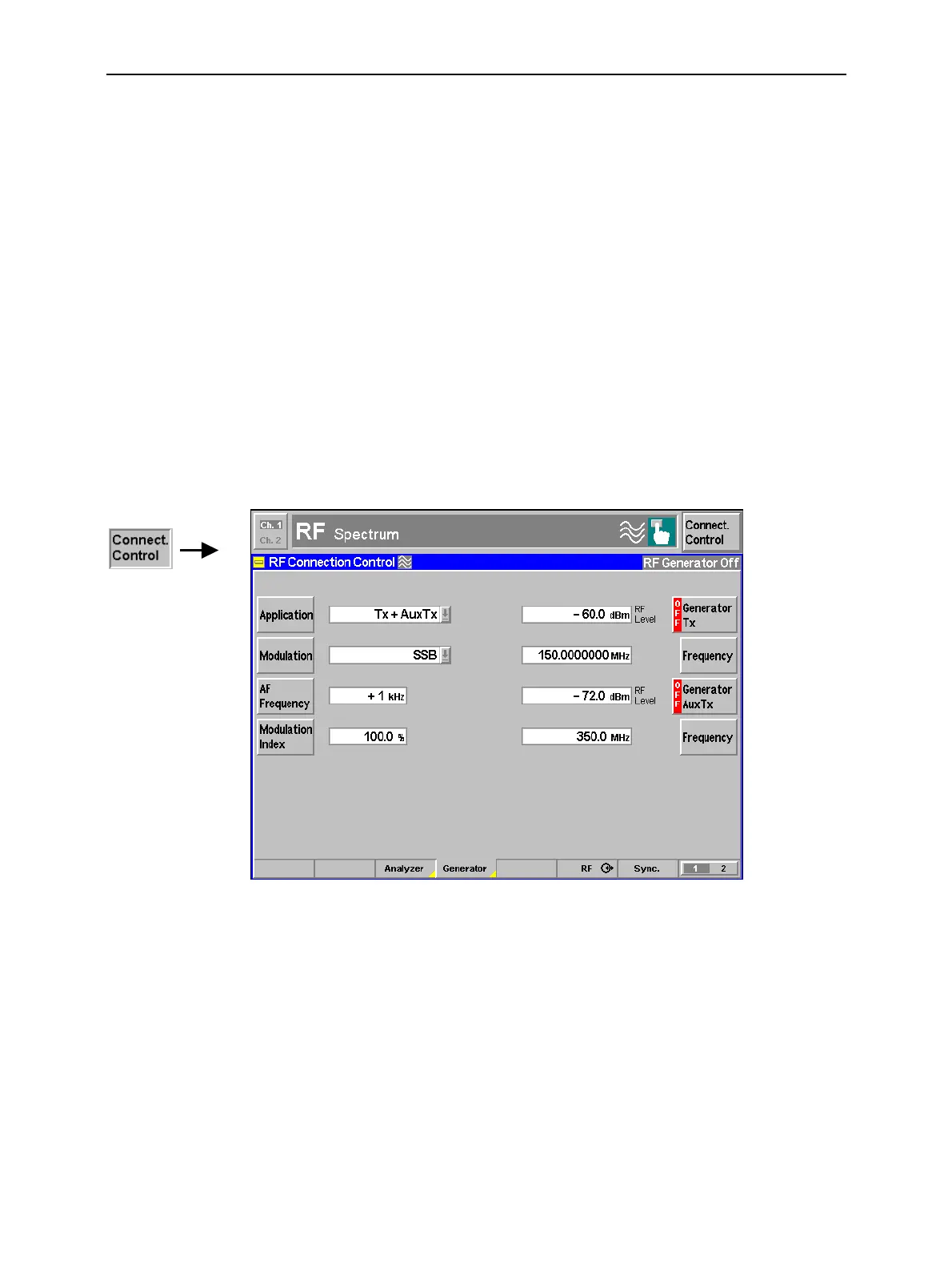CMU RF: Connection Control
1100.4903.12 4.61 E-10
Generator Settings (Connection Control – Generator)
The Generator tab configures the RF generator, in particular by defining the output level (RF Level), the
Frequency, Modulation, and Frequency Hopping. The CMU provides a softkey-oriented version of the
Generator tab and a table-oriented version with extended functionality. The Generator hotkey toggles
between the two versions if it is pressed repeatedly.
Softkey-Oriented Version
The Generator tab controls and configures the RF generator. The CMU provides two independent RF
signals Tx and Aux Tx (with option CMU-B95, Additional RF Generator), which can be configured as
follows:
Level and frequency settings (RF Level, Frequency)
Selection of an offset frequency or amplitude modulation (Modulation, SSB Frequency, Modulation
Index)
All settings of this menu are also provided in the softkey-oriented version of the Generator tab; see
section Table Oriented Version on p. 4.61 ff.
Fig. 4-29 Connection Control – RF generator settings (softkey)
Table Oriented Version
The table-oriented version of the Generator tab configures the two independent sine wave signals Tx
and Aux Tx: It defines:
Level, Frequency and Modulation of the signals
Switchover between two frequencies (Frequency Hopping, for Tx signal only)
Time dependence of the signal power (Ramping, for Tx signal only)
