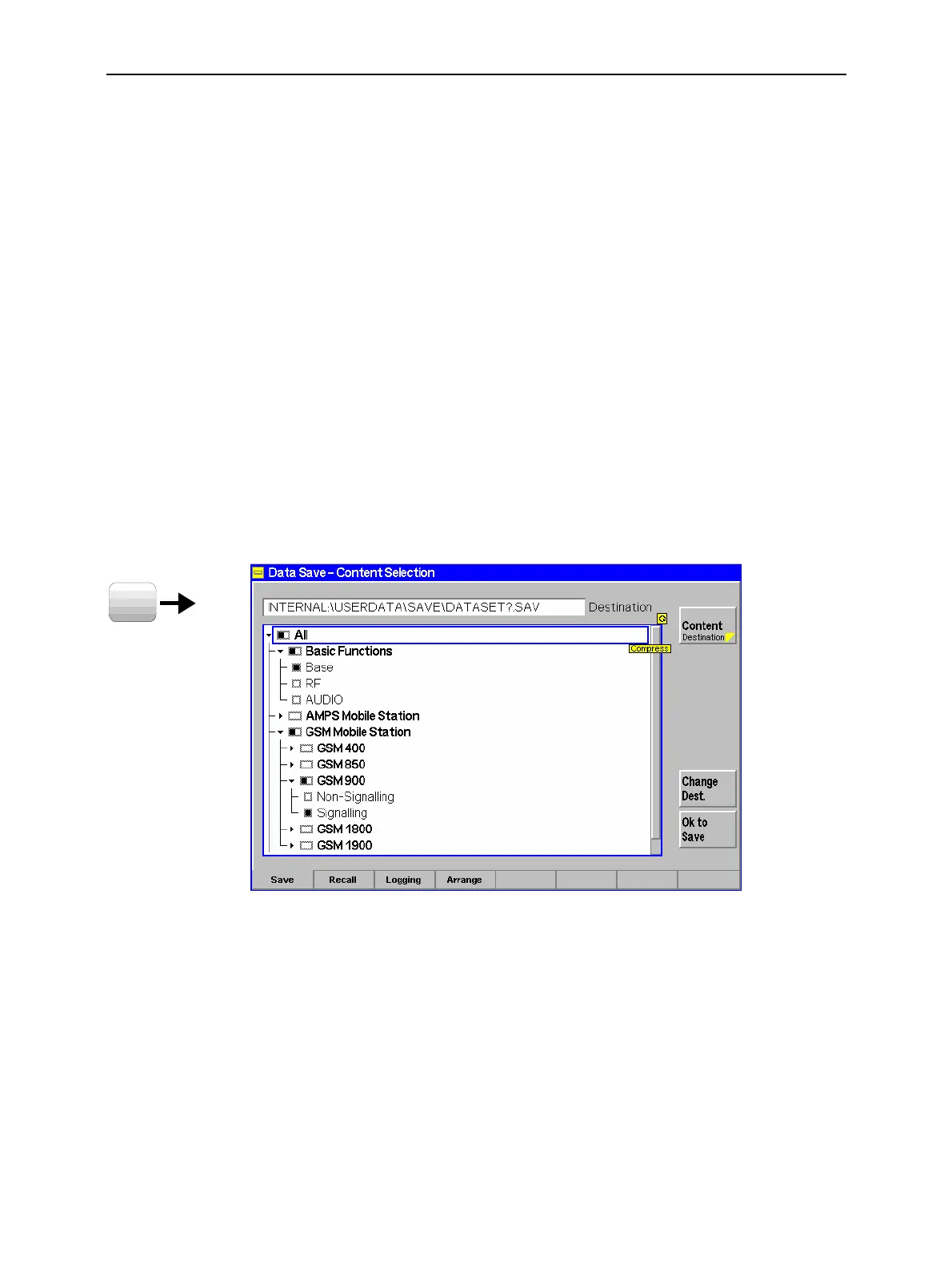Data Handling (Data) CMU
1100.4903.12 4.22 E-10
Data Handling (Data)
The Data popup menu, which is opened by pressing the DATA key, saves and recalls configuration
files, handles log files for GSM layer 3 messages and manages the files in the internal and external
memories that can be used for mass storage.
Saving Configurations (Data – Save)
The Save tab in the Data popup menu stores the current instrument settings to a configuration file.
Configuration files have the extension *.SAV and contain the following information:
• All user-defined settings of a particular function group and test mode comprising all measurement
settings (defined in the measurement configuration menus) and all general settings (defined in the
Connection Control menu)
• For Signalling test mode, all settings concerning signalling (connection setup etc.)
• For the Base system, the current function group, test mode and measurement menu.
The configuration of several function groups and test modes can be written to a common configuration
file. The configuration of the current session is automatically stored in the non volatile RAM before a
session is terminated and re-activated when the CMU is started next time; see also Chapter 1, section
CMU VersionManager.
DATA
Fig. 4-15 Data – Save menu
Selection of
function groups
All function groups and test modes available on the instrument are arranged in a
tree view showing the function groups and test modes to be saved to a
configuration file. When the popup is opened, the configuration tree is expanded
and the active function group and test mode is selected. The tree view is identical
to the tree in the Reset menu (see section Reset of Instrument Settings (RESET
Key) on p. 4.3 ff.).
The Base system is part of every software configuration and therefore selected by
default irrespective of the current function group and mode. It is possible though to
exclude the base system settings from the configuration file by deselecting the
Base node.
Note: If the base system is excluded from the configuration, the current
function group, test mode and measurement menu are not stored to
