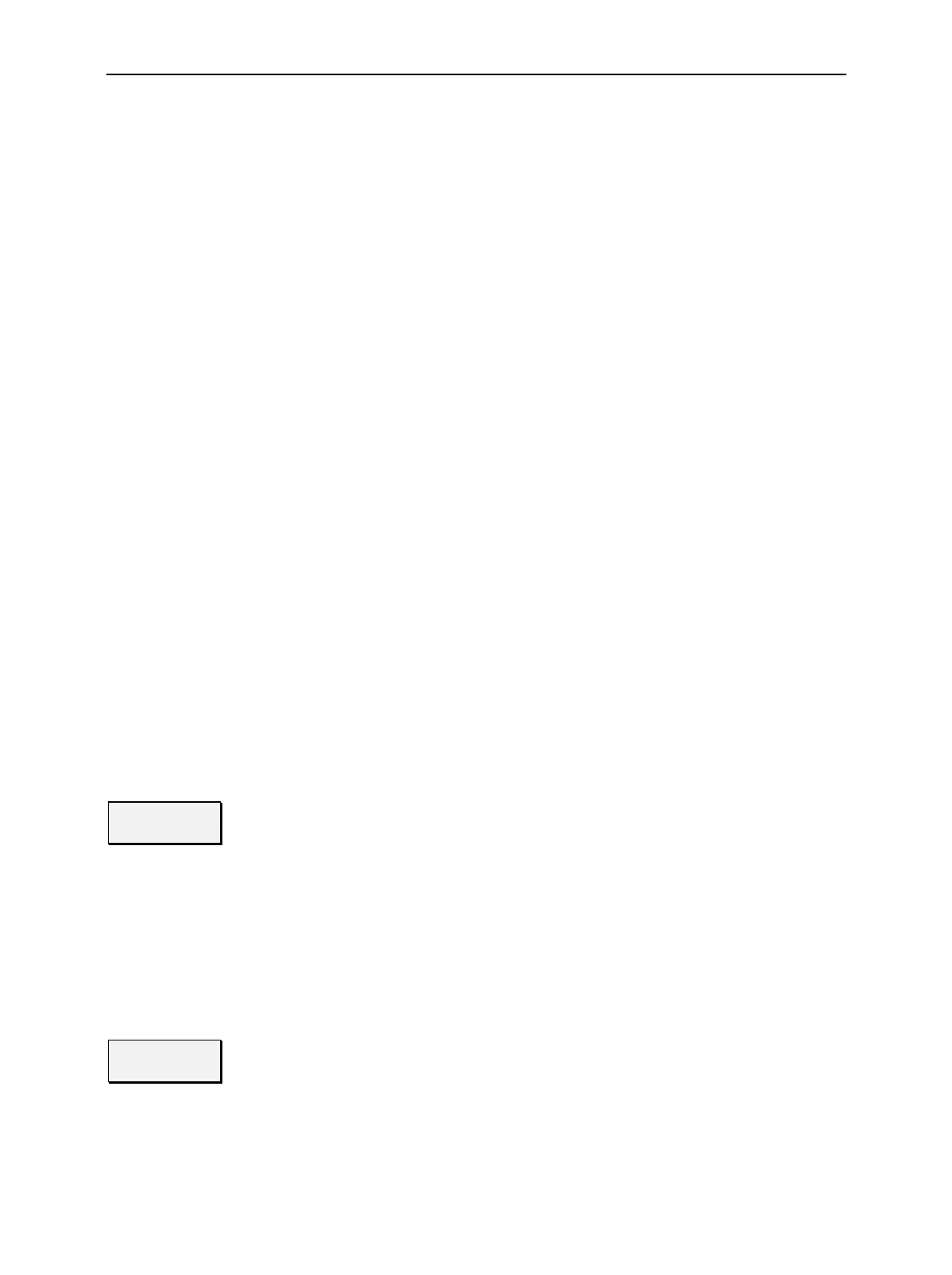CMU Selftest (Maintenance)
1100.4903.12 4.21 E-10
Continuous Selftest Continuous combined System Selftest and Internal RF
Loop selftest. The continuous selftest is repeated until it is
explicitly switched off.
System Selftest Tests all modules one after another and displays a pass/fail
message.
Internal RF Loop Test Test of frequencies and levels at connectors RF1 and RF2
using the CMU's internal RF generator and analyzer with
internal RF coupling.
1->4/3->2 RF Loop T. Test of frequencies and levels for the RF path between the
connectors RF1 –> RF4 IN and RF3 OUT –> RF2. For this
test, special external N coax cables (included in service kit
CMU-Z3) must be used to close the RF path.
The remaining tests are selftests for individual modules, e.g. Front End, Reference
Board, Digital Board, RXTX Board 1, Audio Board, I/Q-IF Board (Option CMU-B17),
Aux Tx Board (Option CMU-B95). Besides, the following correction procedures are
available:
Audio Board Calib. Improves the accuracy of Audio measurements (with option
CMU-B41; see section Audio Generator and Analyzer).
FM Modulation Calib. Improves the accuracy of measurements on FM-modulated
signals (e.g. for Bluetooth (CMU-K53), AMPS (CMU-K29)).
Correction Filter Cal. Improves the accuracy of WCDMA modulation
measurements (only with options CMU-K65/…/-K69
(CMU200) or CMU-K75/-K76 (CMU300) and CMU-Z6, see
operating instructions for CMU-Z6, stock no. 1150.0199.12).
L1CoPro TX Calib. Improves the level accuracy of the downlink WCDMA
generator (option CMU-K66).
Internal Aux Tx
Loop Test Same as Internal RF Loop Test, but for the Aux Tx signal
(option CMU-B99).
Remote control
–
Test
The Test softkey controls the selftest of the type selected via the Select softkey and
displays the results in the Report table.
The status of the selftest (RUN, OFF, HLT) is indicated on the left side of the
softkey. It can be changed after softkey selection (press once) by means of the
ON/OFF key.
A short description of the current test appears in the Status output field; its
progress is shown in the Progress bar.
Remote control
–
Report
The Report softkey activates the Report table, e.g. for scrolling.
Remote control
–
