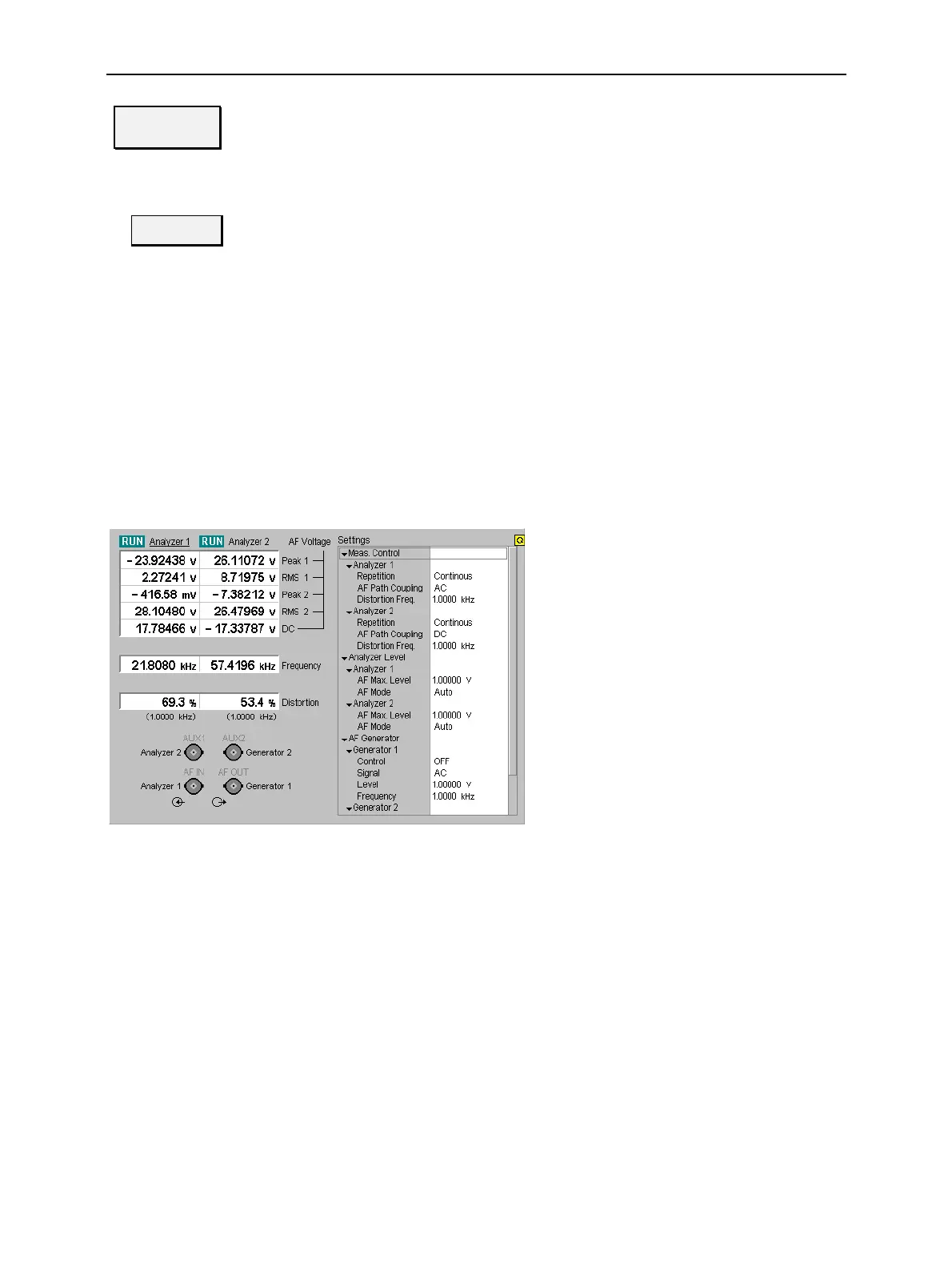CMU Audio Generator and Analyzer (Option CMU-B41)
1100.4903.12 4.79 E-10
Generator
The Generator softkey controls the audio generator and defines the properties of
the generated DC or sinusoidal AC signal. The three hotkeys for the primary and
secondary audio circuit (Gen. 1/Gen. 2) are analogous.
The generator settings are also provided in the Analyzer Configuration menu; see
section Generator Settings (Analyzer Configuration – Generator) on p. 4.82 ff.
GSM 900
MS Sign.
The hotkey switches back to the previous GSM function group.
This hotkey is available if the Analyzer/Generator menu is opened from a GSM
function group. The hotkey is labeled with the calling function group and test mode,
which is also displayed in the menu header.
Remote control
All function groups for network tests are referenced by their secondary addresses;
see Chapter 5.
Measurement Results
The test settings of the current Audio measurement and the results are displayed in the tables in the
center of the menu.
Fig. 4-34 Display of test settings and measurement results (Audio)
