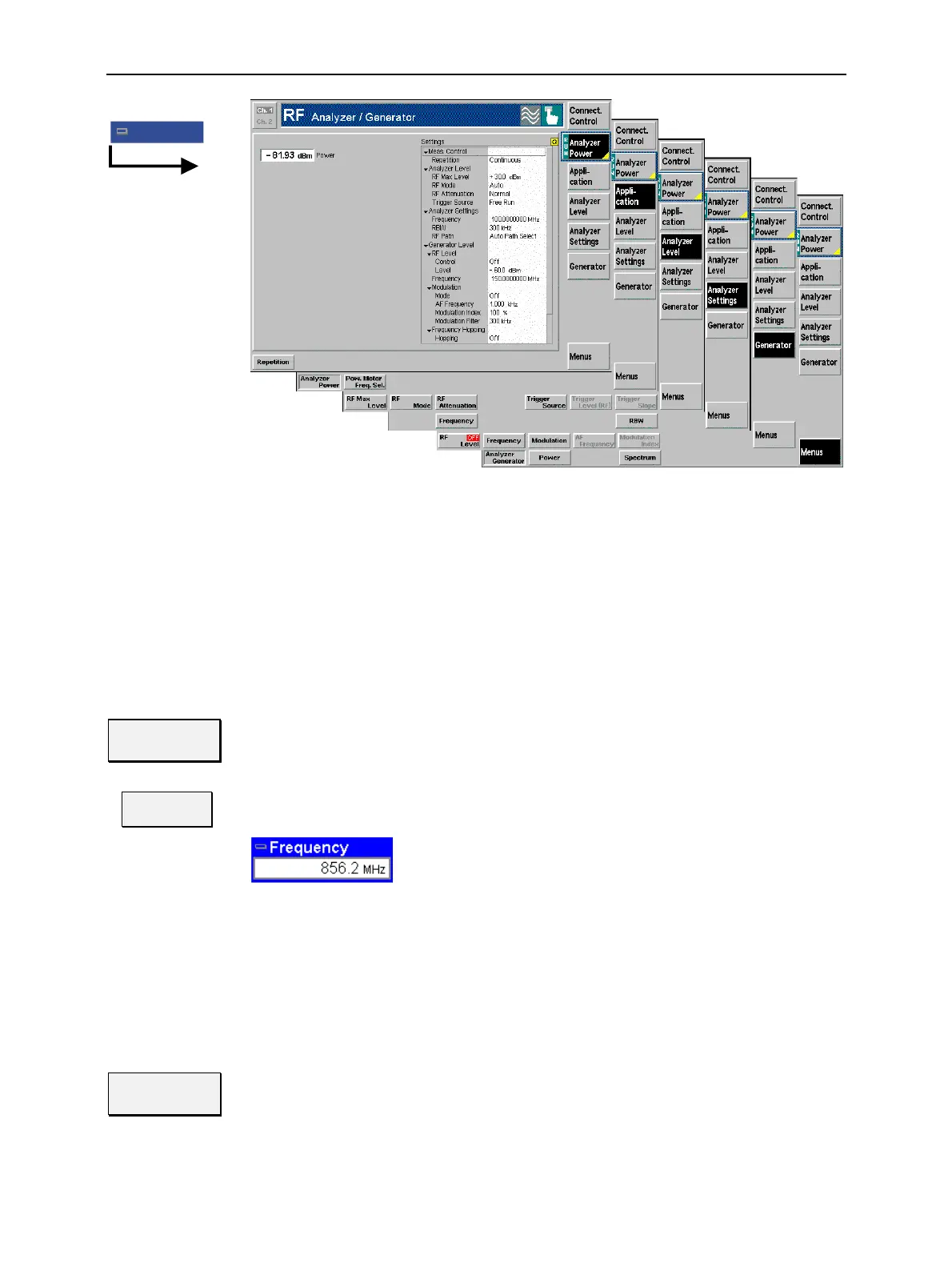CMU RF: Analyzer/Generator Menu
1100.4903.12 4.35 E-10
Menu SelectMenu Select
Fig. 4-19 Measurement menu Analyzer / Generator
Test Settings
The settings for the Analyzer/Generator menu are accessible via softkey/hotkey combinations. If a soft-
key (located in the softkey bar on the right side of the menu) is selected and an associated hotkey (dis-
played across the bottom of the menu) is pressed, a popup window indicating the current setting and
enabling an entry will appear.
Example:
Analyzer
Settings
The Analyzer Settings softkey displays a hotkey bar including the hotkey labeled
Frequency.
Frequency
The Frequency hotkey opens the input window Frequency.
Input windows indicate the current parameter value (in this
case: the current RF input frequency) or a list of the possi-
ble settings. Parameters are changed by
• Overwriting/incrementing numerical values (for numeri-
cal parameters)
• Selecting from the list of parameters (for select pa-
rameters)
Each Analyzer/Generator application is controlled by means of the measurement control softkey below
the Connect. Control softkey and the associated hotkeys.
Analyzer
Power
The Analyzer Power softkey (which changes to Power Meter Freq. Sel., depending
on the application selected) controls the measurement application and indicates its
state (RUN | HLT | OFF). This state can be changed after softkey selection (press-
ing once) by means of the ON/OFF key or the CONT/HALT key. The state can be
set independently for all three applications.
