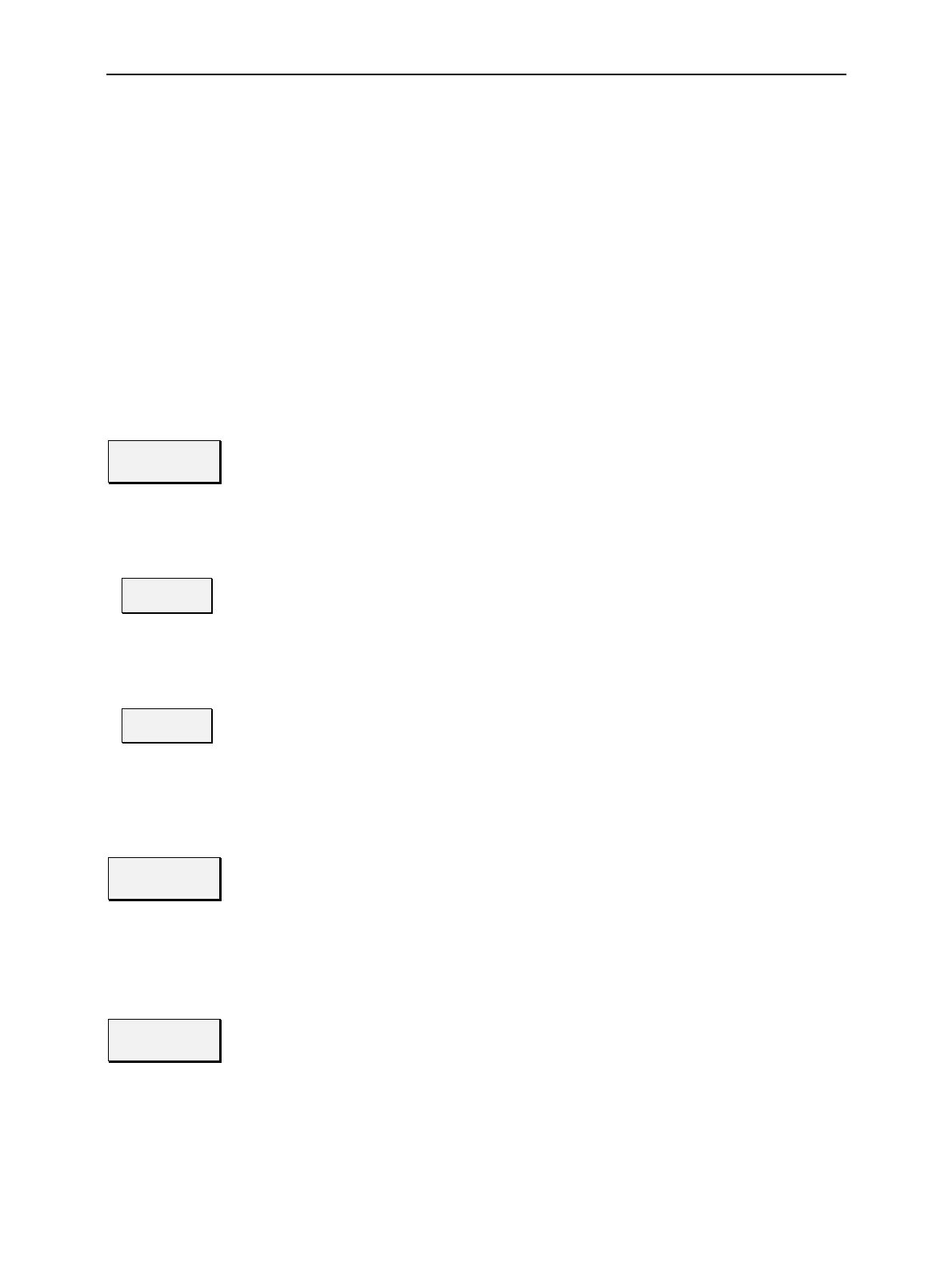RF: Analyzer/Generator Menu CMU
1100.4903.12 4.36 E-10
Remote control
INITiate:RFANalyzer
ABORt:RFANalyzer
STOP:RFANalyzer
CONTinue:RFANalyzer
FETCh:RFANalyzer:STATus?
FETCh[:SCALar]:RFANalyzer:POWer[:RESult]? etc.
Measurement
configuration
The configuration menus for the RF analyzer and generator are directly accessible
from the Analyzer/Generator menu: Pressing the Analyzer Power softkey twice
opens the popup menu Analyzer/Generator Configuration (see page 4.38 ff.).
Besides a number of hotkeys defining the scope of the measurement are associ-
ated to the Analyzer Power softkey. The corresponding settings are specific to the
Analyzer/Generator menu and also provided in the Control tab of the Ana-
lyzer/Generator Configuration menu; see section Analyzer/Generator Configuration
on p. 4.38 ff.
Appli-
cation
The Application softkey selects the measurement application. The measurement
control softkey (second softkey below Connect. Control) indicates the current ap-
plication. Some of the hotkeys associated to the different softkeys, the Setup table,
and the results in the Analyzer/Generator menu also vary as a function of the appli-
cation. Details about the measurements and the results are explained in section
Measurement Results on p. 4.37 f.
Analyzer
Power
The Analyzer Power hotkey selects the measurement of the peak power using a
filter with variable bandwidth or a wideband filter. In this application no statistical
evaluation of the results is provided.
Remote control
The Analyzer Power application corresponds to the RFANalyzer subsystem.
Pow. Meter
Freq. Sel.
The Pow. Meter Freq. Sel. hotkey selects the measurement of the peak and aver-
age power using a wide selection of narrow-band (and therefore frequency selec-
tive) filters. In this application a statistical evaluation of the results is provided.
Remote control
The Pow. Meter Freq. Sel. application corresponds to the NPOWer subsystem.
Analyzer
Level
The Analyzer Level softkey controls the level in the RF input signal path and pro-
vides the trigger settings for the current measurement.
The input level and trigger settings are general settings and therefore also provided
in the Connection Control menu. They are described in more detail in sections
Analyzer Settings – Table-Oriented Version on page 4.59 and Trigger (Connection
Control – Trigger) on p. 4.72 ff.
Analyzer
Settings
The Analyzer Settings softkey determines the center frequency of the RF analyzer
and the resolution bandwidth of the measurement filter. The settings are specific to
the Analyzer/Generator menu and also provided in the Control tab of the Ana-
lyzer/Generator Configuration menu; see section Analyzer/Generator Configuration
on p. 4.38 ff.
