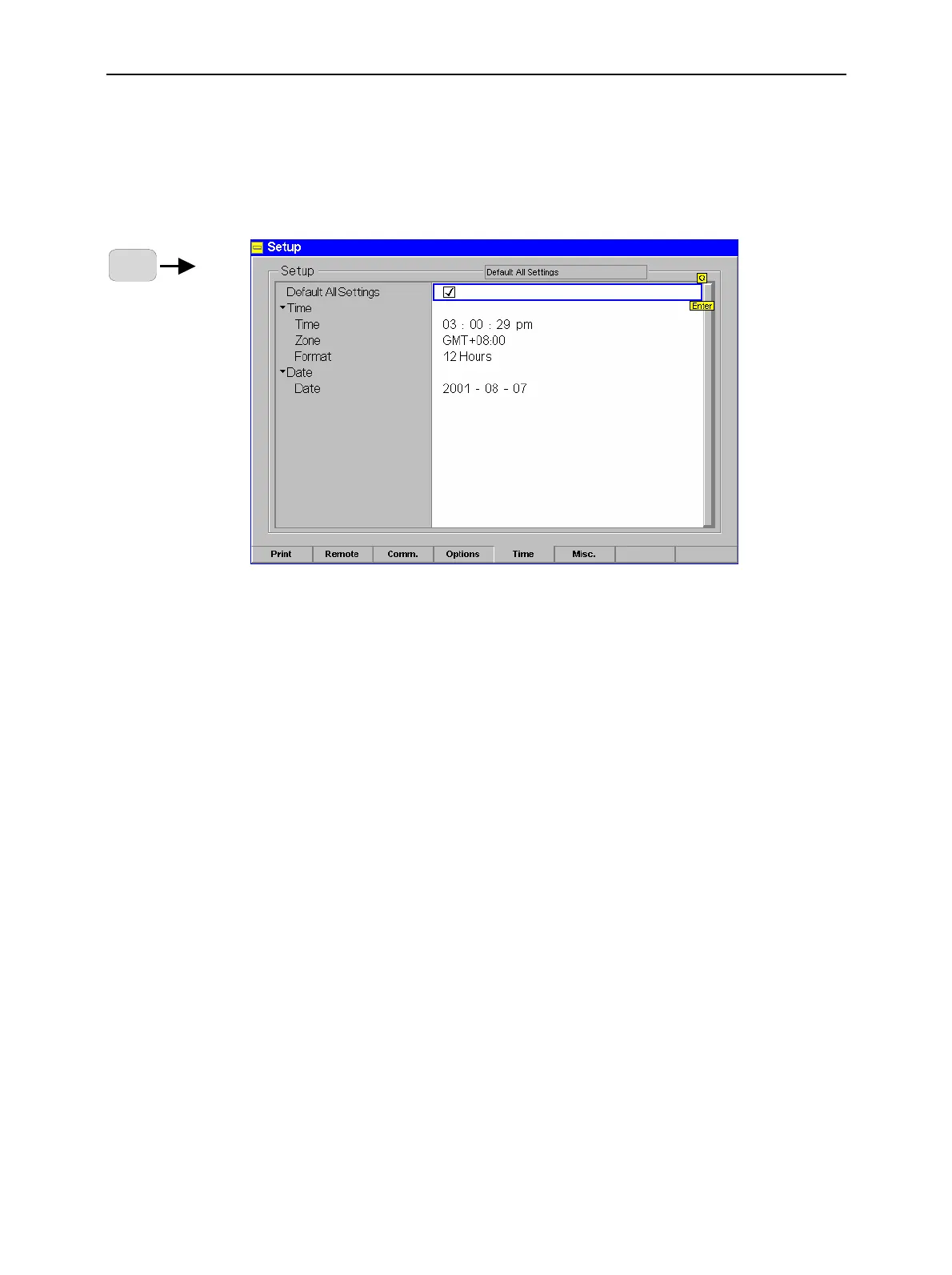Popup Menu Setup CMU
1100.4903.12 4.16 E-10
Time Settings (Setup – Time)
The Setup Time tab shows and permits to change the following settings:
• The (current) time zone, time and time convention (Time)
• The (current) date (Date)
SETUP
Fig. 4-10 Time menu
Default Settings
The Default All Settings switch assigns default values to all settings in the Time tab
(the default values are quoted in the command description in chapter 6 of this
manual).
Remote Control
–
Time
The Time table section sets the current time and its display format:
hh:mm:ss. Time in the format hours:minutes:seconds
Zone Selection of the time zone, Middle European time (Greenwich
mean time (GMT) + 1 h) is set by default
Format 12 Hours: 12:00:00 am ... 11:59:59 am
12:00:00 pm ... 11:59:59 pm
24 Hours 0:00:00 ... 23:59:59
Remote control
SYSTem:TIME:TIME
SYSTem:TIME:TZONe
Date
The Date section defines the current date in the format yyyy-mm-dd (year-month-
day).
Remote control
SYSTem:DATe
