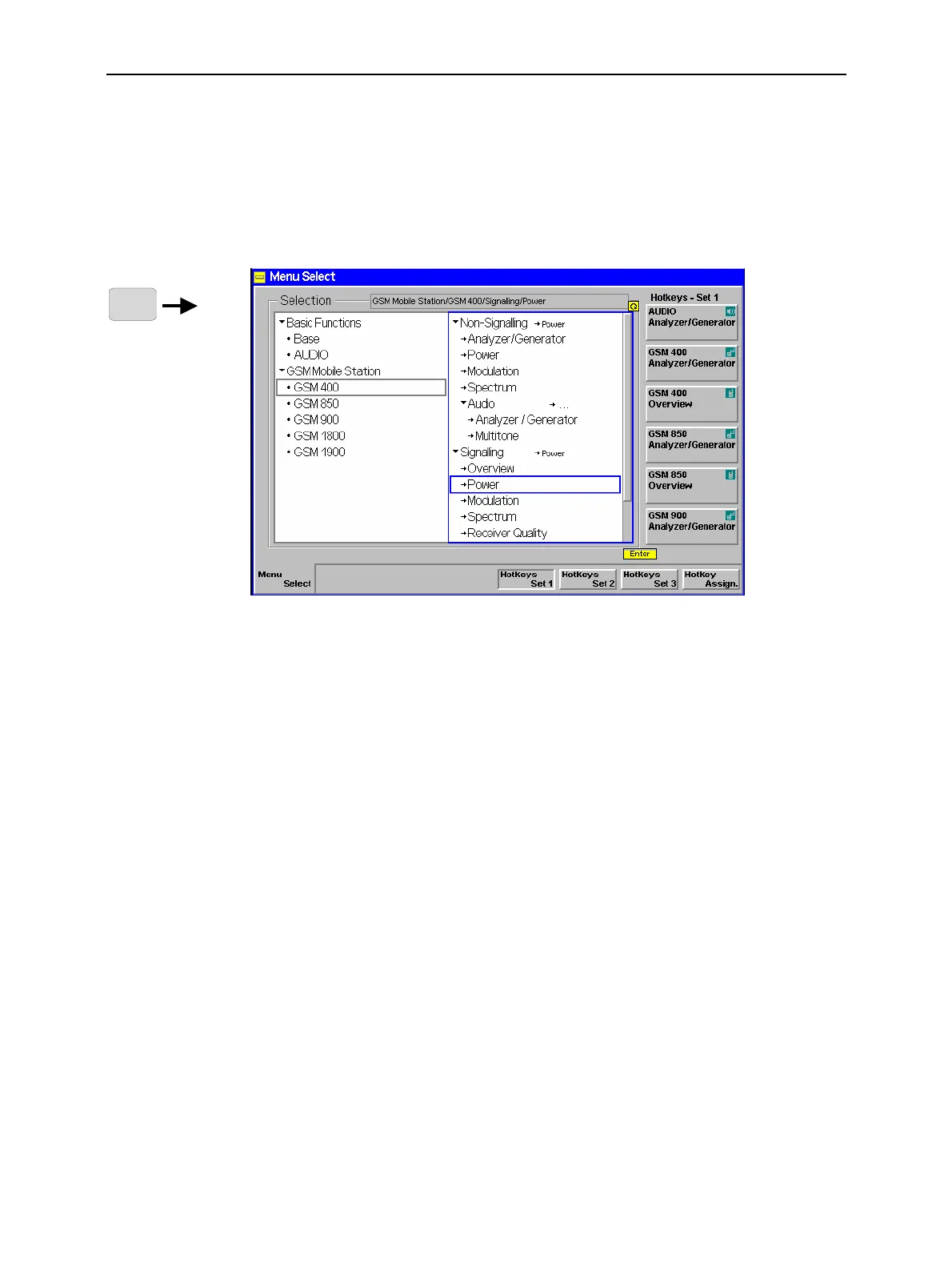Menu Select CMU
1100.4903.12 4.6 E-10
Menu Select
The Menu Select menu gives an overview of all available measurements that can be selected and
called up directly from the menu. The measurements are arranged in tables showing their hierarchical
structure. Menu Select appears after termination of the startup procedure of the CMU or after pressing
the Menu Select key. It is closed after selection on pressing the ENTER key or the MENU SELECT key
again. The ESCAPE key discards the current selection.
MENU
SELECT
Fig. 4-5 Menu Select
Selection table:
function groups
The left half of the Selection table contains all function groups available on the
instrument. The CMU performs general RF measurements accessible via the
function group:
RF RF measurements, see below in this Chapter
If equipped with option CMU-B41, it provides AF measurements via the function
group:
Audio Audio generator and analyzer including multitone
measurements, see below in this Chapter
It is a versatile measuring instrument for a large variety of digital and analog
network tests (all of them are optional, see separate manuals). For a complete list
of deliverable network tests please refer to the data sheet.
