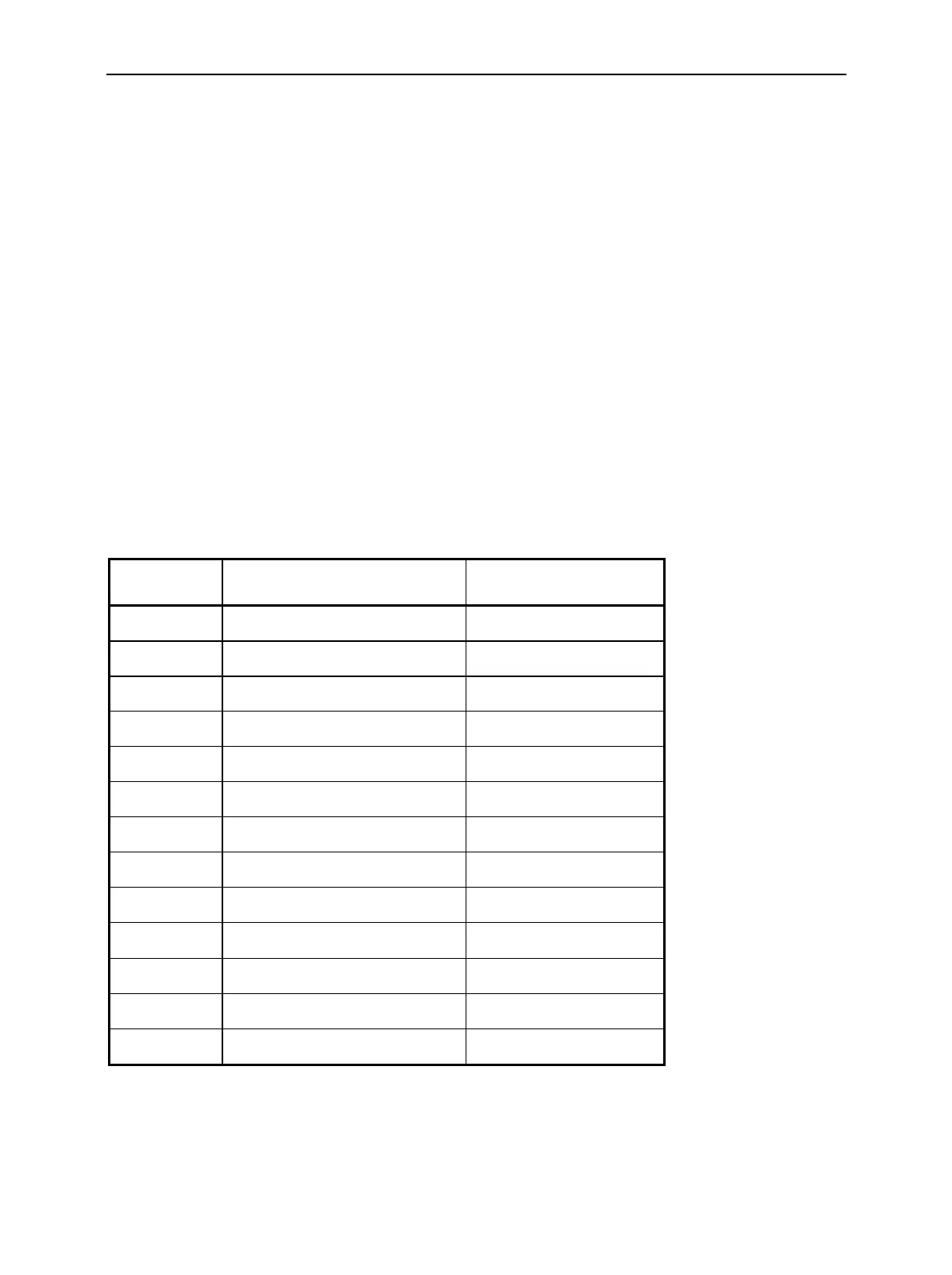Dialog Elements in the Menu CMU
1100.4903.12 3.12 E-9
Error message during input
If the value defined in the input field is too high or too low, a
window with the error message „<numerical value> is out of
range. <permissible maximum value> is limit.“ will appear
together with three buttons:
Accept Permissible maximum value accepted for input
field,
Re-edit New entry
Cancel Last valid input value is retained.
Input of alphanumerical characters
Input fields for alphanumerical characters are activated by pressing the respective softkey. Characters
can be either varied using the rotary knob (by variation of individual characters in alphabetical order) or
entered via the numerical keypad (DATA) on the front panel or an external keyboard. The input must be
confirmed using the ENTER key in order to be transferred to the instrument hardware. The input is
terminated upon confirmation.
The table below shows the assignment of the numerical keys.
Table 3-2 Assignment of numerical keys and alphanumeric characters
Key Character (upper case) Character (lower case)
7 abc A B C 7 Ä Æ Å Ç a b c 7 ä æ å ç
8 def D E F 8 É d e f 8 é è
9 ghi G H I 9 g h i 9 ì
4 jkl J K L 4 j k l 4
5 mno M N O 5 Ñ Ö m n o 5 ñ ö ò
6 pqr P Q R 6 p q r 6 ß
1 stu S T U 1 Ü s t u 1 ü ù
2 vwx V W X 2 v w x 2
3 yz Y Z 3 y z 3
0 _µΩ space µ Ω 0 £ $ ¥ € space µ Ω 0 £ $ ¥ €
. * mark \ _* , : ; ' " ? ( ) \ _* , : ; ' " ? ( )
- # symb - # / ( ) < = > % & - # / ( ) < = > % &
UNIT.. $ Upper / lower case Upper / lower case
The full character set may be restricted if required for reasons of compatibility (e.g. for input fields
defining file names).
