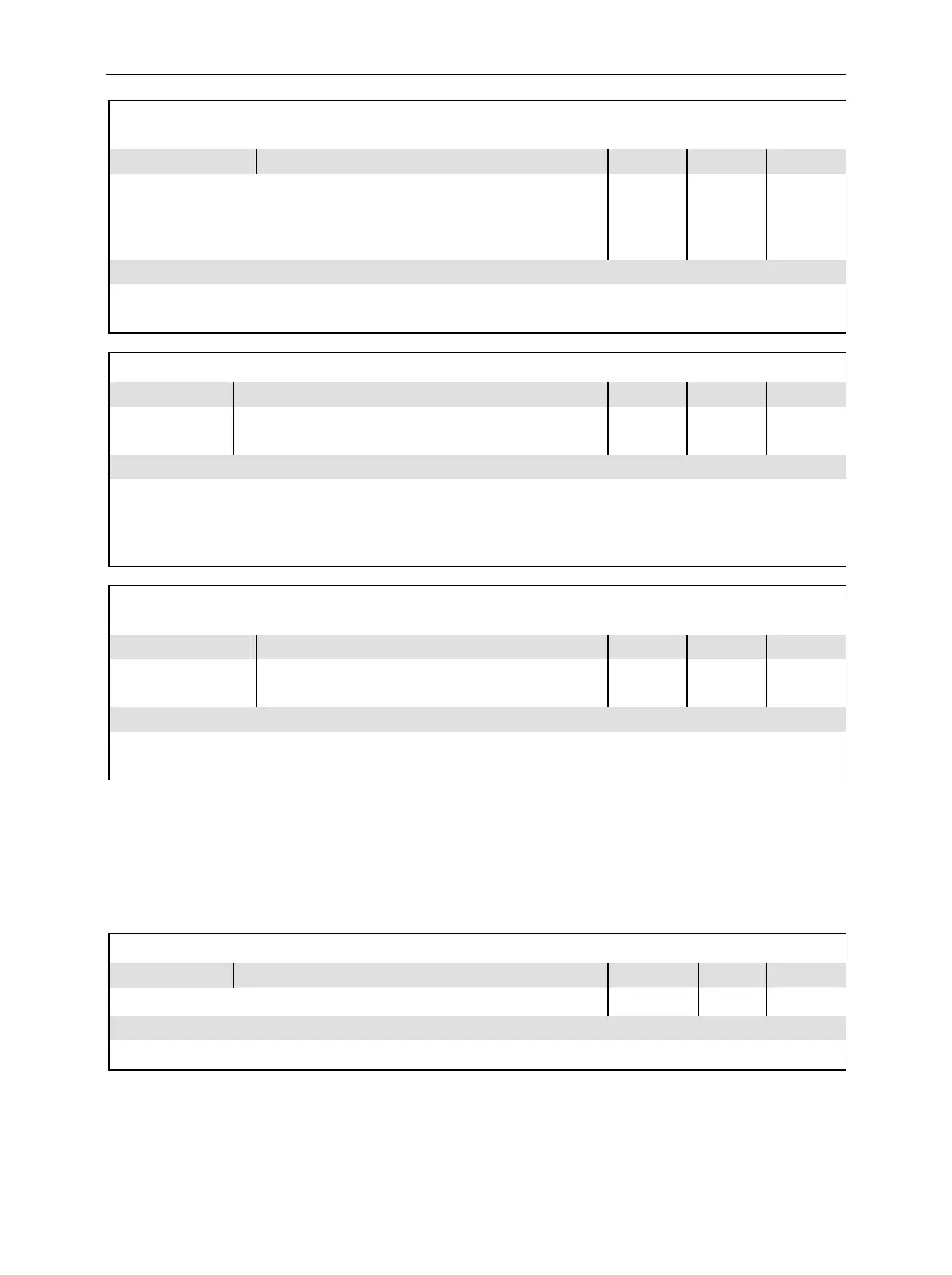RF Measurements CMU
1100.4903.12 6.40 E-10
[SENSe:]CORRection:LOSS:OUTPut<nr>[:TX][:MAGNitude] <Absorption>
SOURce:CORRection:LOSS:OUTPut<nr>[:TX][:MAGNitude] <Absorption> Ext. Att. Output
<Absorption>
Parameter description Def. value Default unit FW vers.
–50 dB to +50 dB
–90 dB to +90 dB
Value for external attenuation at output <nr>, where
<nr> = 1,2
Value for external attenuation at output <nr>, where
<nr> = 3
0.0
0.0
dB
dB
V1.15
Command description
This command assigns an external attenuation value to the outputs of the instrument. An external attenuation of
x dB increases the Tx signal level (SOURce:RFGenerator[:TX]:LEVel) by x dB.
OUTPut:AUXTx[:STATe] <State> RF Output
<State>
Parameter description Def. value Default unit FW vers.
RF1
RF2
Connector RF1 used as output
Connector RF2 used as output
RF2 – V3.40
Command description
This command determines the output connector to be used for the generated Aux Tx signal. The bidirectional
connectors RF 1 and RF 2 can be used both as input and output connectors in the same measurement. Only one
input and one output may be active simultaneously, so the previous one is automatically deactivated on switch-
over.
[SENSe:]CORRection:LOSS:OUTPut<nr>:AUXTx[:MAGNitude] <Absorption>
SOURce:CORRection:LOSS:OUTPut<nr>:AUXTx[:MAGNitude] <Absorption> Ext. Att. Output
<Absorption>
Parameter description Def. value Default unit FW vers.
–50 dB to +50 dB
Value for external attenuation at output <nr>, where
<nr> = 1,2
0.0
dB
V3.40
Command description
This command assigns an external attenuation value to the outputs of the instrument. An external attenuation of
x dB increases the Aux Tx signal level (SOURce:RFGenerator:AUXTx:LEVel) by x dB.
Subsystem DM:CLOCk (Synchronization)
The subsystem DM:CLOCk sets a network-specific system clock. The subsystem corresponds to the
tab Sync. in the popup menu Connect. Control.
SOURce:DM:CLOCk:STATe <Mode> REF OUT 2
<Mode>
Parameter description Def. value Def. unit FW vers.
ON | OFF Switch system clock on/off OFF – V1.15
Command description
This command switches the system clock at the output REF OUT 2 on or off.
