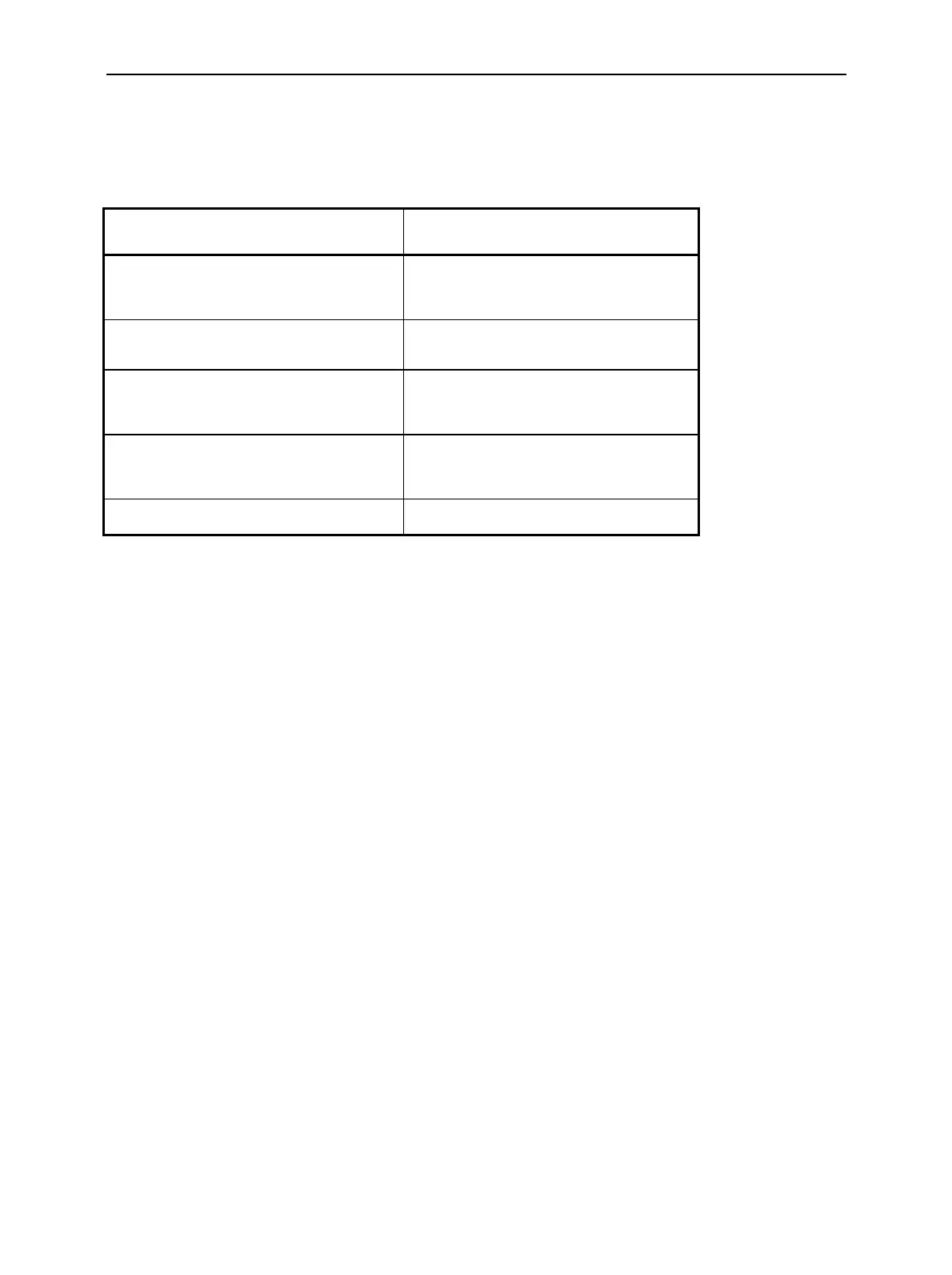CMU Operating Menus
1100.4903.12 3.9 E-9
Operation of Popup Menus
The following table provides an overview of the operation of popup menus.
Table 3-1 Operation of popup menus
Action Operation via keys
Open menu Press the softkey twice (selection plus opening
of menu), press only once in the case of
Connect. Control
Select tabs
dialog elements
Press hotkey
softkeys (Connect. Control), cursor keys !"#$
Edit fields Keys ON/OFF, ENTER, number and unit keys,
rotary knob, see section Dialog Elements in the
Menu on page 3.10.
Edit table entries Keys ON/OFF, ENTER, number and unit keys,
rotary knob, see section Dialog Elements in the
Menu on page 3.10.
Quit and close menu Any assigned softkey / ESCAPE key
