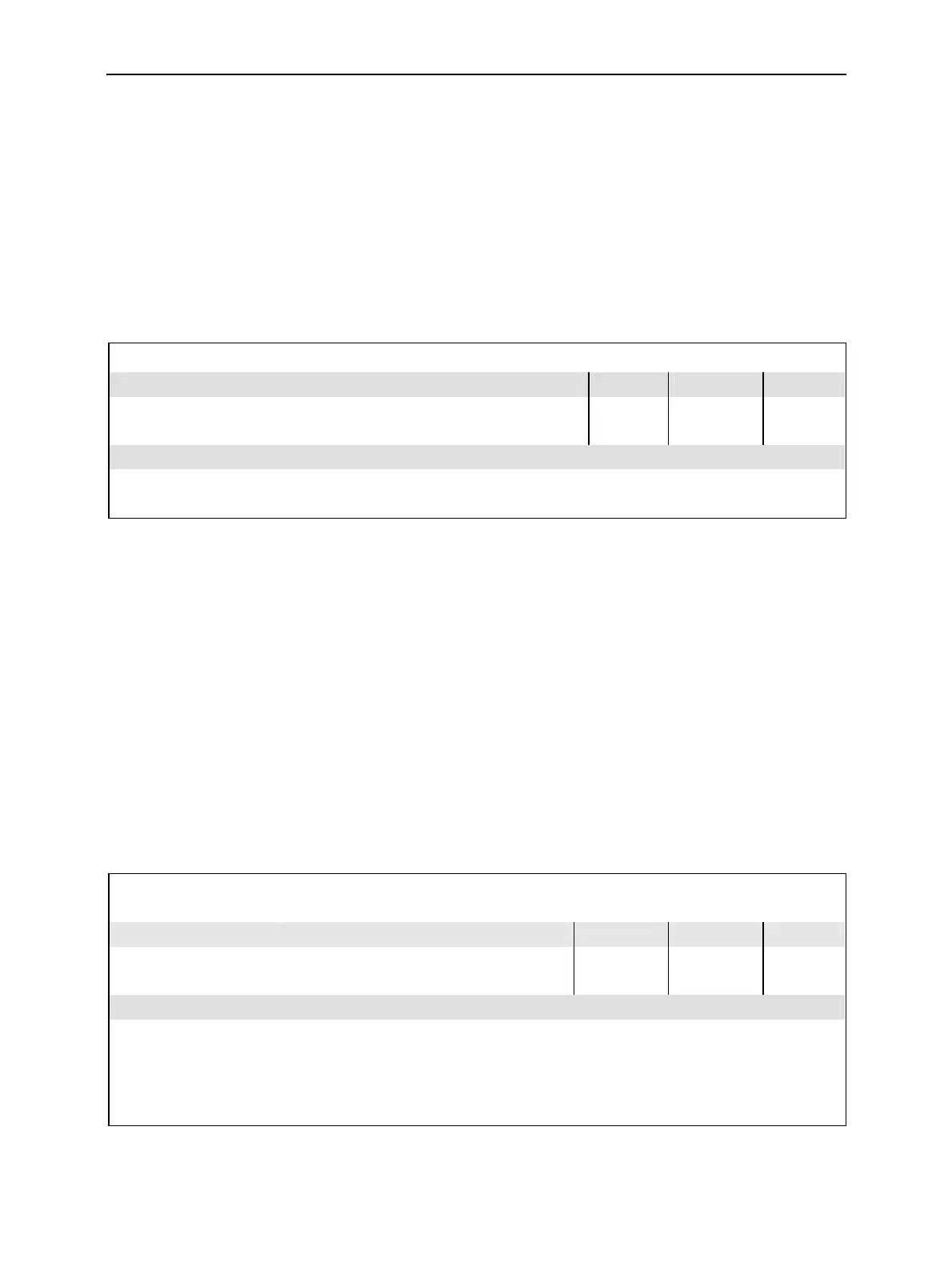CMU RF Measurements
1100.4903.12 6.25 E-10
RF Measurements
The commands listed in this chapter belong to the RF function group.
Subsystem Options
The Options subsystem contains the commands for querying information on the instrument and the
available options. It corresponds to the Options tab in the Setup menu opened via the SETUP key on
the front panel.
SYSTem:OPTions:INFO:CURRent? Device Info
Response
Def. value Default unit FW vers.
Example: Rohde&Schwarz,CMU 200-1100.0008.02,840675/018,
V3.10C:SP02 2002-09-05"RF_NSig"
– – V3.10
Command description
This command returns the information on the device comprising the manufacturer, model, serial number and
firmware version of the current function group. This command is always a query.
Configuration File Management – System MMEMory
The MMEMory system provides mass storage capabilities for the CMU. The functionality of this system
is included in the Data menu; see CMU200/300 operating manual.
The mass storage of the CMU may be internal or external. The internal mass storage device is a sec-
tion on the internal hard disk that is reserved for mass storage (directory c:\temp). The external mass
storage device is either a floppy disk or a PCMCIA memory card, depending on the instrument configu-
ration. The <msus> (mass storage unit specifier) parameter in the MMEMory commands denotes the
root directory of the INTernal or EXTernal mass storage device.
The <FileName> parameter is a string. The contents of the string may contain characters for specifying
subdirectories, e.g. "\TEMP\TRASH\test.txt" for the file named test.txt in the TEMP\TRASH subdirectory
of the root directory or "TEMP\TRASH\test.txt" for the file named test.txt in the TEMP\TRASH subdirec-
tory of the current directory, to be queried with the base system command MMEMory:DIRectory
[:CURRent]?. The file name itself may contain the period as a separator for extensions.
MMEMory:SAVE:CURRent <FileName> [,<msus>]
Save configurations in current function group and test mode
Parameters
Parameter description Def. value Def. unit FW vers.
"<FileName>",
INTernal | EXTernal
Name of the config. file to be created
Storage device of the config. file
–
INTernal
–
–
V3.10
Command description
This command saves the configuration of the current function group and test mode to a configuration file. A "?" in
the specified file name will be replaced by current numbers that are automatically incremented, starting with zero.
The auto-increment function overwrites an existing file with a "9" in its file name. For instrument settings that may
be different in manual and remote control (e.g. the repetition mode for many measurements) the manual setting
is saved. The command is available in all function groups. This command is CMU-specific.
