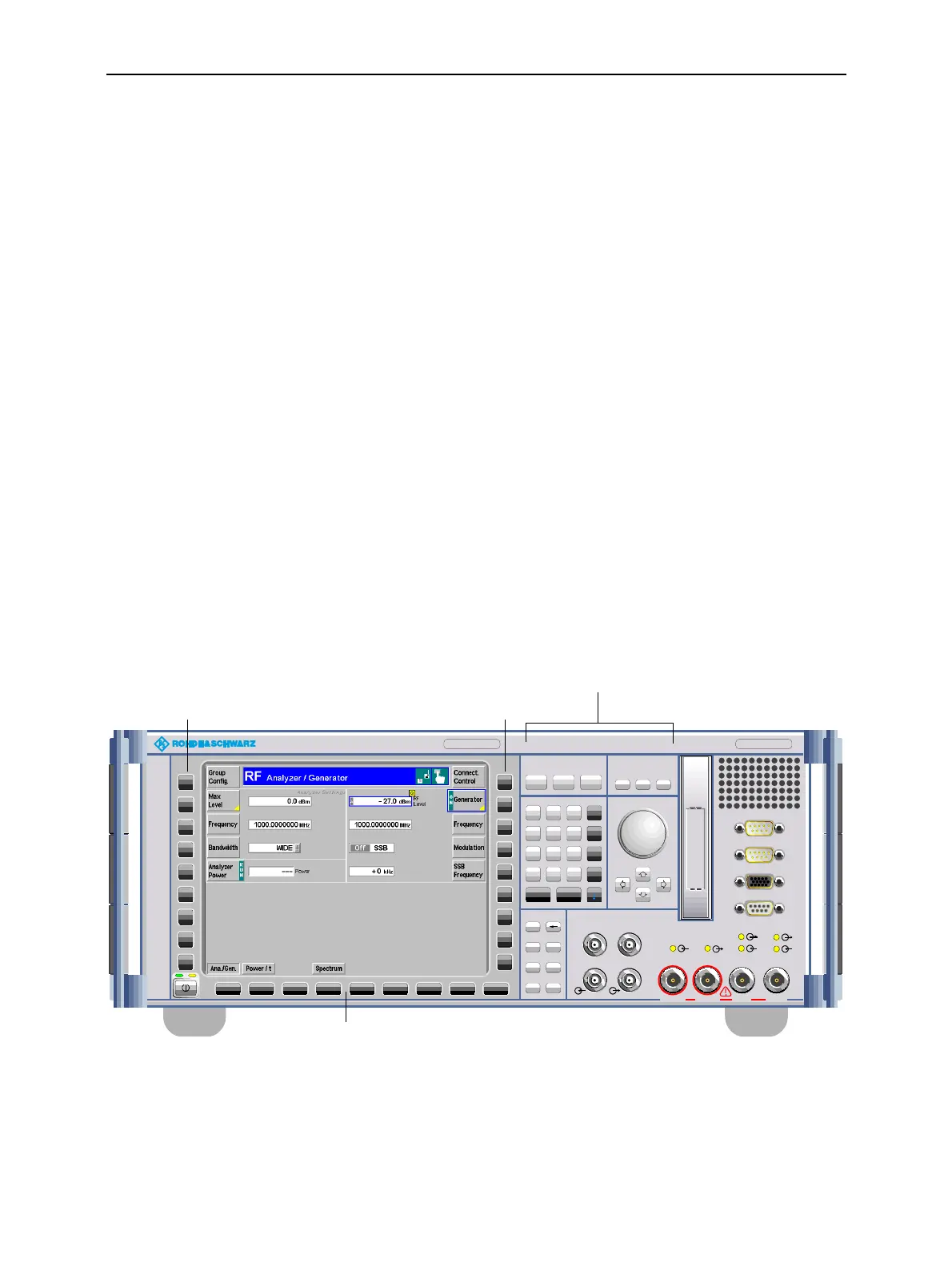CMU Controls
1100.4903.12 3.1 E-9
3 Manual Operation
This chapter provides a survey of the CMU's operating concept. This includes a description of the basic
menu types, the selection and setting of parameters, and a general discussion of measurement control.
The operating menus in the CMU basic system, the RF function group, and optional function groups are
presented in an overview at the end of this chapter and described in greater detail in Chapter 4.
Operating concept
The CMU was designed for easy, intuitive operation. All menus rely upon a
limited number of controls with analogous or identical function. Basic settings
are discussed in section Measurement Control on page 3.16 and in Chapter 5.
Basic elements
The CMU is operated via softkeys and tables. Softkeys provide a fast access to
the instrument functions. Tables facilitate the management of larger amounts of
data.
Flexibility and
uniformity
The CMU permits to switch over between various operating modes (multi-mode
operation). For this purpose, it is possible to change between the menus in
almost any instrument state. The different function groups (RF, GSMxxx-MS
etc., see also separate operating manuals for network test applications) can be
operated in the same way; measurements of the same type belonging to
different applications are standardized.
Controls
The CMU is operated under menu control via keys, softkeys and hotkeys:
9 softkeys with
alternating function,
Escape key (p. 4)
9 softkeys with
alternating function,
ON/Standby key (p. 4)
0
12
3
4
5
6
7
89
.
-
ON / OFF ENTER
1100.0008.02
VARIATION
DATA
FUNCTION SYSTEM
CONTROL
DATA
CTRL
MENU
SELECT
HELP SETUP
mark
symb
E
F
B
M/µ
µV
W
C
dBµV
k/m
G/n
A
mV
D
1
dB
dBm
UNI T.. .
EXP/CMP CONT/HALT
RF4 IN
UNIVERSAL RADIO COMMUNICATION TESTER CMU 200
.
ESCAPE
*
abc
def
ghi
jkl mno
pqr
stu
vwx
yz
_ µ
AF IN AF OUT
VOL
DEL
AUTO
INFO RESET
PRINT
*
#
Ω
AUX 1 AUX 2
SPEECH
AUX 3
DATA 2
13 dBm
MAX
2 W
MAX
50 W
MAX
13 dBm
MAX
RF 3 OUT
RF 2 RF 1
DATA 1
INS
CLR
Bar with 8 hotkeys
Keypad
Fig. 3-1 Keys, softkeys and hotkeys
