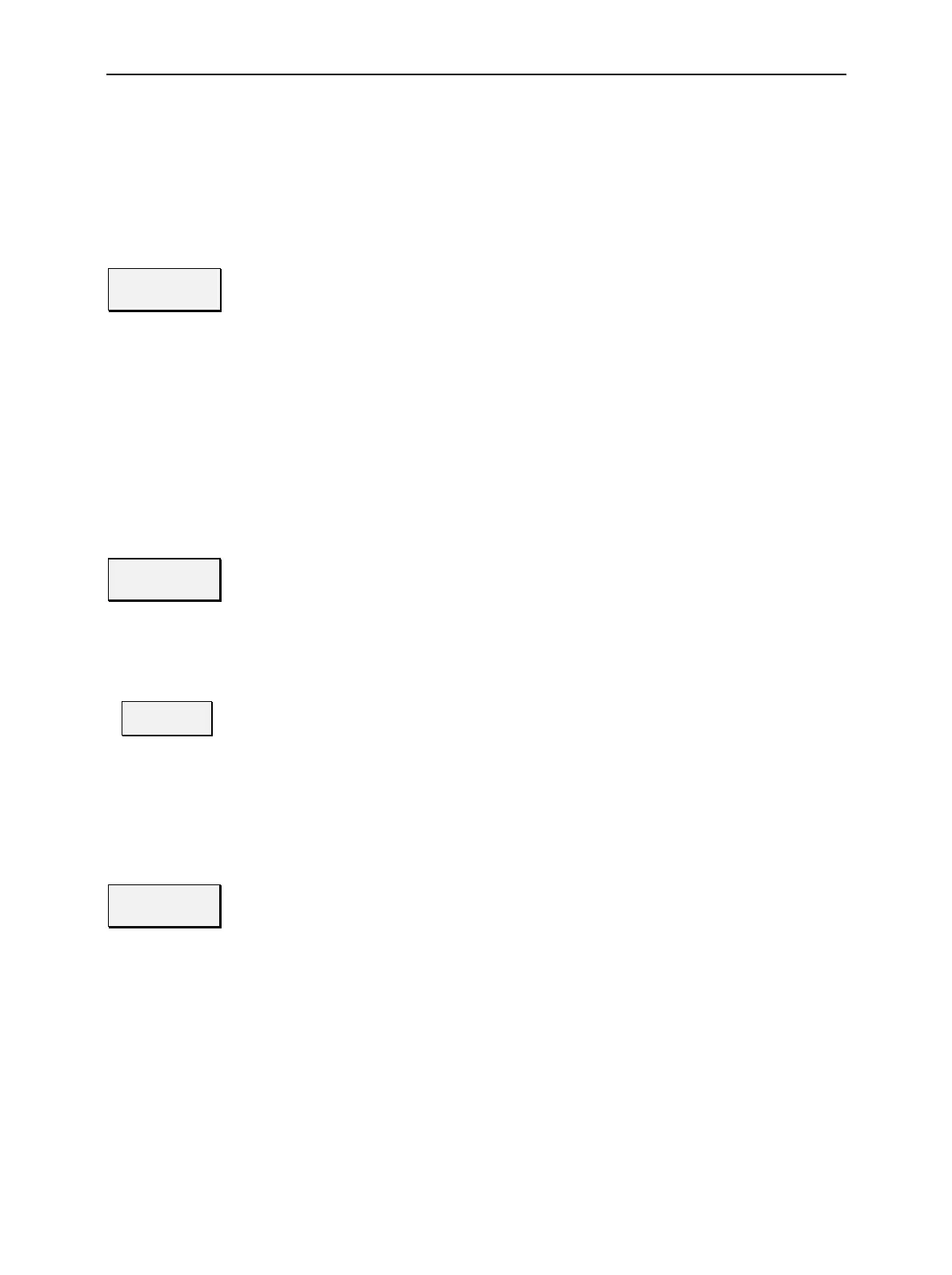CMU RF: Spectrum Measurement
1100.4903.12 4.49 E-10
Test settings
The basic settings for the Spectrum measurement are directly accessible from the measurement menu
via softkey/hotkey combinations. The entry of values is described in section Test Settings on p. 4.35 ff.
Some of the basic settings are also accessible from the Spectrum Configuration popup menu. They are
explained in more detail in section Measurement Configurations (Spectrum Configuration) on page
4.54 ff.
Spectrum
The Spectrum softkey controls the spectrum measurement and indicates its status
(RUN | HLT | OFF). This status can be changed after softkey selection (pressing
once) by means of the ON/OFF key or the CONT/HALT key.
Remote control
INITiate:SPECtrum; ABORt:SPECtrum
STOP:SPECtrum; CONTinue:SPECtrum
FETCh:SPECtrum:STATus?
Measurement
configuration
Pressing the Spectrum softkey twice opens the popup menus Spectrum Configura-
tion (see page 4.54 ff). Besides, the measurement control softkey provides hotkeys
to define the scope of the measurement. All these settings are described in more
detail in section Measurement Configurations (Spectrum Configuration) on page
4.54 ff.
Analyzer
Level
The Analyzer Level softkey controls the level in the RF input signal path and pro-
vides the trigger settings for the current measurement.
The input level and trigger settings are general settings and therefore also provided
in the Connection Control menu. They are described in more detail in sections
Analyzer Settings – Table-Oriented Version on page 4.59 and Trigger (Connection
Control – Trigger) on p. 4.72 ff.
Reference
Level
The Reference Level hotkey defines the reference level.
The reference level defines the upper edge of the diagram. It is generally different
from the maximum input level set in the Connection Control menu, see section
Analyzer Settings – Table-Oriented Version on page 4.59.
Remote control
[SENSe:]LEVel:REFerence <LEVel>
Analyzer
Settings
The Analyzer Settings softkey determines the frequency range that is measured
and displayed and the resolution bandwidth of the spectrum analyzer.
The settings are specific to the Spectrum menu. Some of them are also provided in
the Control tab of the Spectrum Configuration menu; see section Measurement
Configurations (Spectrum Configuration) on page 4.54 ff.
