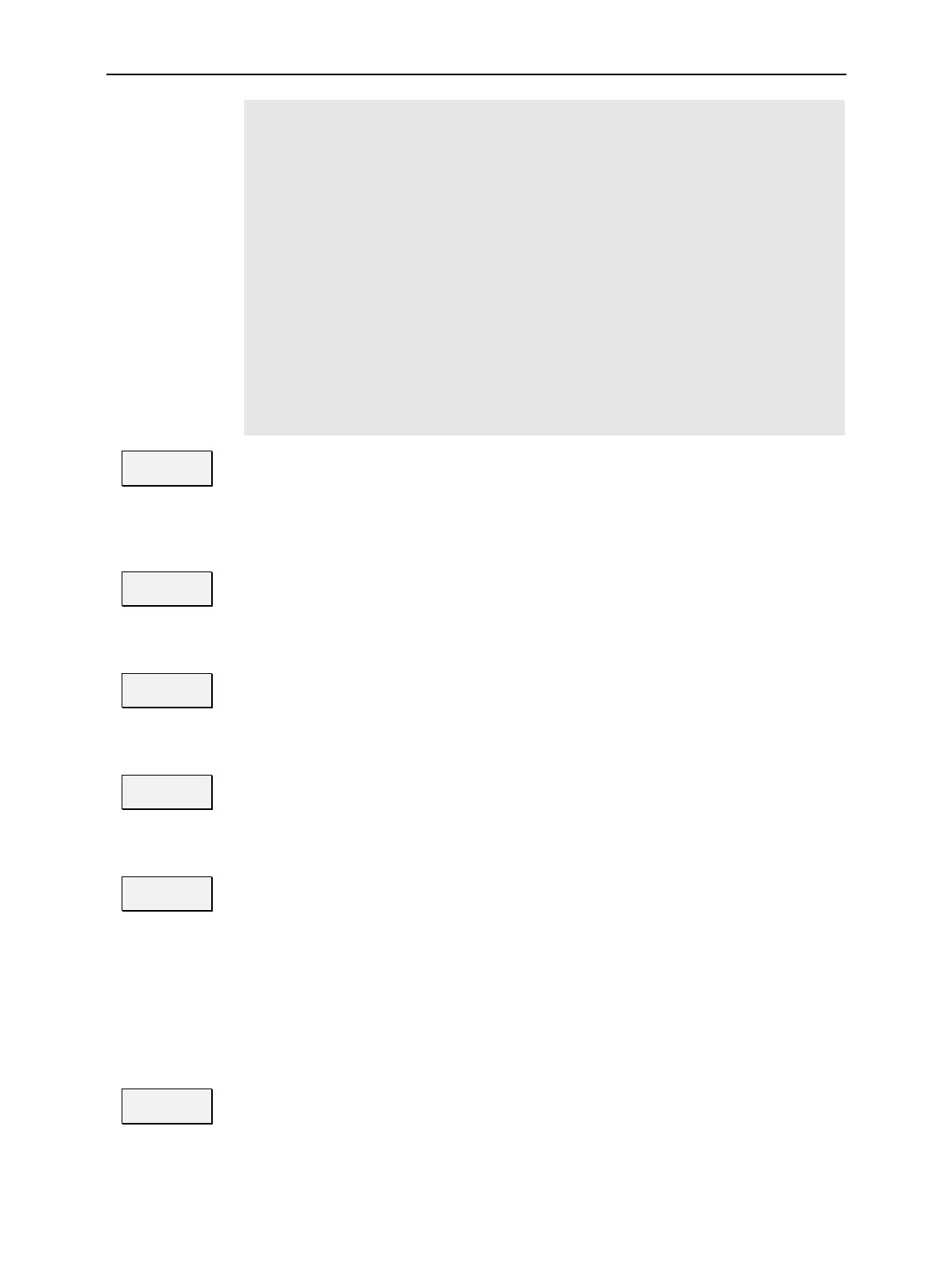RF: Spectrum Measurement CMU
1100.4903.12 4.50 E-10
A single measurement of the signal power over the whole frequency range (span, sweep
width) by means of a spectrum analyzer is called a sweep. Typically, the minimum sweep
time T
min
is linked to the resolution bandwidth B of the analyzer and the frequency range F
by the relation T
min
~ F/B
. This means that a compromise between a high resolution, wide
frequency range and high measurement speed must be reached.
The frequency range can be set in three different ways:
• By defining the center frequency f
c
and the span
∆
f. The start and stop frequencies are
thus given by f
start
= f
c
-
∆
f/2 and f
sto
= f
c
+
∆
f/2. This mode is convenient if the spectrum
is to be analyzed in the vicinity of a known frequency which can be used as the center
frequency of the diagram.
• By defining the start frequency f
start
and the stop frequency f
sto
. The center frequency
and span are thus given by f
c
= (f
start
+ f
stop
)/2 and
∆
f = f
stop
- f
start
.
• By selecting Full Span the default frequency range is displayed, i.e. the default start and
stop frequencies are selected.
The number of vertical grid lines (i.e. the number of cells in horizontal direction) can be vari-
able (depending on the frequency span) or fixed, see Spectrum Configuration menu on page
4.54.
Center
The Center hotkey defines the center frequency of the sweep range in MHz or in
another frequency unit selected via the unit keys. The center frequency is identical
with the Frequency set in the Spectrum Configuration menu.
Remote control
[SENSe:]SPECtrum:FREQuency:CENTer <Frequency>
Span
The Span hotkey defines the sweep span.
Remote control
[SENSe:]SPECtrum:FREQuency:SPAN <Frequency>
Start
The Start hotkey defines the start frequency of the sweep.
Remote control
[SENSe:]SPECtrum:FREQuency:STARt <Frequency>
Stop
The Stop hotkey defines the stop frequency of the sweep.
Remote control
[SENSe:]SPECtrum:FREQuency:STOP <Frequency>
Full Span
The Full Span hotkey sets the default sweep span.
On pressing the Full Span hotkey the abscissa of the spectrum diagram is
changed, and the resolution bandwidth is set to Auto. However, the previous scal-
ing parameters and resolution bandwidth are stored and the inscription of the Full
Span hotkey changes to Last Span. The Last Span hotkey allows the previous
scaling parameters and resolution bandwidth to be recalled and the previous dia-
gram to be restored.
Remote control
Set Start and Stop to their default values. Resolution bandwidth see below.
RBW
The RBW hotkey defines the resolution bandwidth for the Spectrum measurement.
The setting is also provided in the Control tab of the Spectrum Configuration menu;
see section Measurement Configurations (Spectrum Configuration) on page
4.54 ff.
