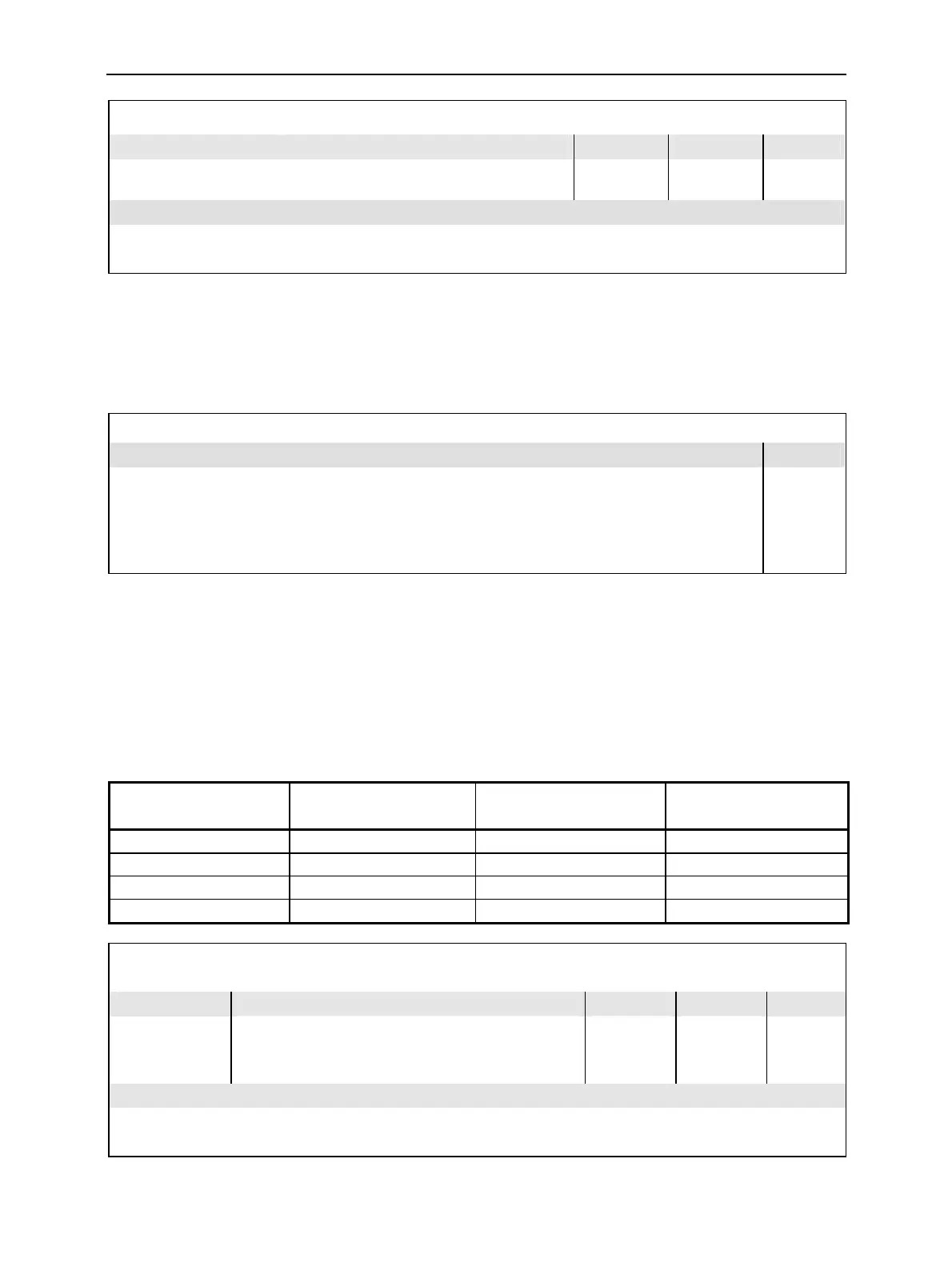Audio Generator and Analyzer (with Option CMU-B41) CMU
1100.4903.12 6.66 E-10
MMEMory:RECall:CURRent <FileName> [,<msus>]
Recall configurations in current function group and test mode
Parameters
Parameter description Def. value Def. unit FW vers.
"<FileName>",
INTernal | EXTernal
Name of the config. file to be recalled
Storage device of the config. file
–
INTernal
–
–
V3.10
Command description
This command recalls the configuration of the current function group and test mode from a configuration file. The
command is available in all function groups. This command is CMU-specific.
Partial Reset
The RESet subsystem restores the (factory) default values for the current function group and test
mode. It is similar to the Reset menu opened via the RESET key on the front panel.
SYSTem:RESet:CURRent Partial Reset
Command description FW vers.
This command sets all parameters of the current function group and test mode to default values.
The command is available in all function groups. In contrast to the Reset menu the command re-
stores the default values defined for remote control operation. In cases where remote and manual
control use distinct settings (e.g. the repetition mode for many measurements), the manual control
settings are left unchanged.
V3.10
Subsystem AFLevel (AF Input Level)
The subsystem AFLevel configures the input path for both channels of the single tone and the Multi-
tone audio measurement. In manual control the single tone measurement uses the [:PRIMary] set-
tings. In the Multitone measurement the AFLevel subsystem corresponds to the Analyzer Level soft-
key with the hotkeys Mode and AF Max. Level. Note that the AFLevel[:PRIMary] and AF-
Level:SECondary settings are valid for both single tone and multitone measurements (see table
below).
Audio Channel Manual Control, Menu Remote control keyword AFLevel keyword
Single tone, channel 1
Analyzer/Generator
[:PRIMary] [:PRIMary]
Single tone, channel 2
–
:SECondary :SECondary
Multitone, channel 1
Multitone, AF Chan. One
AF1Channel [:PRIMary]
Multitone, channel 2
Multitone, AF Chan. Two
AF2Channel :SECondary
[SENSe:]AFLevel[:PRIMary]:MODE <Mode> Input level – Mode
[SENSe:]AFLevel:SECondary:MODE <Mode>
<Mode>
Description of parameters Def. value Def. unit FW vers.
MANual |
AUTomatic
Manual setting
Automatic setting corresponding to average power of
signal applied
AUT – V3.05
Description of command
This command defines the mode for setting the maximum input level. For firmware versions <3.05, only one
[SENSe:]AFLevel:MODE command is available to configure all audio channels.
