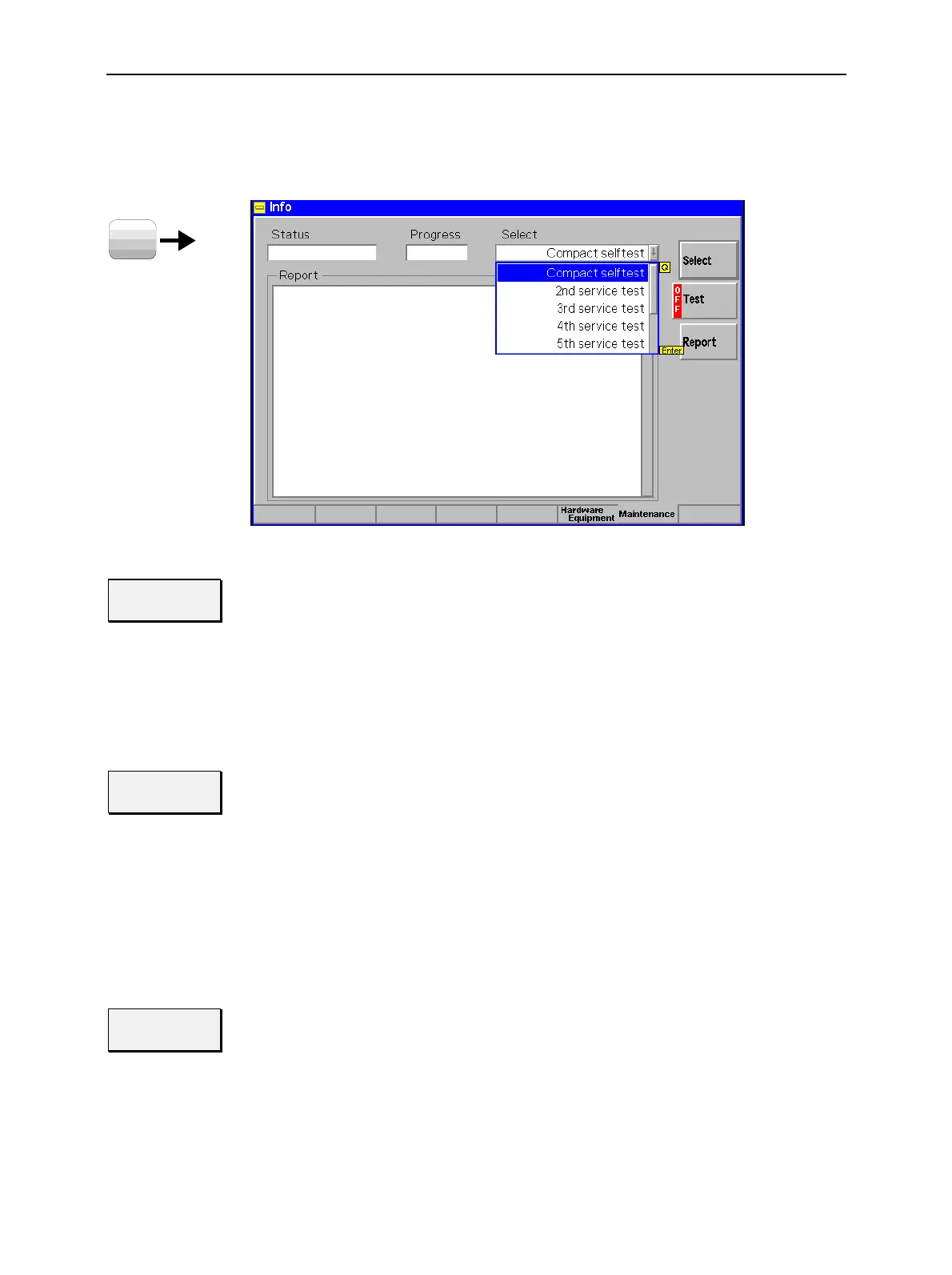CMU System Information (Info)
1100.4903.12 4.19 E-10
Selftest (Info – Maintenance)
The Maintenance tab of the Info menu provides a number of selftests, primarily intended for service
purposes.
INFO
Fig. 4-13 Info – Maintenance menu
Select
The Select softkey selects the type of selftest to be carried out. If a test is selected
and the Test softkey is pressed (see below), the selftest is started and the results
are displayed in the Report window.
The tests are to retrieve diagnosis voltages and configuration info about different
hardware modules, primarily for service purposes. The information is obtained as
explained for System Info.
Remote control
–
Test
The Test softkey initiates the selftest selected via the Select softkey and displays it
in the Report table.
The status of the selftest (RUN, OFF, HLT; the RUN state usually last only for a
very short time) is indicated – like any other measurement status – on the left side
of the softkey. It can be changed after softkey selection (press once) by means of
the ON/OFF key.
A short description of the current test appears in the Status output field; its
progress is shown in the Progress bar.
Remote control
–
Report
The Report softkey activates the Report table, e.g. for scrolling.
Remote control
–
