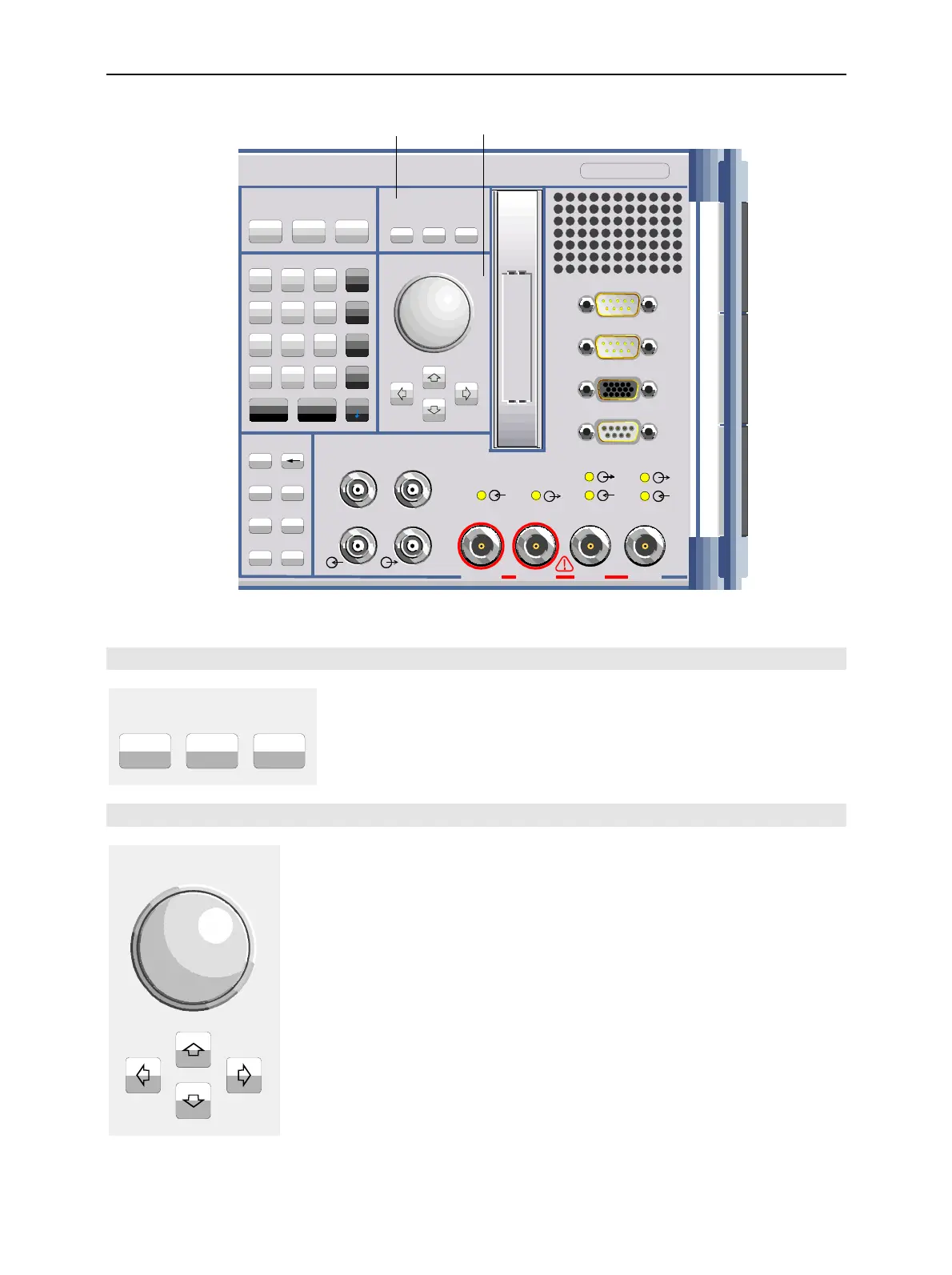CMU Front and Rear View
1100.4903.12 1.3 E-10
0
12
3
45
6
78
9
.
-
ON / OFF ENTER
1100.0008.02
VARIATION
DATA
FUNCTION SYSTEM
CONTROL
DATA CTRL
MENU
SELECT
HELP
SETUP
mark
symb
E
F
B
M/µ
µV
W
C
dBµV
k/m
G/n
A
mV
D
1
dB
dBm
UNIT. ..
EXP/CMP CONT/HALT
RF4 IN
*
abc def
ghi
jkl mno
pqr
stu
vwx yz
_ µ
AF IN AF OUT
VOL
DEL
AUTO
INF O RESET
PRINT
*
#
Ω
AUX 1 AUX 2
SPEECH
AUX 3
DATA 2
13 dBm
MAX
2 W
MAX
50 W
MAX
13 dBm
MAX
RF 3 OUT
RF 2 RF 1
DATA 1
INS
CLR
System control Variation of numeric values and
group selection in popup menus
Fig. 1-3 CMU front view – hardkeys
SYSTEM
SYSTEM
SETUP
PRINTHELP
System control:
HELP Displays online help
SETUP Instrument settings
PRINT Initialize printing of a screenshot
!
Chap. 3
VARIATION
VARIATION
Value variation and group selection:
Rotary knob Value variation in input fields and
parameters, line selection in tables, field
selection in popup menus. Press to
expand/compress tables and pull-down
lists and to confirm entries and
selections.
Cursor key Group selection in popup menus
vertical (vertical)
Cursor key Group selection in popup menus
horizontal (horizontal),
Cursor positioning in editors and
tables
!
Chap. 3
