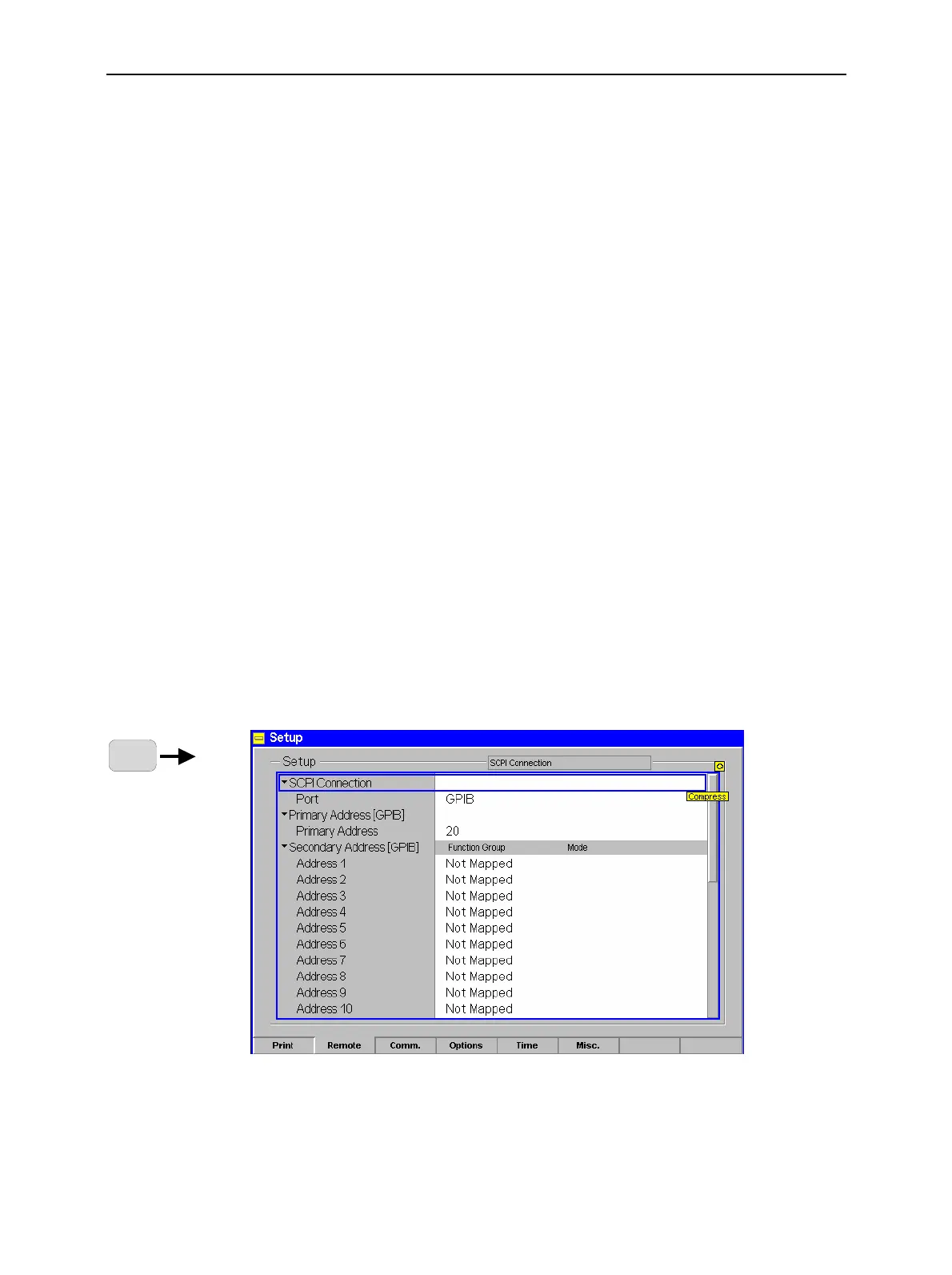Popup Menu Setup CMU
1100.4903.12 4.10 E-10
Header
The Header section defines and activates header for the printed page.
Print header Print the header defined in the Header Text input field when a
page is printed. An additional comment for every single page can
be defined in the Print popup menu (see p. 4.4).
Header Text Input field for a header with a maximum length of two lines.
Print Date & Time Inclusion of the current date and time in the header, provided
that a header is to be printed.
Filename
Default
The Filename Default section defines a default file name and directory for an output
that is written to an internal or external storage medium.
It is possible to specify a path separated from the filename by a backslash "\" in
order to create a directory structure on the storage medium. This path is relative to
directory c:\temp of the CMU hard disk (Internal storage) or the root directory of the
External storage medium.
Auto-increment
function
A question mark within the file name is replaced by current numbers that are
automatically incremented, starting with zero. The file name PRINT? means that
the first file stored will be PRINT0, the next one will be PRINT1 etc. To create more
than 10 different print files, another name or destination must be specified.
Remote control
–
Remote-control Settings (Setup – Remote)
The remote-control menu (Setup Remote) defines the remote-control parameters of the CMU:
• Selection of the interface (SCPI-Connection),Setting of the IEC-bus address of the CMU (Primary
Address),
• Selection of the desired function group (Second. Address).
SETUP
Fig. 4-7 IEC-bus menu
