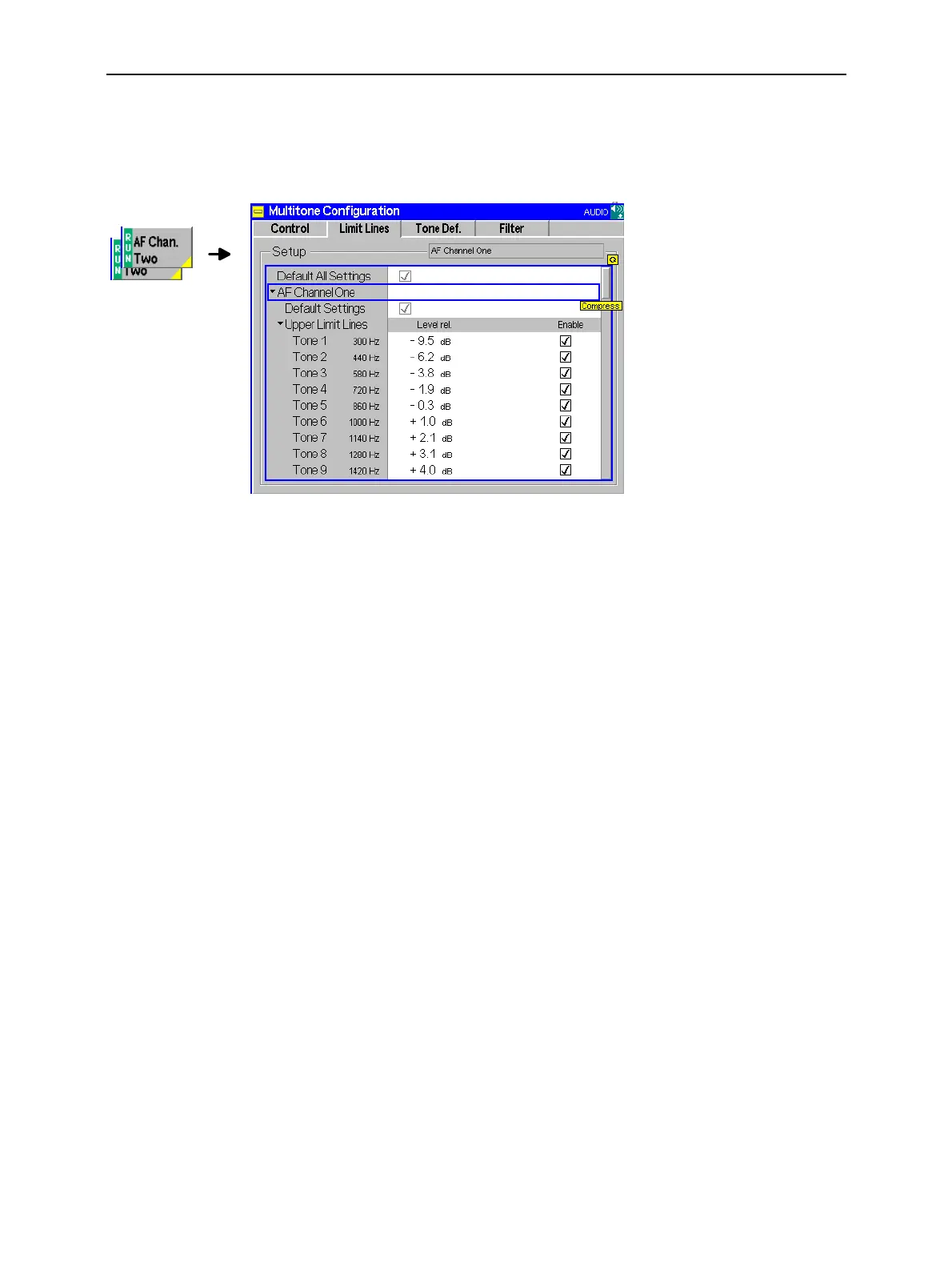Audio Generator and Analyzer (Option CMU-B41) CMU
1100.4903.12 4.92 E-10
Limit Lines (Multitone Configuration – Limit Lines)
The Limit Lines tab defines upper and lower limits for the audio level at all test tones and enables or
disables the limit check. All parameters can be set independently for the two AF channels 1 and 2.
Fig. 4-42 Multitone Configuration – Limit Lines
Default Settings
The Default All Settings switch assigns default values to all fields in the Limit Lines
tab (the default values are quoted in the command description in chapter 6 of this
manual). Two additional default switches reset all AF Channel One or all AF Chan-
nel Two settings, respectively.
Remote control
DEFault:MULTitone:LIMit:LINE ON | OFF
DEFault:MULTitone:AFxChannel:LIMit:LINE ON | OFF (x = 1,2)
Upper Limit
Line/
Lower Limit Line
Upper and lower limit lines for all 20 test points can be defined separately in the two
table sections Upper Limit Line and Lower Limit Line.
The tone nos. and the corresponding frequencies are indicated in the two left col-
umns of the table as defined in the Tone Def. tab (see p. 4.93). For each tone, the
upper and lower limit can be entered as a single value in dB. The corresponding
Enable checkbox switches the limit line in the test diagram and the limit check on (if
checked) or off.
Remote control
CONFigure:MULTitone:AFxChannel:LIMit:LINE:ASYMmetric:UPPer
<Limit_1>, <Enable_1>...
CONFigure:MULTitone:AFxChannel:TONE<nr>:LIMit:LINE
:ASYMmetric:UPPer <Limit>, <Enable>
CONFigure:MULTitone:AFxChannel:LIMit:LINE:ASYMmetric:LOWer
<Limit_1>, <Enable_1>...
CONFigure:MULTitone:AFxChannel:TONE<nr>:LIMit:LINE
:ASYMmetric:LOWer <Limit>, <Enable> (x = 1,2)
