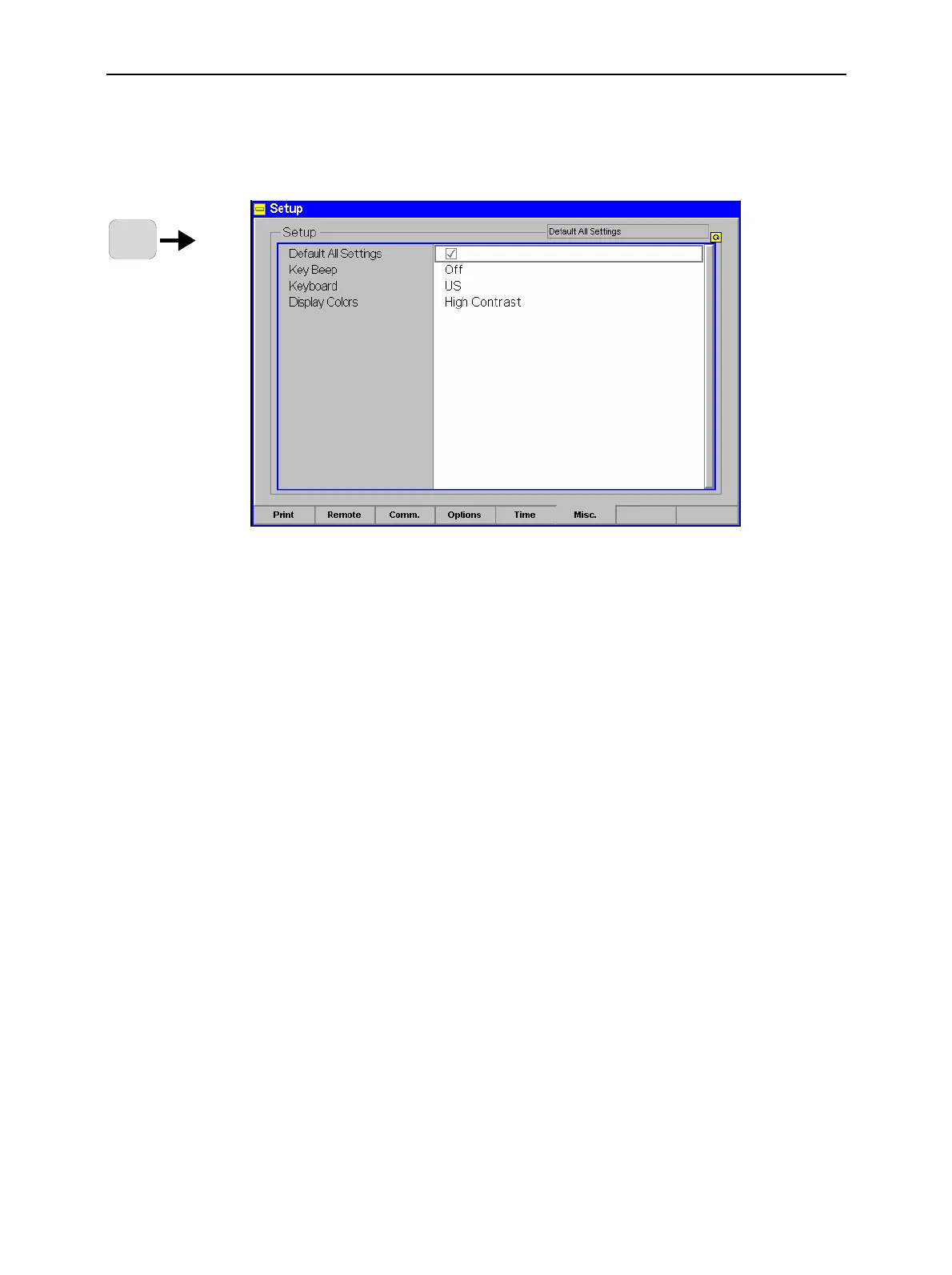CMU Popup Menu Setup
1100.4903.12 4.17 E-10
Acoustic Signal and Keyboard (Setup – Misc.)
The Setup Misc. menu activates the acoustic signal (key beep) and selects the keyboard assignment
(Keyboard).
SETUP
Fig. 4-11 Setup – Misc. menu
Key Beep
Key Beep switches the acoustic signal of the CMU on or off. If the key beep is On
the CMU sends a discreet acoustic signal whenever a key is pressed. The default
setting is Off.
Remote control
SYSTem:MISC:KBEep
Keyboard
Keyboard selects the keyboard assignment (German or US keyboard).
Remote control
SYSTem:MISC:KEYBoard
Display Colors
Display Colors selects the brightness of the CMU's LC display. In the High Contrast
setting, the display is darker; the contrasts are enhanced.
Remote control
No command, screen configuration only.
