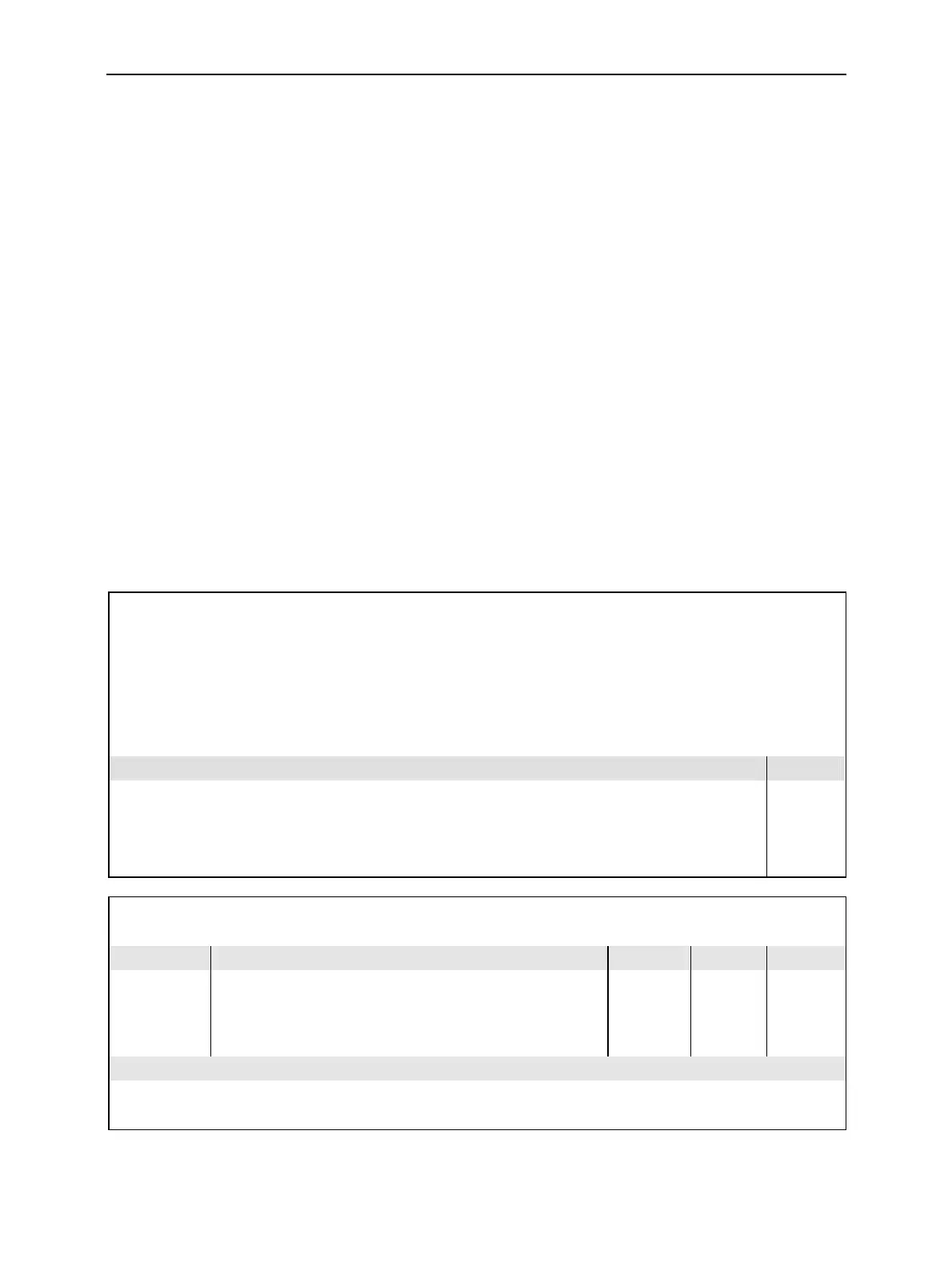CMU Audio Generator and Analyzer (with Option CMU-B41)
1100.4903.12 6.75 E-10
Multitone Measurements (MULTitone)
The subsystem MULTitone measures the level of an audio test signal comprising up to 20 test tones.
The subsystem corresponds to the measurement menu Multitone and the associated popup menu Mul-
titone Configuration.
In analogy to the AFGenerator and AFANalyzer subsystems reported above, the Multitone meas-
urement provides two independent circuits:
• In the first audio channel (subsystem MULTitone:AF1Channel...), the audio signals are applied
to the connectors AF OUT (output, AF generator signal) and AF IN (input) on the CMU front panel.
The first audio channel corresponds to the Multitone menu, application AF Chan. One, and the as-
sociated configuration menu.
• In the second audio channel (subsystem MULTitone:AF2Channel...), the audio signals are
applied to the connectors AUX 2 (output, AF generator signal) and AUX 1 (input) on the CMU front
panel. The second audio channel corresponds to the Multitone menu, application AF Chan. Two,
and the associated configuration menu.
With the exception of the input and output connectors, the two audio circuits are identical. All remote
control commands are analogous.
Measurement Control – Subsystem MULTitone
The subsystem MULTitone controls the measurement. It corresponds to the softkey AF Chan. One in
the measurement menu Multitone and some of the associated hotkeys.
INITiate:MULTitone:AF1Channel Start new measurement
⇒
RUN
INITiate:MULTitone:AF2Channel
ABORt:MULTitone:AF1Channel Abort running measurement and switch off
⇒
OFF
ABORt:MULTitone:AF2Channel
STOP:MULTitone:AF1Channel Stop measurement after current stat. cycle
⇒
STOP
STOP:MULTitone:AF2Channel
CONTinue:MULTitone:AF1Channel Next measurement step (only stepping mode)
⇒
RUN
CONTinue:MULTitone:AF2Channel
Description of command FW vers.
These commands have no query form. They start and stop the measurement, setting it to the status
indicated in the top right column.
Note: The single tone AF generator must be switched off before a multitone measurement is
started. See note in section Audio Generator and Analyzer (with Option CMU-B41) 6.64.
V3.0
CONFigure:MULTitone:AF1Channel:EREPorting <Mode> Event Reporting
CONFigure:MULTitone:AF2Channel:EREPorting <Mode>
<Mode>
Description of parameters Def. value Def. unit FW vers.
SRQ |
SOPC |
SRSQ |
OFF
Service request
Single operation complete
SRQ and SOPC
No reporting
OFF – V3.0
Description of command
This command defines the events generated when the measurement is terminated or stopped (event reporting,
see chapter 5).
