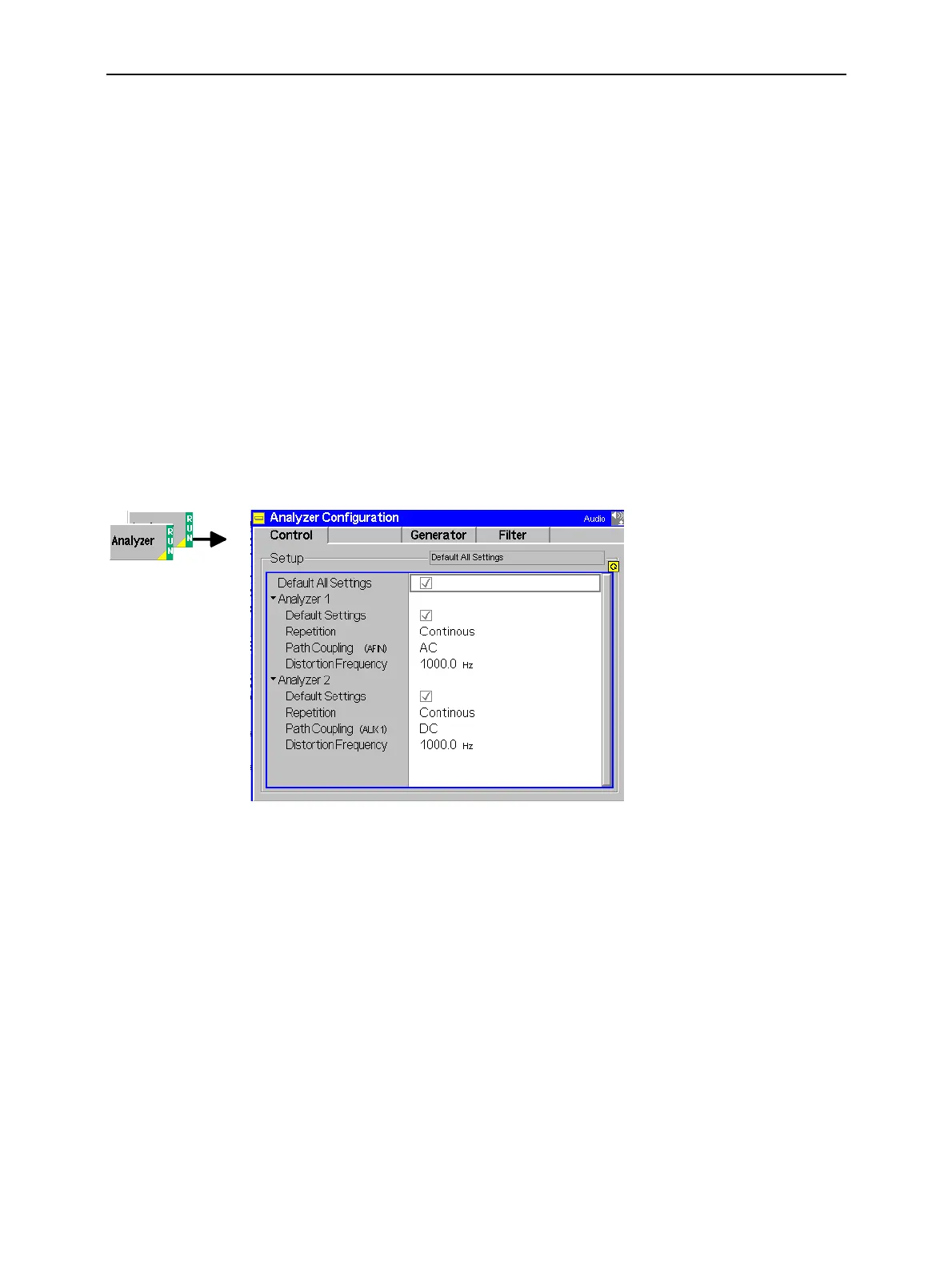CMU Audio Generator and Analyzer (Option CMU-B41)
1100.4903.12 4.81 E-10
Measurement Configurations (Analyzer Configuration)
The popup menu Analyzer Configuration contains three tabs to determine the parameters of the Audio
measurement. It is opened by pressing the softkey Analyzer in the measurement menu Ana-
lyzer/Generator twice. It is possible to change between the tabs by pressing the associated hotkeys.
The popup menu Analyzer Configuration is activated by pressing the measurement control softkey at
the top right in the graphical measurement menu Power twice. It is possible to change between the tabs
by pressing the associated hotkeys.
Measurement Control (Analyzer Configuration – Control)
The Control tab determines:
The Repetition mode,
The AF Path Coupling of the audio measurement.
The reference frequency of the distortion measurement (Distortion Frequency).
The settings can be defined independently for the applications Analyzer 1 and Analyzer 2.
Fig. 4-35 Analyzer Configuration – Control
Default Settings
The Default switch assigns default values to all settings in the Control tab (the de-
fault values are quoted in the command description in chapter 6 of this manual). In
addition, default switches for the individual applications are provided.
Remote Control
–
Repetition
The Repetition field determines the repetition mode, see chapter 3 and explana-
tions given on page 4.46 for the Power measurement. In Audio, one statistics cycle
is terminated when the system has settled and a valid result is available.
Remote control
CONFigure:AFANalyzer:<Applic>:CONTrol:REPetition
CONTinuous | SINGleshot | 1 ... 10000,NONE,<Stepmode>
