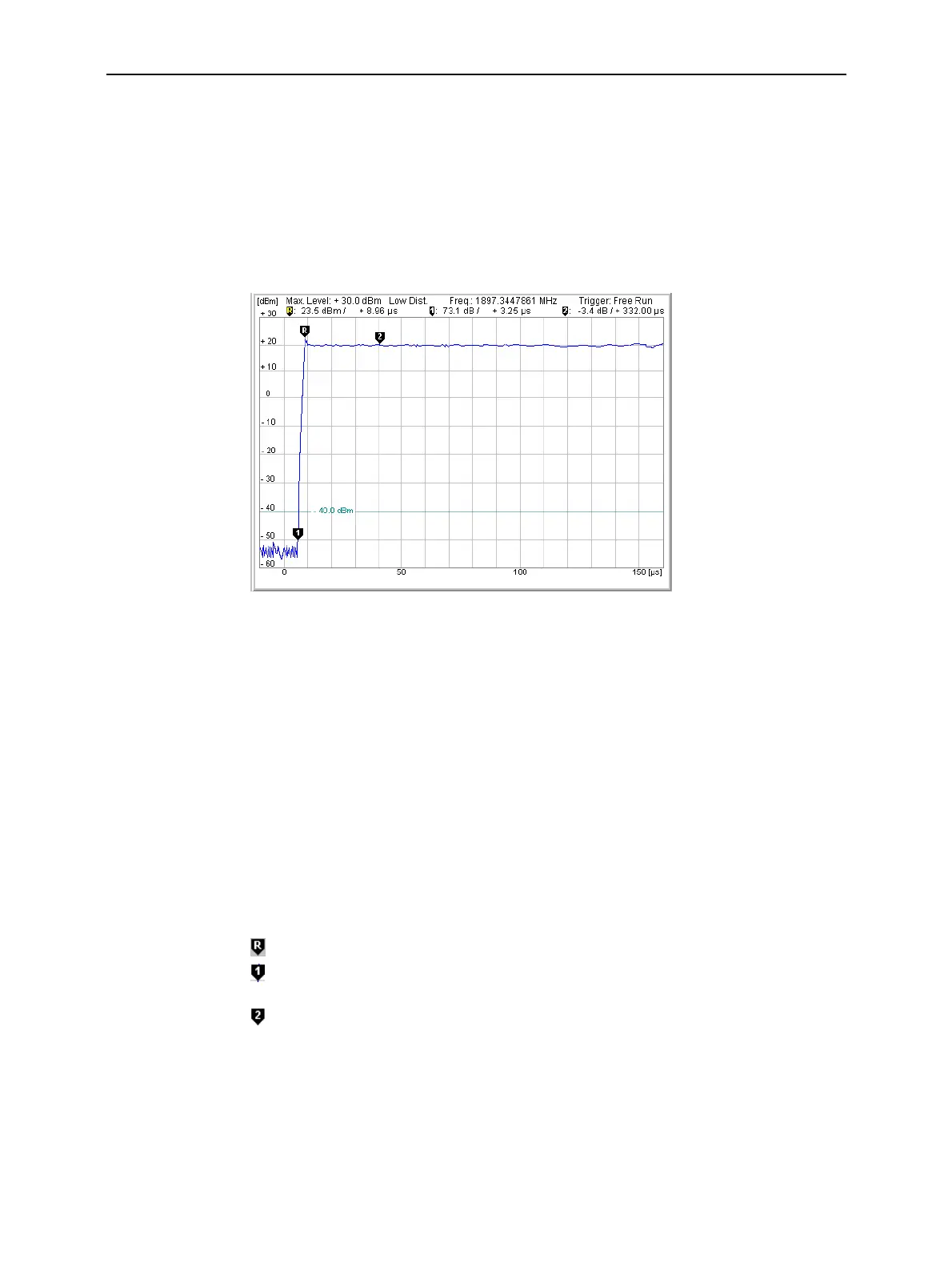RF: Power vs. Time Measurement CMU
1100.4903.12 4.44 E-10
Measurement Results
The values represented in the measurement menu Power can be divided into three groups:
Setting values
Scalar measurement results (marker values)
The trace plotted as a function of time
These values are indicated in two parameter lines and the test diagram:
Parameter line 1/2
Test diagram with
reference marker,
delta marker 1 and
2 and D-line.
Fig. 4-22 Display of measurement results (Power menu)
Settings/
scalar measure-
ment results
Settings and scalar measurement results are indicated in the two parameter lines
above the test diagram
1
s
parameter line The first parameter line contains the following settings:
RF Max. Level Maximum value of input level as set in the Connection Control
menu (see section Analyzer Settings – Table-Oriented Version
on page 4.59).
RF Attenuation Setting for the attenuation of the input level (Normal, Low Noise,
Low Distortion) as set in the Connection Control menu (see sec-
tion Analyzer Settings – Table-Oriented Version on page 4.59).
Freq. Center frequency of the RF signal analyzed
Trigger Trigger mode (Free Run, RF Power, IF Power or External)
2
nd
parameter
line
The second parameter line contains the following marker values:
Level and time of reference marker
Level and time of delta marker 1 (setting absolute) or difference
from reference marker (setting relative)
Level and time of delta marker 2 (setting absolute) or difference
from reference marker (setting relative)
Remote control Settings are read out using the query corresponding to the setting command (set-
ting command with appended question mark).
To obtain the measurement value at a single point on the trace the whole trace
must be read, see below.
