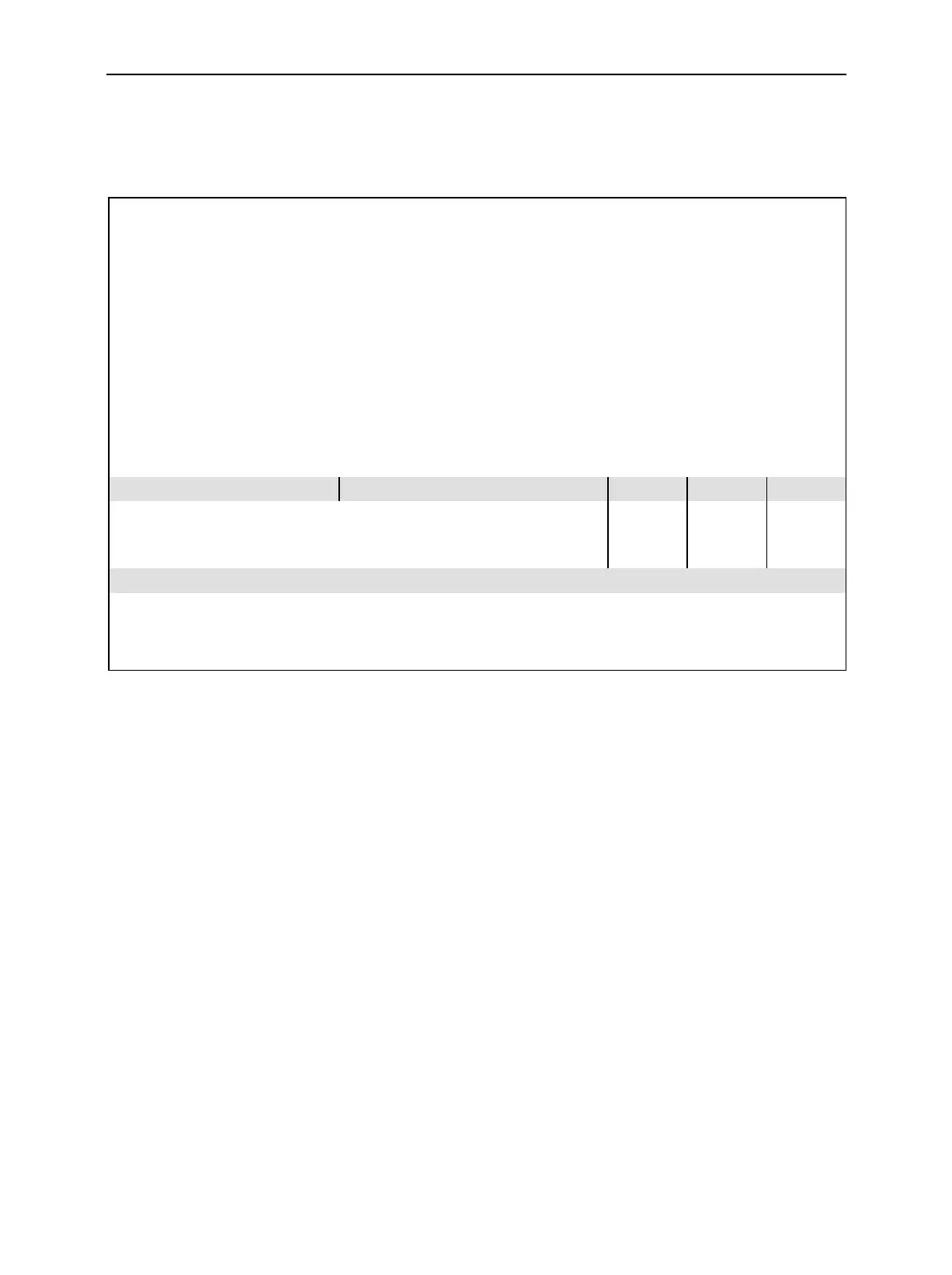CMU RF Measurements
1100.4903.12 6.49 E-10
Results – Subsystem POWer...?
The subsystem POWer...? starts the power measurement and returns the results. The subsystem cor-
responds to the graphical measurement menu Power.
READ:ARRay:POWer[:CURRent]? Power Results
READ:ARRay:POWer:AVERage?
READ:ARRay:POWer:MAXimum?
READ:ARRay:POWer:MINimum? Start single shot meas. and return results ⇒ RUN
FETCh:ARRay:POWer[:CURRent]?
FETCh:ARRay:POWer:AVERage?
FETCh:ARRay:POWer:MAXimum?
FETCh:ARRay:POWer:MINimum? Read meas. results (unsynchronized) ⇒ RUN
SAMPle:ARRay:POWer[:CURRent]?
SAMPle:ARRay:POWer:AVERage?
SAMPle:ARRay:POWer:MAXimum?
SAMPle:ARRay:POWer:MINimum? Read results (synchronized)
⇒ RUN
Returned value
Parameter description Def. value Default unit FW vers.
–128.0 dBm to + 48.0 dBm,
...,
–128.0 dBm to + 48.0 dBm
1
st
value for power
500
th
value for power
NAN
NAN
dBm
dBm
V 1.15
Command description
These commands are always queries. They return the power values versus time at 1000 equidistant test points.
The measurement range is defined via [SENSe:]POWer:TIME:DELay and [SENSe:]POWer:TIME:SPAN.
Note: The number of test points may be reduced at very narrow measurement ranges.
